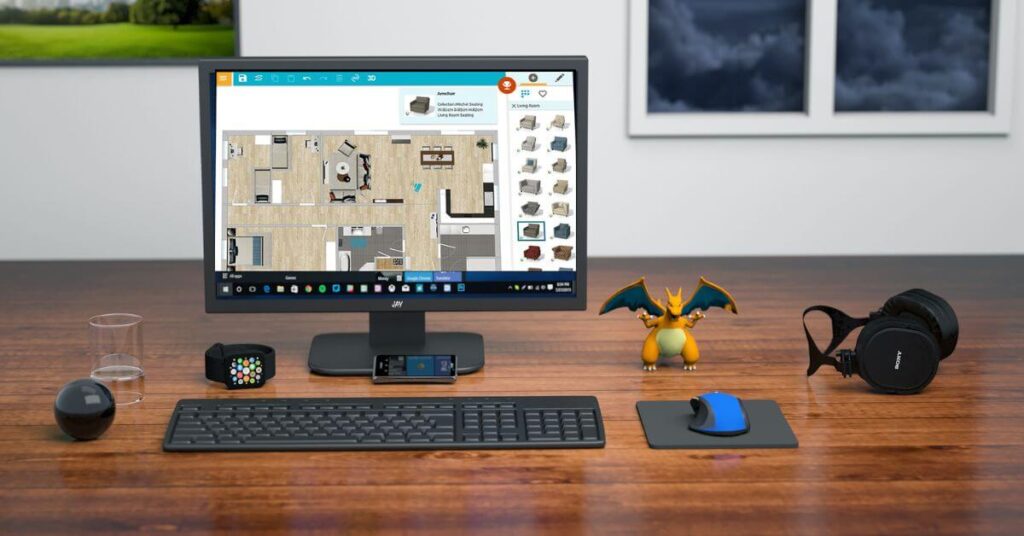Best Home Design Software – In the past, to design buildings, architects usually drew their designs manually on paper. This will certainly take quite a long time if we compare it to now, which incidentally has been facilitated by the sophistication of the features of a CAD software.
As previously explained, with the existence of home design software, now designing houses or buildings can be done with the help of special software that is specifically designed for architects in designing buildings, both in 2D and 3D.
So, for those of you who are pursuing the world of architecture or are already proficient in their field, here are the 10 best home design software for PCs that are recommended for beginners to professional users.
Table of Contents
10 Best Home Design Software for 2023
1. AutoCAD Architecture
As one of the leading software developers in the world, Autodesk is now innovating again in launching a home design software specifically designed for architects, it is AutoCAD Architecture.
Unlike AutoCAD, the developer adds special features for architects, such as tools and lots of libraries to make doors, windows, floors, roofs, and so on, both in 2D and 3D.
2. ArchiCAD
Compared to other CAD software, this home design software has a number of advantages that are enough to spoil its users. Anything?
- Apart from being easy to learn in terms of appearance and features, there are also many ArchiCAD training books or tutorials circulating in bookstores so that you can explore the basic to the advanced stages.
- To make it easier for users, each floor will be separated per layer automatically.
- Available rendering facilities with very good quality.
- Each created object is equipped with very detailed size parameters. So that we can get an object with a flexible size.
- And there are many other advantages offered by this software made by Hungary Graphisoft.
3. Chief Architect
The next best home design software has a myriad of features that are quite complete in making home designs, both in 2D and 3D. For those of you who are new to CAD software, maybe using Chief Architect will be quite complicated for you.
4. Punch Software
Even though it is offered at quite an expensive price, Punch Software is classified as the best home design software where it is able to provide realistic photo quality and looks perfect with LightWorks.
Thus, users can of course produce a residential design to large projects such as buildings and other large projects more quickly.
5. Microstation
For those of you who are new to the world of design in CAD software, maybe Microstation is the right software for you to use. Yep, because of its easy-to-use function, Microstation is relatively easy to use for ordinary users.
Through this home design software, you can design a simple house with detailed size parameters that can be seen from any point of view. But unfortunately, he can’t read drawings from AutoCAD, which in fact really needs compatibility for a home design software.
6. SketchUp
SketchUp is a graphic design software developed by Trimble. But over time, Google has bought the copyright for this software so that its popularity has skyrocketed.
The advantages of SketchUp compared to similar software are starting from its attractive and simple appearance, easy to use for ordinary users, the software is relatively light to run, and most importantly, we can download this home design software for free in the SketchUp Make version.
Talking about its features, it provides a main toolbar which contains a collection of working tools, from a pencil to draw lines in images, rectangles, circles and arcs to create various objects as you wish.
After you create a flat plane in the drawing area, you can make it 3D by using the push/pull feature. On the other hand, there are still many other interesting features that you should try one by one.
7. Revit Architecture
Besides being able to create images in 2D and 3D in DWF format, Revit Architecture also supports several file formats for the export and import process, including; DWF, DWG, DGN, BMP, AVI, SKP, and many others.
Equipped with the Interference Check feature, through this feature we can combine several models from different files into one file. Such as the design from the Architect combined with the structure and MEP. In addition, it also functions to find out if there are components that collide or are not in the right position.
Seeing its function, Revit Architecture is more suitable for use in designing large project building constructions where it also supports the BIM (Building Information Modeling) concept.
8. Softplan
Just like SketchUp, where Softplan also functions as software for designing houses, buildings and other buildings in detail both in terms of size and layout. The advantage it has lies in its speed in reading every change.
This means that it will automatically make any changes quickly in every detail of the object that is created. What’s more, the rendering process is also relatively faster, so it doesn’t take long.
9. Vectorworks Architecture
As the name implies, Vectorworks Architecure is a home design software specifically for architects in designing houses, buildings and large-scale projects more specifically.
Because of its appearance and relatively complicated features, it may not be advisable for ordinary users who are just getting into the world of CAD software to use this software directly.
10. Autodesk Revit
To make it easier for us to see the architectural distance on the floor plan, only a reliable CAD software is capable of displaying as much detail as possible, both in terms of phase ornaments, floor plans, floor plans, and so on. Even a slight difference in distance will greatly affect the overall appearance of a building architecture.
For this reason, Autodesk Revit comes with all the conveniences that allow users not to be bothered in the work of drawing building structures. In this software created by Autodesk, there are floor plans, sections, views, and axonometric features that are presented in one package.
The job of editing the design that you will make later will be automatically updated quickly. That way the process of designing buildings is not boring when we are at the stage of moving walls and other fields.
Conclusion
So, that’s a line of home design software that you can rely on in designing a small to large-scale building. With the software above, now you can design a building according to your wishes, starting from the building design, layout, size, and so on.