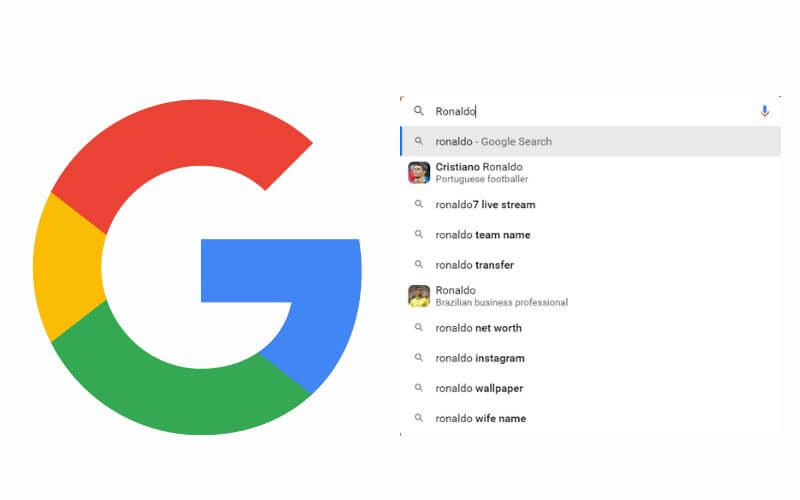3 Easy Ways to see who Googles your name – Most of us have Googled our own names once or twice just to see what pops up. Have you ever wondered or tried to see who Googles your name without you knowing? Unless you are a celebrity, there aren’t all that many people looking up your name on a daily basis. However, many job recruiters and potential customers are probably Googling your name before doing business with you or hiring you.
In this article, we’ll show you how to know if someone is searching for you on the internet.
Table of Contents
How to See Who Googles Your Name
If you’ve ever had to hire an employee, make a large purchase from a marketplace, or hire a contractor, you’ve probably Googled the person you are doing business with. In this article, we’ll show you how to find out who is searching for you online.
1. Try LinkedIn
LinkedIn is an online networking site with a nifty premium feature. You can find out who is Googling your name or, at least, trying to view your profile. If you are on the job market, this can be a great way of finding out what kind of recruiters, headhunters, and corporates are looking at your profile.
On the downside, you will need to pay to find out who Googles your name and looks at your page on LinkedIn. On the plus side, if people are looking at your profile, they are probably Googling you, too, so you can narrow your search a little.
2. Use Google Alerts
You can use Google Alerts to see if people are searching for your name online. You won’t be able to see who searches for you on Google, but you will be notified when new searches are conducted. If there is a sudden spike in searches, you know that someone is investigating you.
You’ll also find out if you are popping up on web pages. If someone has bad-mouthed your business online, and it’s resulted in increased searches, you’ll be able to pick it up quickly.
3. Check Social Media for Clues
Unlike LinkedIn, you can’t see who is looking at your profile on sites like Facebook. However, when you post a story on Facebook, your top fans are far more likely to see it than casual acquaintances are. If you suspect that someone has been Googling you, you can have a look at the people who have viewed your content for clues.
You can also have a look at sites that track social media mentions to find out who is referring to you or your business in their own social media interactions. Sites like Social Searcher, Talkwalker, and HootSuite can deliver unique insights into your online mentions.
You can also use Twitter Analytics to see the usernames of people who are actively engaging and interacting with your posts. The details are quite limited, and you might not be able to find out who is following you by their username alone, but it could narrow the suspects down.
Why Should I Find Out Who Is Googling Me?
We’ve covered a few ways you can do some detective work to find out who is looking you up online, but you might wonder why you would need to know if someone is Googling you. It’s always a good idea to find out what information is available about you online.
Revealing too much about yourself can be dangerous. Your personal information could be used for nefarious purposes, including identity theft or stalking. Good cyber hygiene includes checking people search sites to find out how much information is available about you online and what exactly that information is.
Once you know exactly what’s out there, you can start deleting or privatizing your information by sharpening your privacy settings or requesting that site owners take down the info you don’t want to reveal to others. It’s important to take control of your information to keep yourself safe online and offline.
You may not be able to see who Googles your name using these methods, but you will be able to see what a Google search will reveal about you. A site like Radaris.com will help identify possible weak spots in your personal cybersecurity plan.

Lokesh Sharma is a digital marketer and SEO expert at TechJustify with a keen interest in emerging technology trends including AI, cybersecurity, and digital marketing tools for more than 5 years. He writes clear, actionable articles for tech enthusiasts and business leaders, simplifying complex topics like VPNs, automation, and generative AI.