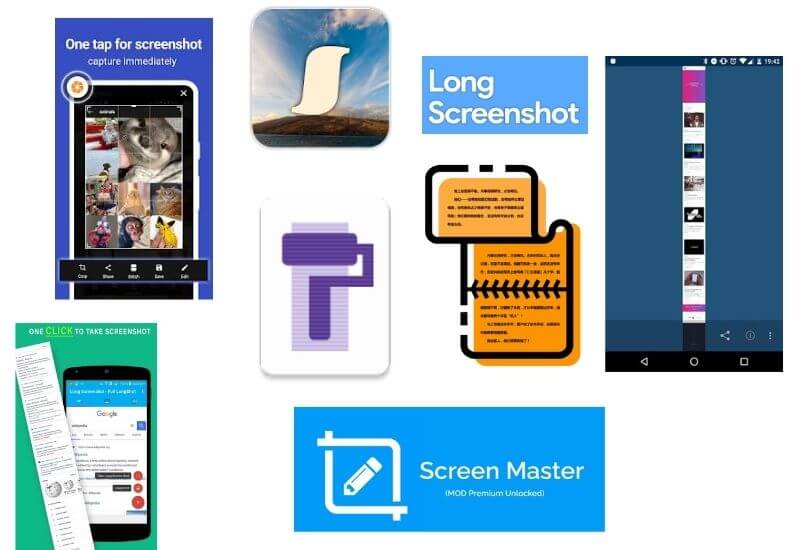7 Best Apps to Take Scrolling Screenshots on Android in 2024 – Easy-to-Use Long Screenshot Apps – Screenshots are an alternative way for someone to save important information in JPG/PNG or PDF format.
Almost all androids have features for screenshots, but not for long screenshots. But don’t worry about that, because for now there are many long screenshot apps for easy use.
For Android users who don’t have the long screenshot feature, they definitely need a supporting application.
There are various applications for this screenshot and the following are some of them:
Table of Contents
Best Apps to Take Scrolling Screenshots
1. LongShot for Long Screenshot
As the name implies, this application can capture the entire screen image according to the wishes of the users. With just one tap this application is able to capture the entire screen on the web.
Another advantage of this application is that there is no watermark on the resulting image.
So users don’t have to worry about the application logo. For its own size is only 3.8 MB.
2. Stitch Long Screen
Next is the Long Screen Stitch which is able to make images not broken and the results are very good.
This application is able to make screenshots perfectly with the features it has. The size itself is only 2.9 MB.
This application is suitable for Asus smartphone users who do not support taking long screenshots.
Apart from that the resulting screenshot will not disappoint, because it will look good from various angles.
3. Scroll Capture for Web
This third application is suitable for long screenshots on web pages. For androids that do not support long screenshots, this application is very necessary and very suitable for use. Like other applications, this application does not take up much storage at only 1.1 MB and has many benefits for users to use.
4. Web Page Capture Apk
This long screenshot application is not only for screenshots of web pages. But it can also be used for long screenshots on PDF pages.
Another advantage of this application is not only being able to save in JPG/PNG image format.
But it can also save in PDF format, so there is no need to export if you want to convert it in PDF format.
5. Web Screenshots for Android Apk
Compared to other applications, Web Screenshots for Android has other advantages.
Among them are able to capture the screen vertically and horizontally as desired. With the settings in the application, users are given the convenience of capturing the screen in full length and overall.
Web Screenshots for Android designed by WBPhoto developer is only 1.5 MB in size.
With the features it has this application is able to combine images according to the wishes of the user with results that are not blurry.
6. Web Scroll Capture
This app has many options to use which can make it easier for users to take long screenshots.
The options that this application has include being able to save in the form of images or PDFs. This application can also be used on Facebook, Twitter and others.
With the full features of this application, it will certainly make it easier for users to make long screenshots.
7. Screen Master
This last-long screenshot application is so simple with the features and settings it has.
With the right settings, users are able to take pictures quickly without pressing physical buttons. By using this application, users will find very useful benefits.
Another advantage of this application is that it can edit screenshots by adding text, stickers, lines and much more.
This will certainly help smartphone users take long screenshots and edit them at once.
Thus the long screenshot application. However, there are some androids that do not support long screenshots.
But there’s no need to worry because now there are many applications for long screenshots that are easy to use. Just select it in the App Store or Play Store and install it as you wish.
Hopefully, you are like these 7 Easy-to-Use Long Screenshot Applications and we are always open to your problems, questions, and suggestions, so feel free to Comment on us by filling this.
This is a free service that we offer, We read every message we receive. Tell those we helped by sharing our posts with a friend