How to Play PES Online on Smartphones, Easy and Fun – Pro Evolution Soccer or known as PES has changed its name to eFootball. Not only that, but now PES can also be played on smartphones, both for Android and iOS users.
In PES there are also many matches to choose from, one of which is a multiplayer or live match that allows users to compete directly so that the game is more exciting and fun.
If you don’t know how to play PES online or live, please refer to the following discussion until it’s finished.
Play in Standard Match
1. Open the PES game installed on your smartphone.
2. When the game is open, please tap the smartphone screen.
3. Select a match, then tap eFootball.
4. Select standard .
5. Tap the duel .

6. Wait until you get an opponent to play. When you’ve got your opponent to play, tap confirm .
7. Play the match.
8. When the first half of the match is over, please tap next .
9. Then tap the second half , and continue the match until it’s over.
10. If you lose, your rank will drop. On the other hand, if you win, your rank will go up. After that, please tap next to end the standard match, and find a new opponent.
Play in Events
1. To play an event match, please select eFootball , then tap the event .
2. Tap join .
3. Please select a match for one goal . Please note, in this event match, you have to score goals against your opponent, starting with one goal, three goals, and also five goals.
4. When the game has been active for a goal, please tap duel .
5. Wait a few seconds to get an opponent. If you have got an opponent, please play the match until it is finished.

6. If you successfully complete the one-goal challenge by winning, you will move up in rank.
7. In addition to ranking up, you will also get useful gifts to buy some new players.
8. When the one-goal challenge is completed, the three-goal challenge will activate, and you can play it.
Play in Matchday
1. Select eFootball , then tap matchday .
2. Tap join on Konami Cup Home v Away.
3. Tap secondary . In this game, the match is adjusted to the level of the user. If your level is still basic, please select a policy.
4. Select the play option , namely home or away.
5. Once you have chosen, determine the club you will use to compete. Once selected, please tap the following .
6. Tap the duel .
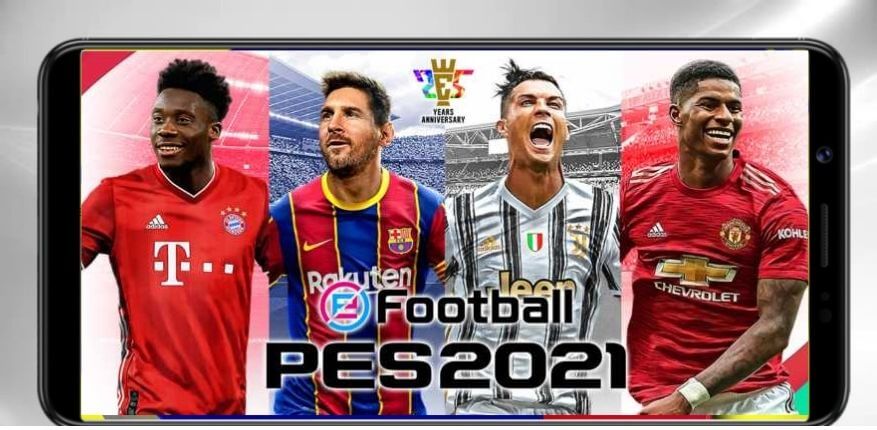
7. Wait a few seconds to get opponents to compete. If you have an opponent, please play the match.
8. Just like standard matches and events, if you win, you will move up the rankings.
9. In addition, you will also get prizes
When playing online or live on PES, the internet connection used must be stable. If the connection is unstable, the team you play is at risk of losing, because it gets stuck in the middle of the match. Those are three ways to play PES online,
People Also Searching These types of keywords On Google : how to play a friend online pes 2021 mobile, how to play pes 2021 with friends online, pes login, pes 2021 mobile release date, how to play a friend online pes 2021 ps4, pes 2021 release date, how to play pes mobile on pc, how to play a friend online pes 2021 ps4, does pes 2020 have multiplayer, how to play against friends on pes 2021, how to play pes 2021 with friends online pc, how to play pes 2021 mobile, how to connect pes 2021 bluetooth, how to play a friend online pes 2021 xbox etc.
We are always open to your problems, questions, and suggestions, so feel free to Comment on us by filling this. This is a free service that we offer, We read every message we receive.
Tell those we helped by sharing our posts with friends or just liking to Follow us on Instagram, Twitter and join our Facebook Page or contact us Gmail, Linkedin, etc

Lokesh Sharma is a digital marketer and SEO expert at TechJustify with a keen interest in emerging technology trends including AI, cybersecurity, and digital marketing tools for more than 5 years. He writes clear, actionable articles for tech enthusiasts and business leaders, simplifying complex topics like VPNs, automation, and generative AI.


