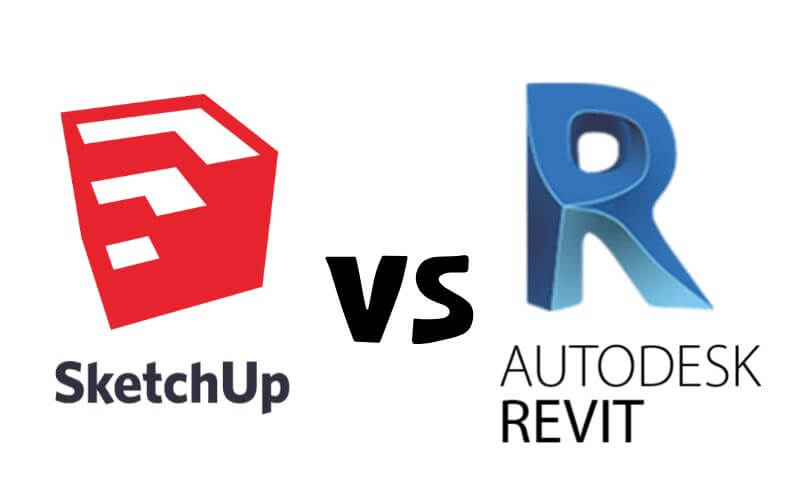Revit vs Sketchup 2023: Which Software is Better? – Revit is a software used to create 3D-based designs and supports BIM (Building Information Modeling) programs. By using this software we can design buildings such as structures, architecture to MEP (Mechanical, Electrical and Plumbing).
Meanwhile, SketchUp is a software in the form of a model that allows us to create and edit it into 3D and 2D models with the permanent Push and Pull technique.
Difference Revit vs Sketchup
SketchUp is different from Revit because modeling with SketchUp software uses intuitive techniques and tools, intuitive here means that it can be according to our hearts because the tools are almost similar to real objects without any obstacles. For example, we want the surface of a high object such as a pole to be evenly distributed, the only way is to drag the surface until it is level with the other pole surfaces.
Want to make a box in a field, just make a box shape, in the selected field we can push or pull the surface as we want. Many things we can do with the mouse. With this simplicity we can be more creative and efficient in doing things.
One of the challenges is that everything we create must start from a line and a plane. SketchUp can also create projects with the same complex infrastructure as Revit but mostly for interior design because of its 3D visualization tools. Compared to SketchUp, the price is cheaper than revit. This software is only available on Windows and Mac.
Available features:
- Textures
- Layer Management
- Animations
- 2D model
- 3D model
- Lighting Effects
- Renders and Plugins
SkethUp is highly recommended for beginners who want to learn 3D design because there are also many learning resources.
One of the conveniences, if we want 3D objects, we don’t have to bother making them, we just need to download the 3D design components available in SketchUp. Import features are available such as dwg, 3ds, pdf, jpg and others.
Revit is a BIM application because it is more than just a 3D modeling software. Sometimes we just work with 3D models and use them for visualization. With Building Information Modeling we can do a lot more.
This BIM-based application is specifically designed for engineers and architects who are often associated with buildings. We can simply create a virtual model of a building.
Using BIM the process starts with creating a 2D sketch and then converting it into a 3D model. The stages of a project created with BIM software are planning, designing, building, operating, and maintaining. BIM software is used for design, infrastructure design, and documentation.
Thanks to BIM software, we can visualize how our project would look in real life, test different design solutions, and produce construction documentation. The price of Revit Software is a bit more expensive than SketchUp and this software only works on windows.
Available features:
- Constructions
- Structural engineering
- Fabrication
- MEP Engineering
- Parametric Components
- Add-ins
- Annotation
- Global Parameters
By using revit we can calculate the list of materials or prepare the bid for a project. Because Revit stores technical specifications and prices which can schedule costs automatically.
One of the difficulties is that we have to follow a set of rules. And the cool thing is that if we put the wrong construction material, this software can detect it quickly and tell us the results of the error.
One of the differences with SketchUp is that updating in revit is much simpler while changes to SketchUp have to be updated manually.
When to Use Revit Software?
Using revit really helps us in planning, designing, constructing and operating new buildings.

Lokesh Sharma is a digital marketer and SEO expert at TechJustify with a keen interest in emerging technology trends including AI, cybersecurity, and digital marketing tools for more than 5 years. He writes clear, actionable articles for tech enthusiasts and business leaders, simplifying complex topics like VPNs, automation, and generative AI.