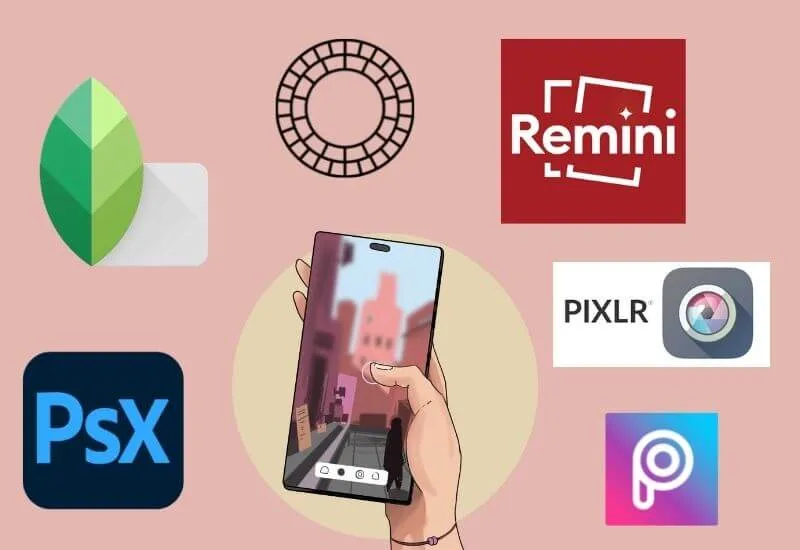Best Apps To Fix Blurry Photos – The world of photography is now increasingly in demand by various groups. Everyone is competing to get the maximum photo. However, because of some things the photos are often not as desired.
One that is often complained about is the photos that look blurry. Here are 6 applications so that photos are not blurry that can be used, including:
Table of Contents
6 Apps To Fix Blurry Photos
1. Adobe Photoshop Express
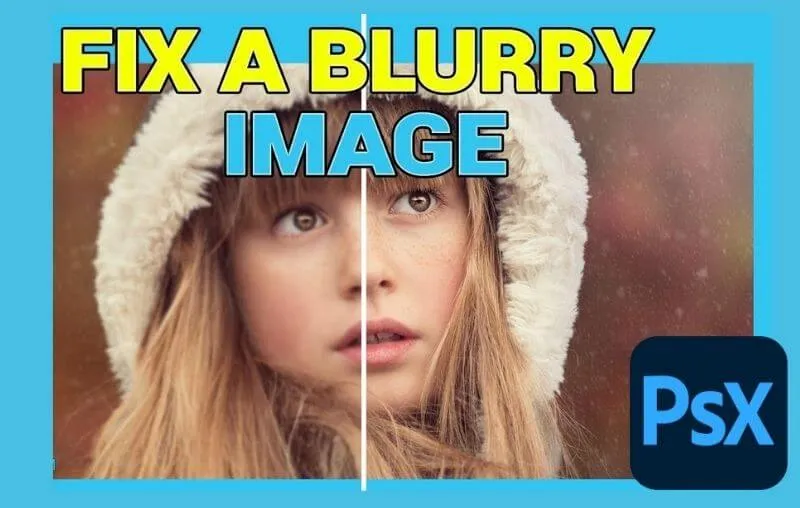
This application is not only able to fix photos that look blurry, but this application also has several interesting features to choose from.
These features include cropping features, adjusting contrast, adjusting saturation, adjusting exposure, isolating images and applying different filters.
One of the most favorite features that many photographers use to make photos look optimal is the sharpening feature.
This feature can adjust the sharpness of the image so that it can correct blurry photos, the size of the sharpness can also be adjusted.
2. Remini – AI Photo Enhancer

In this era of sophisticated technology, photos that look ordinary and even look blurry can be transformed into maximum photos. One photo application that can juggle photos for the better is the remini photo application.
The sophistication of this application is that it can make blurry photos into photos with HD image quality in a simple and easy way.
Simply install the Remini app and then tap on the blue button shown on the screen to process the blurry photo. Then press wait and in a short time the photo that was blurry will change to a sharper appearance.
3. Snapseed

One of the advantages of this non-blur photo application is that it makes blurry photos into HD photos without requirements. If certain photo editing applications require certain requirements, then this does not apply to the Snapseed application. Users can change without conditions.
4. Pixlr – Free Photo Editor

You may often encounter photos that are out of focus. So that it is not pleasing to the eye, to fix the lack of photos that are out of focus, you can try using the Pixlr application.
This application has excellent features Photo Focusing, this feature is able to smooth and sharpen photo images that look blurry.
Read Also : 6 Ways to Clarify Blurred Photos Online Free
Photos that are less than the maximum will be edited like an HD photo display. After the photo goes through the editing process, the resulting image will be much better and worthy of uploading on the website or on social media with the best quality.
5. Picsart
The next application so that photos are not blurry that can be chosen is the Picsart application. Photos that look blurry can be converted into HD photos by using the Enhance and Curves features, these features can improve image clarity and contrast.
For photo lovers who are bored with plain photos, the Picsart application features stickers and effects that can be added to photos.
Users of this application are free to choose stickers and image effects that they feel are in accordance with the existing photo theme.
6. VSCO
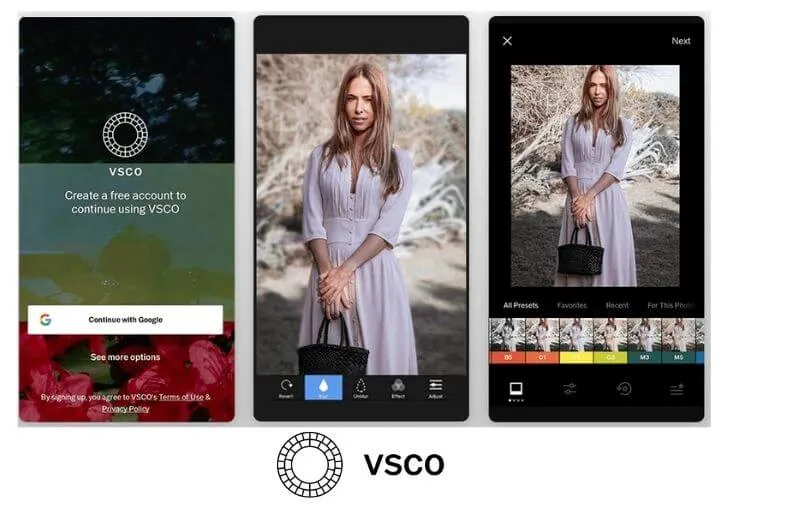
The VSCO application is an application that is quite happening right now, many young people are using this photo editing application.
The strength of the VSCO application lies in the exposure and contrast filters of the resulting image.
Read Also : Best Apps To Fix And Sharpen Blurry Images
If some of the photos taken have a less than optimal lighting standard, the VSCO application can improve the lighting in the photo to make it better. VSCO can also correct the unbalanced contrast in some corners of the photo.
No need to worry about making blurry photos look more perfect. Use 6 applications so that photos are not blurry as previously described. These apps can help photographers get the photos they want with stunning looks.
Hopefully, you are like these 6 Apps To Fix Blurry Photos With Amazing Results and we are always open to your problems, questions, and suggestions, so feel free to Comment on us by filling this.
This is a free service that we offer, We read every message we receive. Tell those we helped by sharing our posts with a friend