7 Best Hardware Diagnostic Tools in Windows 10 – The use of tools to check the performance of the computer, help us to keep track of the installed applications and a convenient registry of the entire operating system.
A diagnosis of RAM in Windows 10, reinforces us in situations of deep problems when it freezes and does not start, at the same time offering preventive support to more complex errors.
By diagnosing a hard drive in Windows 10, you can avoid bad taste situations and headaches when you proceed on time.
To lead to satisfactory experiences, we have selected several tools to check the status of the PC and prevent any problems in our operating system in time.
The tools to be mentioned “do not” offer solutions to problems in execution, they simply reveal to us in a complete summary the causes and location in certain hardware peripherals .
Table of Contents
7 Best Hardware Diagnostic Tools in Windows 10
Windows System diagnostic tools
1. HWINFO
It is a complete tool for a protective diagnosis. It shows all the information about the computer, with details on CPU temperature and fan voltages.
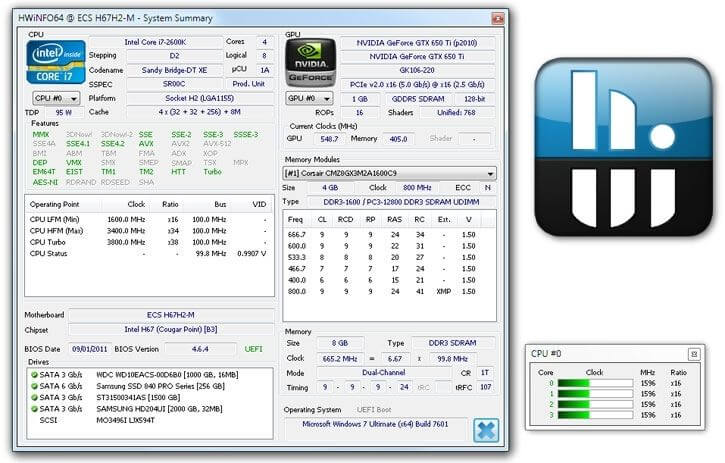
In addition, It offers a more accurate reading than other alternatives such as CPU-Z, in fact, it is necessary if you have a Ryzen processor, an option that cannot be missing from your device.
Download: HWINFO
2. Reliability Monitor
Hidden tool in Windows that many users are unaware of. It is an option to evaluate the operating system on a scale of 1 to 10,
Where you can review the specific hardware and software problems that are affecting the system.
To enter it is as simple as going to, control panel > – security and maintenance > – maintenance and click on ” see reliability history “
It will show us a history of the system online in time, with errors and events that have occurred during a certain period of time.
If something is wrong or is happening, it is a good place to select the error and seek a prompt solution.
Windows Network Diagnostics
3. Network scanner
The tool detects devices connected to your network and can know how many are connected, and then verify if someone is on the line, or find the IP address of a specific device.
Its free version allows up to 10 devices, something enough for home use .
Download: SoftPerfect Network Scanner
4. Wifi analyzer
It is responsible for analyzing the configuration of the Wi-Fi network to know if its channel is obstructing other neighboring networks.
Download: Wifi Analyzed
Diagnostic Windows drives
5. CrystalDisKinfo
Gives general information about the status of hard drives, including SSDs and USBs. In the same way, it is related to the CrystalDiskMark program ,
And others of the same chain, where they present reliability in the different alternatives they offer.
Download: CrystalDiskInfo
6. WinDirStart
A data analyzer and cleaning tool. It can scan local hard drive partitions and return essential results with a colorful graphics image for each space used.
It can identify the files that take up a lot of space and from the same interface, it gives the possibility of eliminating them.
Download: WinDirStart
RAM memory diagnostics
7. Windows memory
This option can be found in the same Windows system, its use is to verify if it is free of errors, simply by executing the program in restart mode.
To open the wizard, we only write ” Windows memory diagnosis ” in the search bar and select the option that seems best to us.
When finding errors in a module, it is necessary to solve them as soon as possible. We hope these 7Best Hardware Diagnostic Tools in Windows 10 are useful and can improve the performance of your computer a bit.
Does Windows 10 have a hardware diagnostic tool?
Best Windows Diagnostic Tool Windows 10
HWINFO
Reliability Monitor
SoftPerfect Network Scanner
Wifi Analyzed
CrystalDisKinfo
WinDirStart
Windows memory
We are always open to your problems, questions, and suggestions, so feel free to Comment on us by filling this. This is a free service that we offer, We read every message we receive.
Tell those we helped by sharing our posts with friends or just liking to Follow us Instagram, Twitter and join our Facebook Page or contact us on Gmail, Linkedin, etc

Pradeep Sharma is a author the mind behind Techjustify, where I craft insightful blogs on technology, digital tools, gaming, AI, and beyond. With years of experience in digital marketing and a passion for tech innovation, I aim to simplify complex topics for readers worldwide.
My mission is to empower individuals with practical knowledge and up-to-date insights, helping them make informed decisions in the ever-evolving digital landscape.


