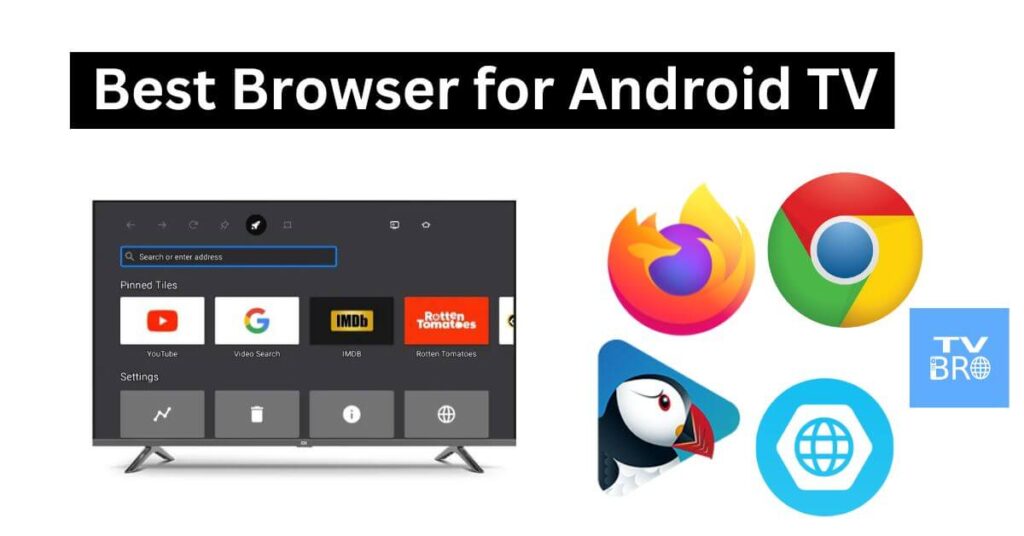Best Browser for Android TV – TV was traditionally created for entertainment such as watching movies and series. However, now users demand all kinds of content that you initially get from your PC or mobile browsers. The problem is that Android TVs don’t come with a pre-installed web browser . But the good thing is that this operating system for entertainment can be used to browse the web. That is why we will tell you which is the best browser for Android TV.
Safe sitting comfortably in your living room in the middle of a Netflix movie you want to find out the latest news or know how the value of your cryptocurrencies is. That need as a user is normally satisfied by browsing the web and surely at that moment you need to see a specific page or search directly on Google.
You no longer have to get up from your chair or look for your Smart Phone, because now you can get the information even on a big screen and in greater detail than you originally expected. Because the good thing is that you have the best browsers for Android TV that are optimized for the TV platform and that work smoothly with the remote control.
Table of Contents
Best Browser for Android TV
If we download a normal version of a browser, it will work with your TV, but it may lack many features and will not give you a perfect user experience.
Even many Android TV browsers don’t work with the remote and you will need to use a game controller or phone app to operate and navigate around the app. Also, most of them require a complex side-loading process to get installed on your smart TV.
Normally the browsers for Android TV that we have available are not optimized for this platform. But the good thing is that you have a range of options that you can download from the Google Play Store or also get in APK format .
The easiest way to find a web browser to your liking is to turn on your television. You then press HOME on the remote, select “Apps” and head over to the Google Play Store. You will see a search screen where you can locate the application that meets your needs.
An Android TV Box is a device that you connect to your television. Thanks to which you can enjoy your favorite movies and series, but also surf the Internet. Our TV Box with 4GB RAM and 32GB ROM supports up to 6K video and 3D images. It supports Chromecast, Miracast and Airplay.
Best browser for Android TV
We are going to introduce you to a set of browsers. Some traditional ones that you have surely used on your laptop and others that have been expressly optimized for use on a Smart TV. It will be up to you to know which one best suits your needs.
Puffin TV or Puffin for Android TV
It is a browser made for televisions with Android TV. Therefore, it has an extremely comfortable interface, which is very well adapted to be used with the remote control , but you can also connect it to a keyboard and mouse.
It’s even optimized for watching the videos you often find while browsing the web. This together with the fact that it is fast and light with a good design. The good thing is that you can use it on televisions with Android TV or Android TV Boxes, that is, it is not an App collected from the mobile to be reused.
It incorporates a voice search option that works satisfactorily. In addition, it allows you to browse in privacy, protecting you from espionage or malicious content. The interesting thing is that the web browser uses QR codes instead of URLs, which makes browsing even easier, being able to have your ” favorite QR “
Easy to add for your own channel
The Puffin TV browser is free to download from the Google Pay Store, but requires a paid subscription to work. It would be recommended that you start with the free navigation to see if it suits you. Please note that this free trial is ad-supported and limited to one hour of usage per day. Only during the free trial period will ads be served and fees will apply.
The best browser for Android TV? I would conclude yes because it is highly integrated, however, it is paid.
TV Bro APK
TV Bro is a web browser that has been specifically designed for Android TV that works great with your remote control. You cannot download it from Google Play and it is not compatible with all televisions and players.
As we said, it offers a use perfectly adapted to the remote control of the TV. This makes scrolling easy and elegant. So you can scroll through the pages by clicking on the links without using a mouse.
The good thing is that it has favorites, tabs, bookmarks, voice control and even allows the choice of the ‘user agent’ in order to deceive web pages by pretending to be another browser.
One important aspect is that it is completely open source . That means you can dig into the code and see how the app works, making sure it’s secure, and checking what data it collects. And you have the ability to play high-performance graphics content without installing any additional applications. You can even play Nvidia GeForce directly on your Android TV because as we said it allows user agent switching.
It is a candidate for the best browser for Android TV because it was customized for Android TV and it is free.
JioPages TV
JioPagesTV Fast Web Browser for TV, This is a version that works for Android TV. The good thing is that the app is available directly from the Google Play Store. This is an advantage because you don’t need to download an APK.
This browser gives you a faster, safer and smoother browsing experience . The best thing is that it allows for faster downloads, efficient media streaming. Plus, it provides popular sites for faster access and gives you access to the latest news and curated videos to make it easy to discover content on TV. It’s free to download and browse, with no disguised charges.
jioPagesTV incorporates a download manager, voice search and PDF reader to ensure a more complete browsing experience. The download manager allows you to download images, videos, documents, etc. Also, you can watch or read them on the TV screen.
It stands out for its section with more than 10,000 videos and 20 categories (movies, children, music, etc.), which makes it easy to discover trends and new content on television. In addition, it also has the private browsing mode in such a way that the browsing history is not stored in the system.
It seems that it is the best browser for Android TV because it has many features.
Firefox for AndroidTV
The renowned Firefox has an adapted version that works very well. However, the app is not available on the Google Play Store, so you need to download Firefox APK on Android TV and run it on your TV.
For its installation you have to previously download File Commander on your Android TV with Sideload Launcher. The latest version of Firefox TV can be found on the APK Mirror website.
Then you upload the APK to your Google Drive in the root folder and open it with File Commander. To install it you have to accept the corresponding permission because it is outside of Google Play.
Firefox might be the best browser for Android TV. It has a card -like interface with a scrollable browser at the top. The interesting thing is to access it you can enter the URL, search with the voice command or simply open any card from the many options it has.
One of the main benefits of this browser is its extensions since unlike Google Chrome, almost all of its extensions work on the Android TV platform.
Its use is easy from the remote control and rendering of the pages is fast. You can even sync Firefox bookmarks and also send pages from another Firefox browser.
Read Also: Best Web Browsers 2023: Which Browser Is Better?
It also has multiple tabs that allow you to multitask. It incorporates a more secure download and privacy mode. Navigation is safe, the interface is minimalist with very good support and tutorials.
We intuit that this could be the best browser for Android TV.
Web browser for Android TV
You can also install Google Chrome for Android TV . You need an app store like Aptoide to download it. Consider that it is not a fully optimized version, but it would be good for you to try it.
In general, you have at your disposal browsers for Android TV with and without native support with the pros and cons that may exist. But you may have noticed that most do not have the same advantages compared to using it on a PC or mobile. But the good thing is that they are free browsers for Android.
Remote controls can be a nuisance for navigation, which may force you to use gamepads or ultimately put a keyboard with the Mouse, but you will not be so comfortable in your chair.
So what is the best browser for Android TV? We find the performance of Puffin TV to be the best. But neither do we rule out JioPages TV, which stands out for its speed and sections for the user.
If these options don’t satisfy you, you can get an Android TV with a Chromecast built-in. You can then stream from your Google Chrome browser to Chromecast. You can do it from a phone or PC to TV.
On the other hand, you will have heard of Google TV for Smart TV. Google TV is the custom layer of Android TV and complements it, so in principle, you could get a browser for Google TV like the ones we have presented in this article.
Finally take into account that “search engine” is not the same as “browser”. That is, if you need a search engine for Android TV , you can have it on platforms like Netflix or Amazon Prime installed on your Smart TV, from where you can search for your favorite movies or actors.
But you can have the search engine service in your browser when you enter an Internet search engine like Google or Bing from your television and have the information you want.

Pradeep Sharma is a author the mind behind Techjustify, where I craft insightful blogs on technology, digital tools, gaming, AI, and beyond. With years of experience in digital marketing and a passion for tech innovation, I aim to simplify complex topics for readers worldwide.
My mission is to empower individuals with practical knowledge and up-to-date insights, helping them make informed decisions in the ever-evolving digital landscape.