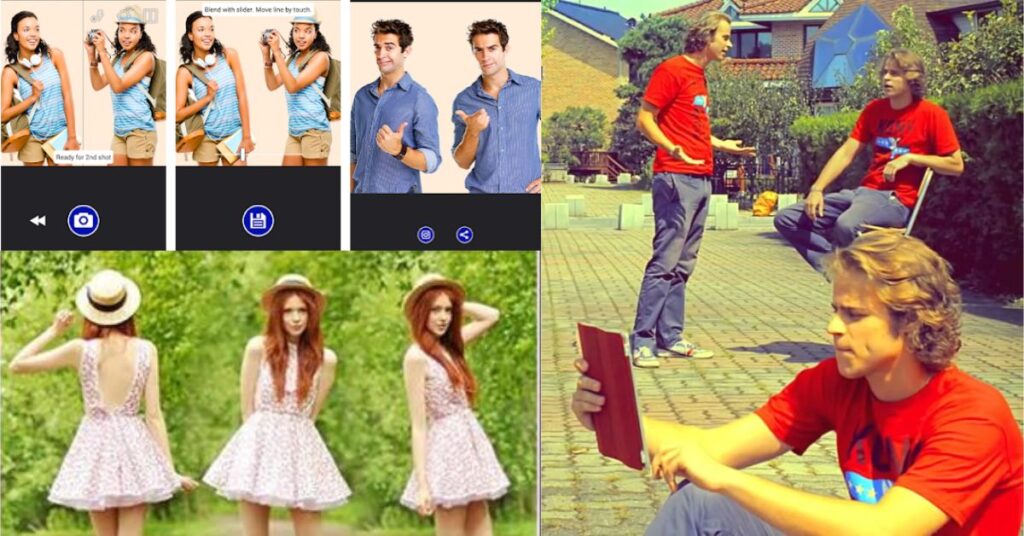Best Clone Photo Apps – Nowadays, photo clone apps have gained a lot of popularity, because they offer endless creative elements for our photos. Whether we’re capturing the perfect moment with friends or recreating a special moment to remember forever, technology makes it easy for us to do it.
Cloning an image means copying and pasting it to a different location with the same exact color and detail as the original. This can be useful if you want to add multiple versions of the same image to your project without having to crop it each time.
Table of Contents
Best Clone Photo Apps
Although there are many Android applications that can help us improve our photos, there are also many options to clone them. Next, we will review the top 10 Android photo clone apps available for 2023.
Adobe Photoshop Express
We start our list with this popular image editing app that offers advanced tools such as object cloning. This allows you to select any object within the image and easily duplicate it anywhere you want.
Adobe Photoshop Express has more than 100 million downloads and a 4.6-star rating on the Play Store. If you want to give it a try, you can download the app and use it for free to see for yourself all that it has to offer.
Rating: 4.4/5
Facilities: 100 mi+
Size:143 MB
Platform: Android
Price: $0
Download Adobe Photoshop Express
Prisma Photo Editor
This app is known for its unique and progressive effects, but it also includes AI-based cloning capabilities . Its easy to use interface allows us to select the objects and quickly duplicate them within the chosen framework in a quick and easy way.
Currently, Prisma Photo Editor has more than 50 million downloads and 4.6 stars in the Google app store. If you are interested in trying it out, you can download it for free from the Play Store to turn your photos into true works of art.
Rating: 4.6/5
Facilities: 50 mi+
Size: 80MB
Platform: Android
Price: $0
Fotor Photo Editor
Fotor Photo Editor offers us all the basic tools necessary to edit images, as well as powerful advanced functions to clone them instantly. The editor allows us to select any part of the photograph and copy it without compromising the general design or the specific details of the originally captured object.
With over 10 million downloads and 4.4 stars, Fotor is a good choice if you are looking for photo clone apps for Android. If you want to try it, you can download the app for free from the Google app store.
Rating: 4.6/5
Facilities: 10 mi+
Size:253 MB
Platform: Android
Price: $0
PicsArt Photo Editor
If what you are looking for is artistic creation using your photos, PicsArt is perfect for you. This app offers customizable tools for doing all kinds of digital cosmetics, including cloning .
With PicsArt you will be able to select and copy objects individually within the overall design, as well as generate new visually interesting elements through their creative combination.
The application can be used at no cost, although it also offers a paid version with many more features. If you want to try it, you can download it for free on your Android device and exploit your creativity with this wonderful application.
Rating: 4/5
Facilities: 1 bi+
Size:67 MB
Platform: Android
Price: $0
PiZap Photo Editor
This simple, yet powerful application offers simple tools to make visual changes and remote clones quick and easy. In addition, it has a variety of preconfigured filters for different elements in the images and offers an efficient way of working on them.
PiZap Photo Editor has 4.3 stars and more than 10 million downloads, making it one of the most used photo editors. If you want to see for yourself what this simple app is capable of, you can download it for free from the Play Store.
Rating: 4.3/5
Facilities: 10 mi+
Size: 31 MB
Platform: Android
Price:
$0
lightx photo editor
This photo editor has a variety of powerful and flexible tools to make visual changes and manipulate our images in a very simple way. In addition, it also includes various techniques and special effects to achieve an exact clone of the original image .
LightX photo editor has more than 10 million downloads and 4.6 stars, being one of the top clone photo apps for Android. If you are interested in giving it a try, you can download LightX for free from the Play Store.
Rating: 4.6/5
Facilities: 10 mi+
Size: 30MB
Platform: Android
Price: $0
Pixlr
Pixlr is a free AI-powered photo editing and design tool that lets you edit photos and create stunning designs on your mobile. The app has several features like one-click background removal, collages, filters, art effects, animations, and image cloning.
This powerful editor has more than 50 million downloads and 3.9 stars awarded by its users in the Play Store. If you want to try it, you can download it for free on your Android device and enjoy amazing results powered by artificial intelligence.
Rating: 4.3/5
Facilities: 50 mi+
Size: 40MB
Platform: Android
Price: $0
Snapseed
Snapseed is a photo editing application developed by Google that offers a wide variety of tools and filters to enhance your images. With Snapseed you can apply effects like HDR, correct white balance, perspective or exposure, and clone objects with great precision .
This app has more than 100 million downloads and 4.5 stars in the Play Store and is a favorite among users. If you are looking for a powerful app with a lot of editing tools, you can try Snapseed by downloading it from the Google store.
Rating: 4.5/5
Facilities: 100 mi+
Size:27 MB
Platform: Android
Price: $0
Photo pea 2023
Photo pea 2023 is an online image editing application that allows you to work with raster and vector graphics. The application supports formats like PSD, XCF, JPG, PNG and you can use it for simple or complex tasks like creating illustrations or processing photos.
Photo pea 2023 has many interesting and useful features such as filters, stickers, brush tools, background eraser and object cloning. If you are looking for professional results using your mobile device, you should try this powerful yet free photo editor.
Rating: 3.8/5
Facilities: 50k+
Size:23MB
Platform: Android
Price: $0
Clone Camera
Clone Camera is an application that allows you to create fun and original photos with multiple clones of yourself . You can choose between different shooting modes, set the timer and alignment, and apply filters and effects to your images. In addition, the application offers a wide variety of options to customize your clones.

Lokesh Sharma is a digital marketer and SEO expert at TechJustify with a keen interest in emerging technology trends including AI, cybersecurity, and digital marketing tools for more than 5 years. He writes clear, actionable articles for tech enthusiasts and business leaders, simplifying complex topics like VPNs, automation, and generative AI.