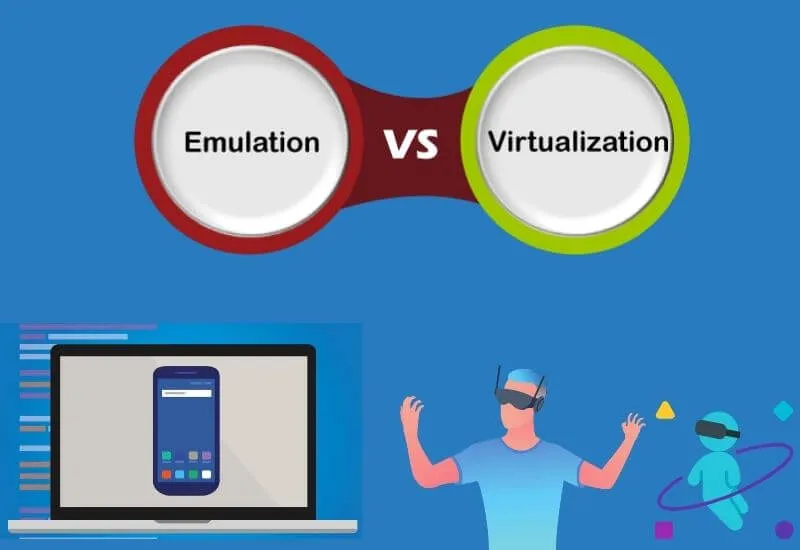Differences Between Emulation and Virtualization – Emulationandvirtualizationare two different technologies which, having points in common and being able to be used to achieve the same goal, presentsubstantial differences.
Often, in fact, emulation and virtualization are terms used in an alternative way, almost as if they were synonyms. However, things are not like this.
These two technologies share a common goal: to create a virtual environment capable of running an operating system or application, bypassing software and hardware limitations that can prevent proper execution.
Emulation is a very widespread and versatile system but with very specific limitations, especially in terms of performance. Virtualization, on the other hand, allows you to solve some emulation problems by guaranteeing users the ability to complete various tasks in a simple and safe way.
So let ‘s seewhat is meant by emulation and what by virtualizationand what arethe differencesbetween these two procedures.
Table of Contents
Difference between the host system and guest system to better understand emulation and virtualization
In order to analyze, in detail, the differences between emulation and virtualization, it is appropriate to establish, first of all, some very important basic concepts.
In particular, it is necessary to define the concept ofhostsystem orhost systemwhich must be accompanied by theguestsystem orhosted system.
The goal of emulation and virtualization is toensure the functioning of the guest system within the host system, correctly and completely, without real limitations.
To achieve this final result, emulation and virtualization follow different paths and approaches which, depending on the situation, can be more or less advantageous.
Theemulationallows aguest system to imitate the host systemand, therefore, to be able to function correctly thanks to an ”intermediary” that reproduces the working environment.
Withvirtualization, on the other hand, a virtual environmentis created that is able to guarantee the correct functioning of the guest system which will remain independent from the host system, however, using certain allocated resources.
What is Emulation
In the IT field,emulationis a system that allows the software to run on hardware other than that for which the software was designed.
By resorting to an emulator, therefore, it is possible to use an application written for a specific operating system even on a host device that can rely on a different operating system.
To better clarify the concept of software emulation and, therefore, of emulators, let’s give some examples. Thanks to an emulator it is possible to use on a Windows PC (which in this case acts as a host device) software
Such as, for example, a video game for PlayStation 2 that has been written and designed to run on another operating system (in the example the operating system of the Sony console).
In fact, therefore,emulation is managed as a simultaneous translation processthat allowsdifferent hardware and software to be able to “dialogue”with each other despite the fact that they speak, from an IT point of view, what can be defined as a different language.
The task of the emulator (a specific application written to run on a host system and to “run” software made for other systems) is that of thetranslator.
Through emulation, in fact,the instruction sets of a software are made understandable to the hardware and software of the host system so that they can be executed correctly.
In this way, it is possible to compensate for the absence of the necessary requirements to be able to use a software that requires particular requirements, both at the hardware level and at the software level, not satisfied by the host system.
Commonly, emulation is used torun outdated software on newer devices with a different operating system.
In this way, thanks to the role of the emulator, the host system is able to understand the software and make up for the absence of specific hardware, originally necessary to be able to complete the complete and correct execution of the emulated software.
The previously mentioned case ofvideo gamesis probably thebest example of the way an emulator is used today.
An application of this type is able to “run” on a Windows PC a video game designed to run exclusively on a dedicated hardware and software solution such as, for example, a console. For more details you can consult theguide on the best emulators for PC with Windows, Mac and Linux.
What is Virtualization
Virtualization, despite being often compared to emulation, presents a completely different approach.The virtualization process allows you tocreate a virtual version of the available IT resources, both at the hardware and at the software level.
In this way, it is possibleto create separate (virtual) environments that are isolated from the software environment in which the virtualization process is performed.
The management of this process is entrusted to specific software, calledhypervisors, which createvirtual machines, capable of operating independently and isolated from the original system.
With virtualization, therefore, a different approach is applied to emulation, in which there is software that translates the instruction sets in real time to make communication between a software and a host system possible.
Read Also: Metaverse Future | How Metaverse will change the World
The host system and the guest system work independently, not relying on each other as is the case with the emulation process where there must be constant dialogue.
With virtual machines it is possible to create multiple independent systems, capable of operating in parallel, within a single physical machine. Thefields of application of virtualizationin the IT sector are numerous.
With a virtual machine it is possible to run, within a virtual environment that recreates the conditions necessary for operation, an application written for a different and now obsolete hardware / software system.
This way, using old and incompatible programs with your hardware will be much easier. In the IT security sector, with virtualization it is possible to run software in a sandbox condition, therefore independence from the host system, avoiding risks associated with the use of specific applications.
For example, you can run malware in a protected area to verify its characteristics and functionality. A virtual spot can also be used to test a new operating system, which is installed in a virtual environment and not on the host system or to develop software on other platforms. Furthermore, by resorting to virtualization, it is possible tostart Windows 11 on a Mac
Virtualization and Emulation: two different systems
Emulation and virtualization, while having some points in common, are two completely different processes. Based on the situations and your needs and computer skills, it will be possible to focus on an emulator or on a virtual machine to complete a certain task. Broadly speaking, emulation and virtualization act completely differently.
As we have seen,emulation can be considered the computer alter ego of the translation of a language.
It is, therefore, a slower system that requires additional steps to complete the execution of a set of instructions due to the need to translate “from one language to another” any type of operation.
With emulation, in fact, the guest system needs a constant translator capable of making the code understandable to the host system.
By usingvirtualization, however,the guest system executes the code directly in the language of the host system. Note that, through the virtual machine,the guest gets direct access to the allocated resources of the host system.
This allows you to speed up all the operations that will be faster than when the execution of the code is managed by an emulator.