How Does Snap Score Work on Snapchat? How to Increase it in 2024 – If you are a Snapchat fan and want to increase your Snapchat score , then this article is for you. Earn bragging rights with your friends by learning these 4 effective ways to quickly increase your Snap score on the Snapchat app.
Table of Contents
Snapchat Rules to Increase Profile Score
Before we start stating the best methods to increase your profile score, we want you to know the official Snapchat rules for earning profile points . According to the official Snapchat website, you will earn a profile point if you:
- Post a Story to your Snapchat profile.
- Send Snaps to your Snapchat friends.
- Receive Snaps from your Snapchat friends.
Note that texting your friends on Snapchat does NOT contribute to your Snaps score .
How to check Snapscore?
With the help of Snapchat app, you can easily know your Snapscore. This profile score is an indication of how active you are on Snapchat. Besides, you can also check the profile score of your Snapchat friends. Follow these simple steps to check Snapscore on Snapchat.
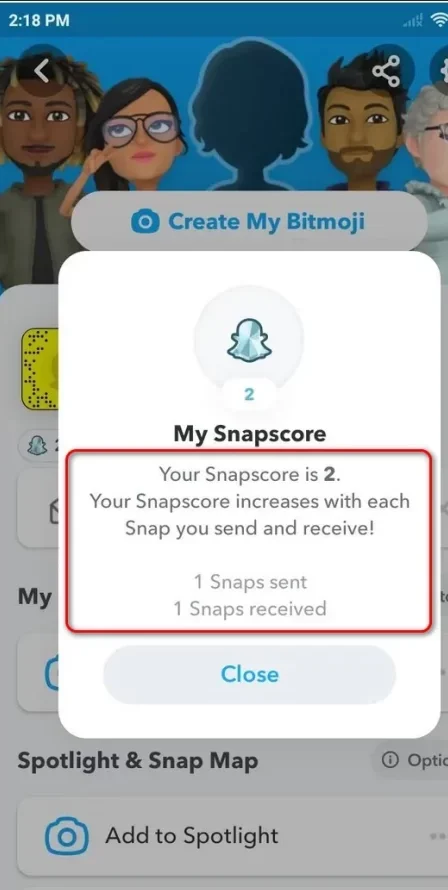
- Open the Snapchat app and tap your profile icon in the upper left corner.
- Under your profile name, locate and tap the ghost icon with numbers next to it.
- A pop-up window will then appear to tell you how many snaps you have sent/received.
- You can also check your friend’s profile score by tapping on their profile and following the steps mentioned above to know their snap score. However, you won’t be able to determine the number of snaps sent and received by your friend on Snapchat.

How does Snapchat score work?
Snapchat does not specifically publicize its algorithm. While it seems as simple as staying active on the app, it can get complicated. On the surface, most users understand that the more active you are, the higher your Snapchat score, but there are some exceptions to the rule.
The numbers vary depending on certain factors, such as how many Snapchat users receive your Snaps and the frequency of Stories you post. A Snap Score increases for many unknown reasons, and that’s how Snapchat wants it.
4 Ways to Increase Snap Score on Snapchat
Send snaps to multiple people at once
Every snap you send on the Snapchat app contributes one point to your profile score. If you send a single snap at a time to several people simultaneously, you will instantly earn several points. By repeating this process frequently, you will get a better snap score on the app. Follow these simple steps to send a snap to multiple people at once.
- Open the Snapchat app on your phone and press the camera shutter button to take a snap.
- Tap the Send to button and check multiple friends to send your snap to.
- Then tap the Send button to send snaps to multiple friends at once.
Be consistent and creative in sending snaps
The ultimate secret to popular Snapchat profiles is consistency and creativity . If you continue to exchange snaps with your friends, you will significantly improve your Snapchat score. To make your snaps more interesting and creative, you need to know these hidden features and tricks to create the best snap to share.
Don’t leave snaps unread
Did you know that every snap you open on Snapchat earns your profile a new point contributing to the overall profile score? Therefore, you should remember to open all unread snaps sent by your friends or even the Snapchat team itself. All unread snaps are displayed with red text saying “New Snap.”
Tip: To open a collection of unread snaps, you can keep tapping to move to the next snap in that collection. It is not necessary to display the total duration of the snap received. For each snap opened in a collection, you earn a new point which is added to your Snapscore.
Add Stories to Your Snapchat Profile Frequently
Besides sending and receiving snaps on the Snapchat app, you can also post stories on your profile to earn extra points for Snapscore. Each story you post on your profile will help you earn one point towards your overall profile score. Follow the following steps to post a story on your Snapchat profile.
- Open the Snapchat app and tap the camera button to take a photo. You can try to be more creative by taking a photo using different Snapchat filters.
- Tap the Story button at the bottom of the app screen to add it directly to your story.
- You can add multiple stories to your profile by following this method and each story post will contribute to an increase in your Snapscore.
- Try adding stories to your Snapchat profile frequently to increase your profile score.
Bonus Tip: Add Other Friends or Celebrities to Your Snapchat Account
If your friends are mad at you for sending them too many snaps, you can try adding more friends or even following a celebrity’s account on Snapchat. Celebrities generally don’t open every snap sent to them by millions of their followers, so you can use this fact to your advantage . You can share unlimited snaps with them to increase your Snapscore without worrying that they will be annoyed by you.
Complete
We hope that you have now learned and understood the 4 best methods to quickly increase your profile score on Snapchat . If this article helped you unlock new trophies on Snapchat, then like it and share it with your friends. Stay tuned for more such readings.

Pradeep Sharma is a author the mind behind Techjustify, where I craft insightful blogs on technology, digital tools, gaming, AI, and beyond. With years of experience in digital marketing and a passion for tech innovation, I aim to simplify complex topics for readers worldwide.
My mission is to empower individuals with practical knowledge and up-to-date insights, helping them make informed decisions in the ever-evolving digital landscape.


