How to Check Article Plagiarism Easily and Quickly in 2023 – When you have a blog, of course, you have to regularly make articles so that the blog has a lot of visitors.
Regarding this article, there are several conditions that you must fulfill, such as the article must be easy to understand, no typos, and be free from plagiarism.
As for preventing articles from plagiarism, you can check on several plagiarism sites, and here is a list of plagiarism sites that you can choose from along with tutorials on how to use them.
Table of Contents
Best Free Check Article Plagiarism Easily and Quickly
1. Duplichecker
1. Open theDuplicheckersite in the Google Chrome browser.
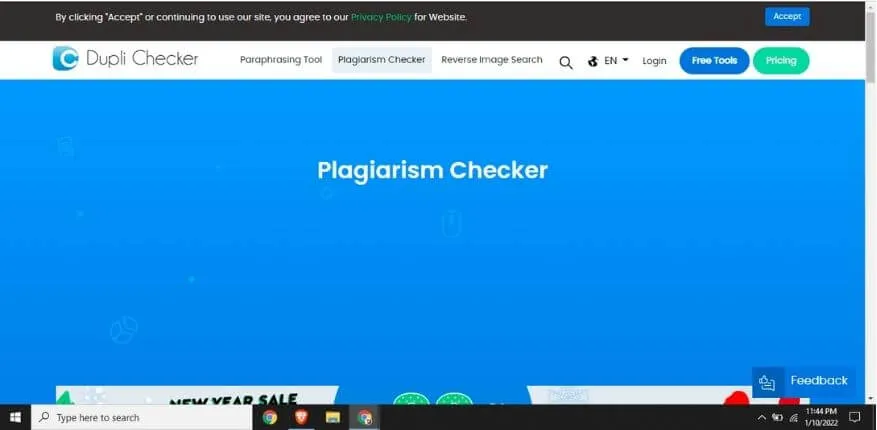
2.Enter the text of thearticle in the column provided.
3. Besides entering text, you can alsoupload itorenter the URL ofthe blog page.
4. If so, please clickreCAPTCHAuntila check markappears, then click check for plagiarism.
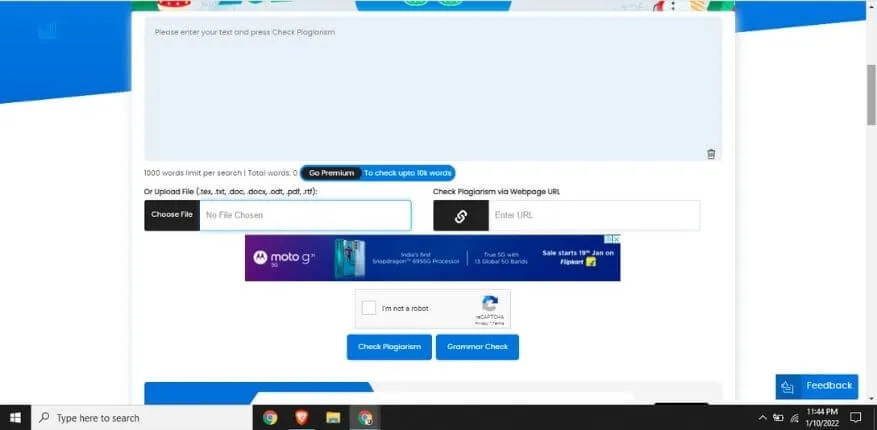
5. Wait forthe plagiarism scanning processfor a few seconds. If so, a report will appear.
6. If there is no plagiarism detected in the article you wrote, a description of100 percent uniqueand0 percent plagiarismwill appear .
7. However, if anarticle is detected as plagiarism, it will show how many percent of unique articles and what percentage of plagiarized articles will appear.
8. In addition, the blog that you copied will also appear.
9. To download the report, pleasescroll downand clickdownload reportas a PDF.
2. Small SEO Tools
1. Find and open theSmall SEO Toolssite in Google Chrome, then selectcheck plagiarism.
2.Paste the text of the articlein the column provided. In addition, you can alsoupload articlesin thedocument uploadmenu orenter article links.
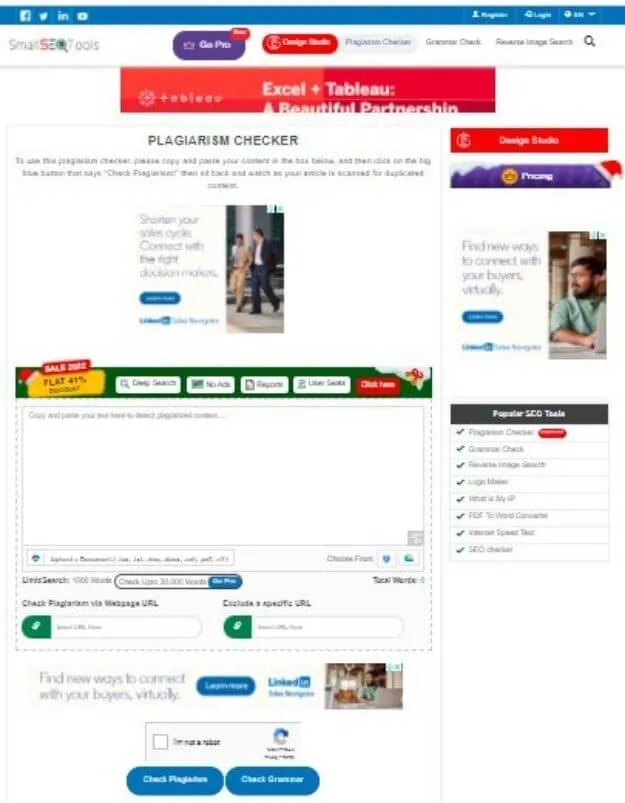
3. If you have, clickreCAPTCHAuntila checkmarkappears, then selectCheck for plagiarism.
4. If the article is free from plagiarism, theuniquedescription willreach 100 percent.
5. If thearticle is detected plagiarism, adescriptionwillappear comparingandwhat percentage of plagiarismwas done. Please note, thecomparison informationwhen you click will go to the plagiarized site.
6. If you want todownload the report, pleasescroll down, then clickshare report.
3. Plagiarism Detector
1. TypePlagiarism Detectorin the Chrome browser, thenclick the site address.
2.Copy the articleandenter it in the columnprovided.
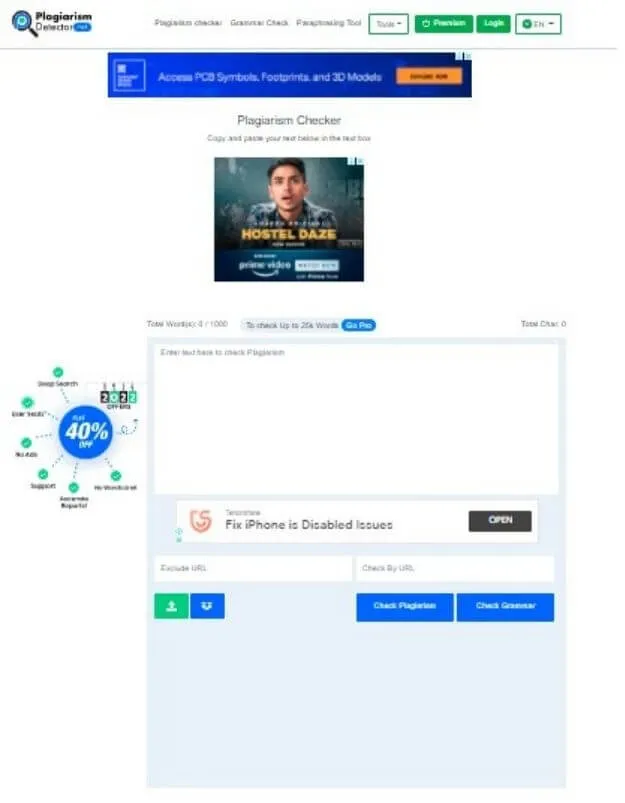
3. You can alsoupload articlesby clickingthe upload iconorpastingthe blog articlelinkinthe check column with URL. If you have chosen one of the three methods mentioned above, please clickCheck for plagiarismwithout having to tick reCAPTCHA.
4. If thearticle is free of plagiarism, a 100 percent unique description will appear.
5. However,if thearticle is plagiarizedfrom someone else’s writing,what percentage of the plagiarism rateandsource of plagiarismwill be shown.
6. Todownload a reportof plagiarism results, you canscroll down, then please clickdownload report.
The three sites mentioned above can be used forfreeby userswithout having to create an accountfirst and the maximum length of articles that can be checked is1,000 words.
4. Check-Plagiarism
⦁ First, open Google and search for Check-Plagiarism.
Open the website “ Check-plagiarism.com” and input your content by copy-pasting it into the text box. Alternatively, upload from your device into the tool by clicking the “Upload File” button.
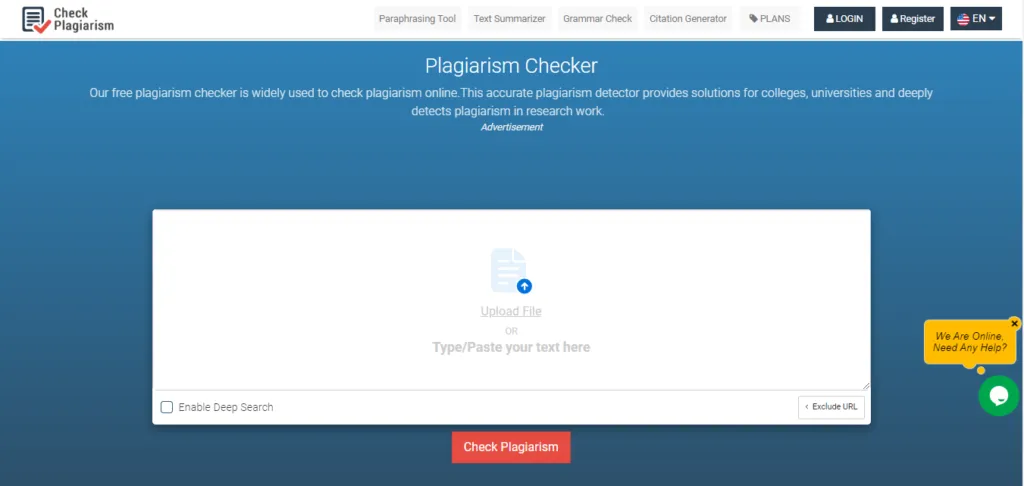
⦁ Click on the “Check Plagiarism” button to start the process.
⦁ You may need to complete a reCAPTCHA to see results.
⦁ In the plagiarism report, you will see both the percentage of uniqueness and plagiarism.
⦁ All plagiarized text will be written in red, while all unique text will be written in green color.
⦁ Click the “Matched Sources” to see the sources from which text was plagiarized from the internet.
⦁ Download the plagiarism report simply by clicking on the “Download Plagiarism Report”.
Hopefully, you like these sites That’s how to check article plagiarism easily and quickly,
We are always open to your problems, questions, and suggestions, so feel free to Comment on us by filling this. This is a free service that we offer, We read every message we receive.
Tell those we helped by sharing our posts with friends or just liking toFollow us onInstagram, and Twitterand join ourFacebookPage or contact us via Gmail,Linkedin, etc


