How to Edit a PDF File Online Using abcdpdf – A common file type for sharing and distributing documents is the PDF. When a PDF has been created, you might occasionally need to edit it to add a personal signature, update some of the information, or add or remove certain images.
Formerly, to do this, a PDF had to be converted to a Word document, the modifications made, and then the Word document was converted back to a PDF. This method took a long time and frequently produced formatting mistakes. Thankfully, you can now edit PDF files straight online using tools, eliminating the requirement for conversion. This tutorial will demonstrate how to edit a PDF file online using ABCDPDF.
What is abcdpdf?
While abcdpdf is a fantastic tool for online PDF editing, it’s vital to keep in mind that it might not be appropriate for all PDF file types. For instance, it could be difficult to modify PDF files with intricate layouts or graphics utilising online tools. In these circumstances, it could be essential to employ desktop software with more sophisticated editing features, such Foxit PhantomPDF or Adobe Acrobat.
The fact that editing a PDF file online might not be as secure as editing it on your own computer should also be kept in mind. When you add a PDF file to an online editing tool, it can be temporarily kept on the tool’s server, which could be unsafe. It is advised to utilise a reliable online editing tool like abcdpdf that has strong security features in place to safeguard the security of your critical documents.
How to Edit a PDF File Online Using abcdpdf
There are numerous additional online tools for modifying PDF files in addition to abcdpdf. Popular choices include Sejda, Smallpdf, and ilovepdf. It’s critical to select the tool that best meets your needs because each of these programmes has a unique set of capabilities and restrictions.
Step 1: Open ABCD PDF
Access the abcdpdf website at abcdpdf.html in your web browser to get started. The editing interface will then be displayed for you.
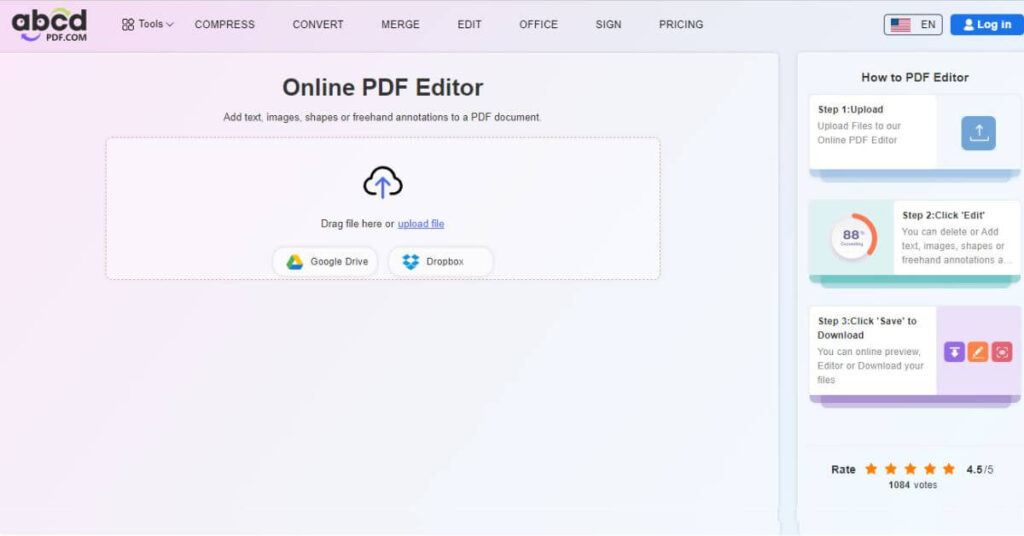
Step 2: Upload PDF file
The PDF file you wish to modify from your computer may be found by clicking the “Upload PDF” button. It will show up in the editing interface once the file has been submitted.
Step 3: Modify the PDF file
The PDF file can be edited after it has been posted. The modules that the abcdpdf editor creates from the source content can each be modified separately. Text and images can be edited or added as necessary. Also, you can change the text’s font family, font size, font colour, and shading colour. Making the required adjustments to your PDF file is simple because to the editing interface’s simplicity of use and intuitiveness.
Step 4: Finish by signing your name
Abcdpdf makes it simple to add a personal signature to the PDF file. Simply sign your name with a mouse or touchpad by clicking the “Signature” button in the editing toolbar. After that, you can drag and drop the signature to the desired spot on the PDF document.
Step 5: Download and save the edited PDF file
Click the “Done” button in the editing interface’s lower right corner once you have made all the necessary adjustments. By doing this, you can save your modifications and produce a new PDF file that includes your corrections. After that, you can save the altered PDF file to your computer.
Conclusion
Thanks to services like ABCDpdf, editing a PDF file online is now simpler than ever. You don’t need to convert your PDF files or have sophisticated technical knowledge to edit them with this straightforward and user-friendly programme. The best part is that registration is not necessary and abcdpdf is totally free. Today, give it a try and see just how simple it is to edit your PDF files online.

Pradeep Sharma is a author the mind behind Techjustify, where I craft insightful blogs on technology, digital tools, gaming, AI, and beyond. With years of experience in digital marketing and a passion for tech innovation, I aim to simplify complex topics for readers worldwide.
My mission is to empower individuals with practical knowledge and up-to-date insights, helping them make informed decisions in the ever-evolving digital landscape.


