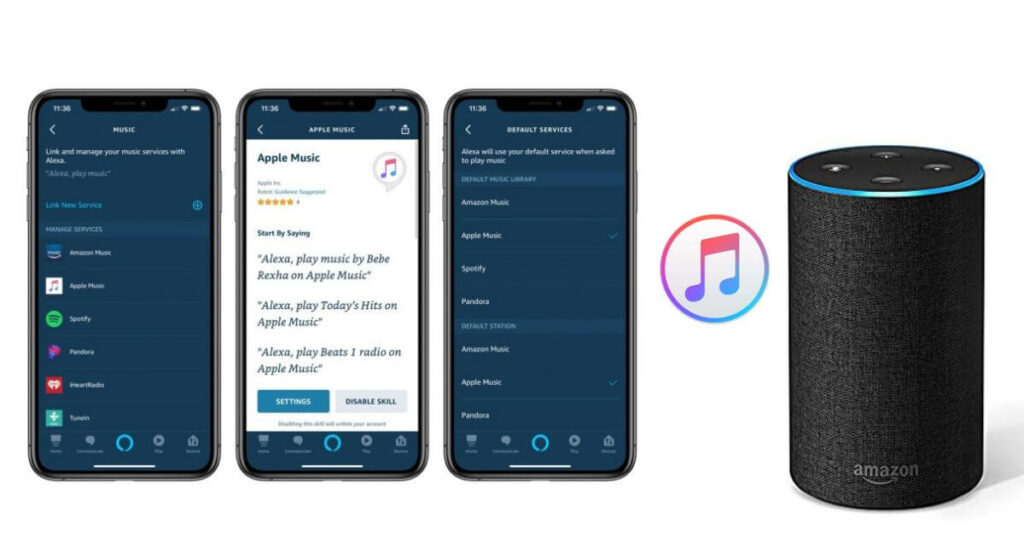How to Play Apple Music on Alexa – Apple Music is compatible with Alexa. Which makes it possible to play Apple Music on Alexa through Amazon Echo speakers or any voice assistant compatible speakers. For this, you need, in addition to the aforementioned speaker, to have an Amazon account and an Apple Music subscription.
How to Play Apple Music on Alexa
However, you may find that Apple Music with Alexa is not available in your region , specifically in Latin America. Where there are many users who claim that, being Apple Music subscribers, they have problems listening to music from the platform on their Alexa speakers.
What do I do if Apple Music doesn’t appear on Alexa? Perhaps this is an easier problem to solve. For this, make sure to update your mobile device (be it Android or iOS). Updates are available on both the Google Play store and the App Store.
How to Pair Apple Music with Alexa in 6 simple steps
Setup is a breeze, and it won’t take long for you to say “Alexa, play Apple Music”:
- Open the Alexa app on your smartphone .
- Press the MORE button. This is located in the bottom bar.
- Enter the CONFIGURATION section.
- Look for the MUSIC AND PODCASTS option.
- Then enter LINK NEW SERVICE and follow the instructions that the system tells you. You must also activate the Alexa skill . Enter SKILLS AND GAMES and click on the Apple Music apple icon. On the next screen, press the blue button that says ALLOW ITS USE. It is important that you have the latest version of the Apple Music skill .
6.Enter your account credentials to finish the setup.
There is one last optional step. In this you can predetermine that Apple Music becomes your player. In the MUSIC AND PODCASTS section, select this option in DEFAULT SERVICES .
In this way, Apple Music will be configured and ready to use it in Alexa through different voice commands. If everything was done correctly, you can ask Alexa to play your favorite songs or your playlists from any compatible device, having linked your Apple Music account with the virtual assistant.
Read Also: How To Use Alexa Routines: The Possibilities Are Endless
The Apple Music skill will allow you to execute voice commands, and the options are varied. You can ask Alexa, for example, to play songs or albums by a specific artist.
Apple Music on Alexa via Bluetooth
This way of listening to Apple Music on Alexa is recommended if you are not subscribed to the platform, but have music on your Apple device in iTunes, Apple Music or another similar application.
Echo devices have Bluetooth so they can connect to smartphones. Something that Alexa can manage without problems. Follow these steps:
- Your iPhone or iPad should be nearby. Then say the command “Alexa, connect to my iPhone”. If you have multiple mobile devices, use the specific name of your Apple device.
- Alexa will make a sound and say something like “iPhone connected to Echo.” On the other hand, Alexa may not be able to find your phone. If so, check that Bluetooth is turned on.
- Go to iTunes or Apple Music to start one of your playlists. It should be no problem getting songs to play automatically on your Echo speaker.
- Once you finish listening to music, with the command “Alexa, disconnect from iPhone”, the system will emit a sound that confirms that the process is complete.

Pradeep Sharma is a author the mind behind Techjustify, where I craft insightful blogs on technology, digital tools, gaming, AI, and beyond. With years of experience in digital marketing and a passion for tech innovation, I aim to simplify complex topics for readers worldwide.
My mission is to empower individuals with practical knowledge and up-to-date insights, helping them make informed decisions in the ever-evolving digital landscape.