Facebook is today the most popular social network in the world. More than 1.5 billion users use it every month, for an average usage time of 20 minutes per day.
With the constant evolution of the platform and the influx of news published on Facebook Profiles and Business Pages, it is clear that posts on Business Pages are less and less seen by people who like these pages. This forces organizations that want to gain more visibility to use paid advertising on Facebook, or to use other strategies.
Table of Contents
Did you know that there is an effective and very inexpensive way to promote your organization on Facebook?
It’s about sharing your posts in Facebook groups and it’s free! On the other hand, this means must be used in accordance with a Publication Plan previously defined according to your business objectives and your target clienteles, which must be executed according to good practices. The most interesting benefit to take from using this method is the increase in the organic reach of your news, allowing your organization to increase its visibility.
What is organic promotion?
Organic promotion refers to news feed posts that are automatically generated when users perform actions on your Facebook Page or its posts. For example, when someone likes one of your Page posts, their friends can see it as news in their own news feed. Of course, you can expand the spread of this news through ads, but also by sharing your Page’s posts in Facebook Groups.
To use this method, here is the information you’ll need
Distinguish personal profile from business page
First, it’s important to understand the difference between your Personal Profile and a Facebook Business Page. It may sound simple, but it is important to understand this distinction.
Personal profile
The first step to using Facebook is to create an account. This account allows you to create your Personal Profile (your photo and personal information) and make posts that appear on your news feed and can be seen by your friends on their own news feed depending on the audience you have chosen. By default, it is in Publicmode, which means that everyone can see it.
Your Personal Profile allows you to share posts in Facebook groups.
Business page
Business Pages allow companies, organizations, and brands to share their news and communicate with people. As with profiles, you can customize Pages by posting news, hosting events, adding apps, and so on. People who love your Page and their friends can see in their news feed what your Page posts. You can manage your Business Page from your personal profile.
A Page doesn’t allow you to share posts in Facebook groups on its own behalf.
Join Facebook groups
Once your Business Page and Personal Profile are completed, the next step is to select Facebook groups and become a member of them. Be sure to select groups with at least 1000 members that match your target audiences and read the group’s rules. To find Groups, search with the Facebook search tool by typing keywords related to the activity sectors that match the Group styles you are looking for.
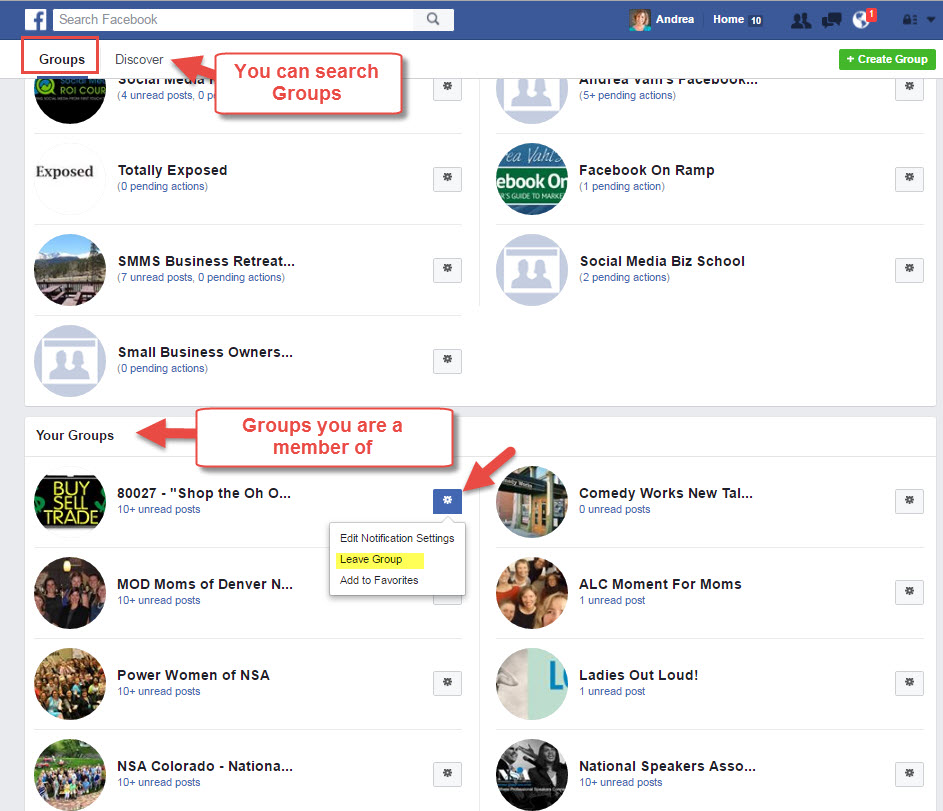
What is very interesting is that group members are notified of any new publication on a Group,unless they have chosen to change their notification settings for that group.
Share news in Facebook Groups
Once your facebook group membership application has been approved by the group administrator, you can start sharing posts from your Business Page. Here’s how:
1. Go to your Business Page by clicking on the name of your Page located in the gray column on the left in the page of your Facebook News Feed.
2. Once on your Page, choose the post you want to share and click on the Share link below the post.
3. Choose the Share… option and, in the window that appears, select Share in Group as the sharing option.
4. In the Group Namefield, start writing the group name and Facebook will bring up the name of the desired Group. Select.
5. Write a relevant text message outlining what you share in your post.
6. Depending on the rules of the Group in which you share, you can decide whether or not to include the original post (the text message). In general, we advise you not to include it and instead opt for a personalized text message according to the members of the Group.
7. Click Publish and follow your statistics!
Good practices to follow
- Share your posts in one or two groups a day so you don’t overload your friends’ news feed with the same news.
- Choose your Groups carefully so that their members are interested in your posts.
- Create posts with relevant content according to a rigorously executed Publication Plan.
- Personalize your text messages to spark interest. The sharing of relevant information with the objective of helping and informing people is always better regarded. Avoid news that is too promotional.
- Focus your efforts on 5 groups to start and gradually increase. Do not exceed 20 groups. It is better to focus on the quality and relevance of the publications shared than on quantity.
- Analyze your Page stats periodically to adjust the shot and define the times (days and times) that are most conducive to sharing.
- Follow your notifications to be proactive and respond quickly to comments, messages about your posts. Interact with people.
The essential ingredients for success: relevance, rigor and patience
There is no miraculous solution to successfully promote your organization on Facebook. The recipe for success is comparable to the recipe for success you can achieve when participating in networking activities.
You must choose activities where you think the people present may be interested in your products or services. You present yourself in your best light, communicate with the people present by finding topics of conversation that will interest them in order to make you known, establish your credibility and create a bond of trust that will make them think of you when the time comes when they have a need that you can fill. And above all, you remind them of your existence through diversified periodic follow-ups.
If you want to stay up to date, follow us on Instagram, Twitter. If you want to receive support for any questions or problems, join our Facebook Group or contact us on Instagram, Gmail, Linkedin, etc

Pradeep Sharma is a author the mind behind Techjustify, where I craft insightful blogs on technology, digital tools, gaming, AI, and beyond. With years of experience in digital marketing and a passion for tech innovation, I aim to simplify complex topics for readers worldwide.
My mission is to empower individuals with practical knowledge and up-to-date insights, helping them make informed decisions in the ever-evolving digital landscape.


