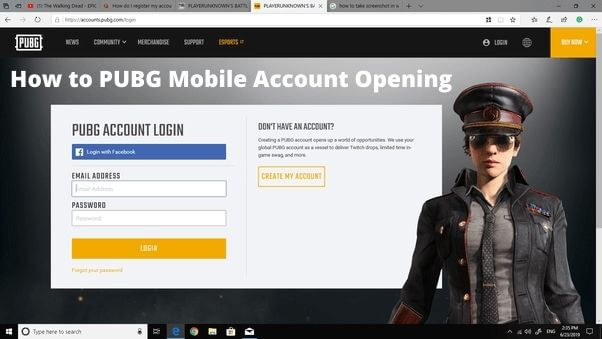How to Open Pubg Mobile Account? PUBG Mobile, one of the most popular Battle Royale games, has taken a place in the hearts of gamers with the sense of action it adds to its users. For PUBG Mobile Account Opening; It is possible to open an account with many methods such as Facebook, Twitter, phone number, or e-mail. It is very easy to open an account in PUBG Mobile with both IOS and ANDROID operating systems. PUBG Mobile is popular on computers and consoles and maintains its popularity in the mobile part. Regardless of computer, console, IOS, or ANDROID, it is one of the games with a high audience. We have explained the PUBG Mobile Account Opening process in detail for you.
PUBG Mobile not only brings us new features but also increases our enjoyment of the game, by preventing cheats in the game, constantly updating the game regardless of game errors or omissions. We tried to explain to you how PUBG Mobile Account Opening is done for you, who will start new in PUBG Mobile, which increases the quality of the game every day and continues to enjoy the game.
Table of Contents
PUBG Mobile Account Opening Methods
PUBG Mobile Account Opening We will tell you PUBG Mobile Account Opening Methods for 2021. After applying the methods correctly, you can complete your PUBG Mobile Account Opening process and enjoy the fun by logging into the game. So how do we open a new PUBG Mobile account?

After downloading PUBG Mobile, various account creation options will appear on the screen. You need to log in via your Facebook or Twitter account by logging in with social networks. In addition, there are options to Open an Account with PUBG Mobile Mail, PUBG Mobile Guest Login among the options. After choosing the option that suits you, you can log in to PUBG Mobile. Do you want to make Pubg Shaped Nick after creating your PUBG Mobile Account? You can find creative Pubg nicknames by clicking on the link.
PUBG Mobile Account Creation
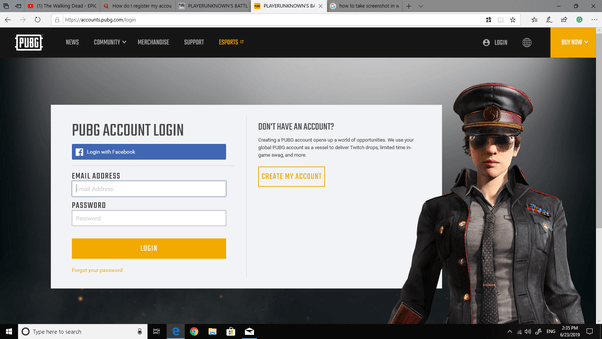
PUBG Mobile Account Creation process is very simple and you can create your account in a short time and log in to the game. You can open your account by following the PUBG Mobile Account Creation steps below.
- Click on I have read and accept.
- Choose the option that suits you.
- Fill in the actions on the screen correctly.
- After doing everything correctly, you can log in to the game.
Opening PUBG Mobile Account with Facebook
PUBG Mobile Account Opening with Facebook is very easy and you can log in to the game with your Facebook account in a few minutes. We have compiled the steps to open a PUBG Mobile Account with Facebook for you below. After following the steps correctly, you can log in to the game with your Facebook account.

- Click on I have read and accept.
- Tap the Facebook button.
- Click on Sign in with Facebook option that appears on the screen .
- Fill in your account information correctly.
- After you approve the Login with Facebook option , your PUBG Mobile Account Opening process with Facebook will be completed.

Opening PUBG Mobile Account with Twitter
PUBG Mobile Account Opening with Twitter is very simple and you can log in to the game with your Twitter account in a short time. We have compiled the steps for you to open a PUBG Mobile Account with Twitter below. After following the steps correctly, you can log in to the game with your Twitter account.

- Click on I have read and accept .
- Tap on the Twitter button.
- Click onSign in with Twitter option that appears on the screen .
- Fill in your account information correctly.
- After you approve the sign in with Twitter option on the screen that opens , your PUBG Mobile Account Opening process with Twitter will be completed.
Login with PUBG Mobile Game Center
Login with PUBG Mobile Game Center is very simple and you will be able to log in to the game with your Game Center account in a short time. We have compiled the steps to Login with PUBG Mobile Game Center for you below. After following the steps correctly, you can log in to the game with your Game Center account.
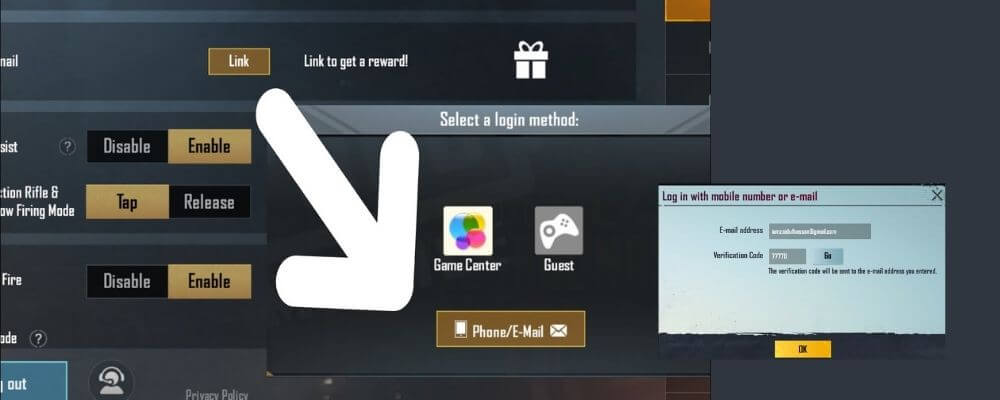
- Click on I have read and accept .
- Click the Game Center button.
- When logging in with Game Center, your device will ask for confirmation. Please confirm.
- After you approve, it will automatically create your Apple ID .
- After completing all these processes correctly , your Login with PUBG Mobile Game Center will be completed. Then you can enjoy the game.
PUBG Mobile Login with Guest
If the above options do not suit you, you can use the PUBG Mobile Login with the Guest process. You can log in to the game when you apply the following items correctly.

- Click on I have read and accept .
- Click on the Guest button.
- You can set a username for yourself and log in to the game.
PUBG Mobile Lite Account Opening
PUBG Mobile Lite has been released for devices that cannot remove the device or computer PUBG Mobile. After its release, it has attracted millions of people like PUBG Mobile. The only difference between PUBG Mobile Lite and PUBG Mobile is that the graphics quality is low. We will try to tell you how to open a PUBG Mobile Lite Account.
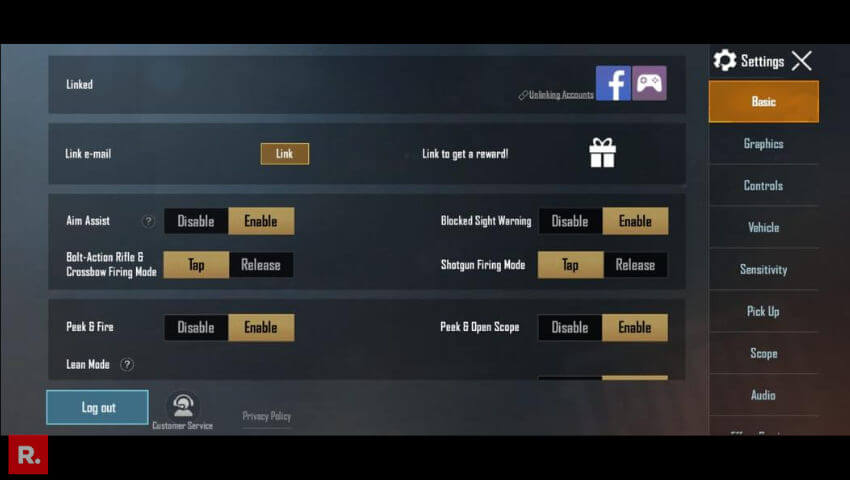
After PUBG Mobile Lite is downloaded, log in to the game and apply the following items correctly.
- Click on ‘PUBG Mobil Lite Account Opening’ or ‘Register’ .
- Click on the option to register with your e-mail or social media account in the field that appears .
- After following all these steps correctly, create your username and log in to the game. Have fun.
If you want to stay up to date, follow us on Instagram, Twitter. If you want to receive support for any questions or problems, join our Facebook Group or contact us on Instagram, Gmail, Linkedin, etc

Pradeep Sharma is a author the mind behind Techjustify, where I craft insightful blogs on technology, digital tools, gaming, AI, and beyond. With years of experience in digital marketing and a passion for tech innovation, I aim to simplify complex topics for readers worldwide.
My mission is to empower individuals with practical knowledge and up-to-date insights, helping them make informed decisions in the ever-evolving digital landscape.