What is iTools? Everything You Need to Know – iTools is a useful tool that helps people quickly transfer documents between devices and possesses many other outstanding features. If you want to learn what features this tool has, see the following article. This article will provide some information about the advantages, disadvantages, and how to download and use this tool for everyone to learn.
Table of Contents
What is iTools?
This is a management tool that supports users in copying data such as videos, images, and music from devices such as iPad and iPhone to computers and you can do vice versa. With this tool, users can quickly transfer data without using USB or other transmission devices.
Benefits of using iTools
Currently, this data transfer tool is bringing many of the following benefits to users. Detail:
Supports data storage and management
If your device is full, the common solution is to delete unnecessary data. However, deleting data makes many people think and hesitate about what to delete or not to delete. With the iTools tool, you can copy any data to your computer and keep the necessary free space for other devices.
Supports editing and cutting audio files
If you love a certain song and want to set it as a ringtone for your phone, this tool is also an effective support tool for you in cutting and assembling music segments to your liking without being inferior to anyone else. any app in the App Store.
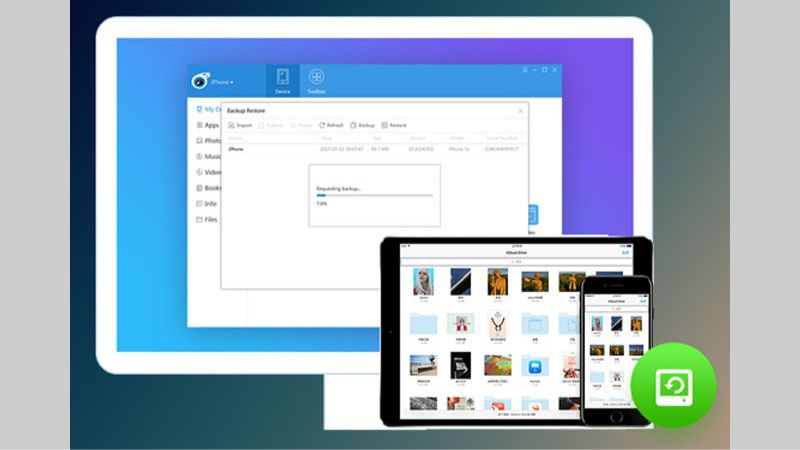
Supports device protection
In the Master mode of this tool, users will receive complete reports on the device’s temperature, battery life, and usage time. This way, users will know how to adjust the intensity of device use to the most appropriate and optimal level.
Format conversion
With Apple, there are currently a few image, video, and audio formats that cannot be displayed on Macbook devices. Therefore, users need to convert to a compatible format so that the device can read the file easily. This is also a very useful feature that iTools can bring to users.
Besides, in the process of using the tool, you will discover many other utilities and take advantage of them effectively.
Advantages and disadvantages of iTools
Any software or application has its advantages and disadvantages. This tool is the same, it currently possesses the following strengths and weaknesses:
Advantage
This tool has a number of advantages that are highly appreciated by users as follows:
- The application has a minimalist interface design and helps users manipulate features easily.
- This tool supports displaying detailed capacity of each application that exists on the device. At the same time, it helps users check and manage storage space simply.
- The application can work on many devices, including jailbroken or non-jailbroken devices. From there it ensures flexibility during use.
- The tool helps users easily delete applications directly from the displayed list and save time.
- The application also provides the device’s screen recording feature. This feature is useful for users to record or perform screen sharing.
- iTools also has the ability to automatically remove iPad applications when installed on iPhone to optimize the device experience.
- The application is also compatible with many current operating systems and it ensures diversity of user devices.
- The application’s interface is quite user-friendly and easy to use. It makes managing iOS devices simpler than using iTunes.

Defect
Although iTools is an application with many advantages, every application has its own limitations. Here are some limitations of this tool:
- If your device already uses iCloud service, you cannot copy contacts through this tool.
- To use this tool, users need to install it along with the iTunes tool.
- Although versions of this tool are in English, it often cannot be used with iTunes. It may encounter errors while you use the application.
What is the difference between iTools and iTunes?
To identify where the two tools iTools and iTunes are different, people can compare the following table:
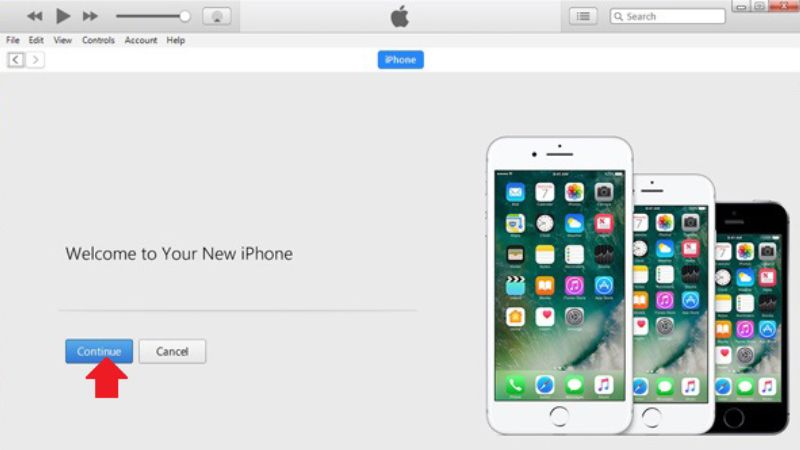
| iTunes | iTools |
| Must have an Apple ID account to use | Everyone can use it without logging in to an Apple ID account |
| Free connection to iTunes Store to download free apps or buy videos, music… | Can support users to export to PDF files from books on iBook. |
| Can update iOS for iPhone phones and restore factory settings for iPhone | Restore the device back to its original state and update to the new iOS without losing important data. |
| Sync all data of iOS device with laptop or desktop computer. | Synchronize data to save time and make using iTunes easier. |
Through the comparison table above, we can see that iTools can effectively handle tasks such as managing and backing up data files transmitted to iOS devices to the computer.
In general, iTools and iTunes are both free to use applications and were created to effectively support the backup and management of data between devices such as tablets, phones… and computers. . Thus, if people want to use this tool, they must download iTunes to their device.
What outstanding features does iTools have?
Today’s technological inventions are constantly being innovated and upgraded. Therefore, this tool must also be upgraded and developed every day to meet the needs of many users. If you want to become a smart user and know all the outstanding features of the application, you can exploit and use this tool effectively.
Here are some outstanding features of this tool:
Backup and restore features
This feature is also called backup and restore. It allows people to backup all data on iPad, iPhone to laptop or computer. At the same time, it supports users to restore data with the Restore Feature.
With the Backup feature, this tool allows users to back up all data on iPhone and iPad devices to computer devices. At the same time, the tool also supports data recovery with the Restore Feature.
Data sharing feature
Users can share all types of data, audio, video, and images on devices such as iPad, iPod touch, iPhone along with the screen projection feature (Airplayer) on the application. This is very useful for meetings or group studies so people can discuss and share ideas with each other.
Battery capacity control feature
The biggest obstacle for many phone users today is battery capacity. Understanding this, iTools has integrated the Battery Master feature to help them control the device’s battery capacity in the most optimal way. Users can completely adjust the battery usage level to suit their needs.

Data transfer feature
Data Migration feature can help people transfer data from one iOS device to another iOS device effectively. You don’t need to copy every piece of data and then transferring it will take more time.
Ringtone creation feature
If you are bored with the default ringtones, with the Ringtone Maker feature on the application, you will be able to create ringtones to your liking without having to perform complicated operations. You can absolutely use this feature to create ringtones from recordings or favorite songs, dialogue in videos, etc.
Device management features
Another useful feature of iTools that you can use is to delete or add, supplement… video and image data on iPad and iPhone via computer. This can help people manage data on devices easily.
Icon arrangement feature
This is an interesting feature that the application developer has integrated. You can arrange application icons on your device in the most convenient and easy-to-operate way thanks to the Icon Manager feature.
Instructions on how to download iTools to your device
Currently, this application supports users to install on Windows operating system with 2 main versions: English and Vietnamese. Here is how to download this tool on Windows operating system that you can refer to. If you want to download the application on iOS operating system, you can do the same as follows:
- Step 1: Access your browser and find the link to download iTools for your computer at Free Download.
- Step 2: Select the appropriate application download link for your computer’s Windows operating system.
- Step 3: After successfully downloading the application, you will see a window appear and select the language to use on the application. Next, click “Next”.
- Step 4: Continue to click “Next” to continue the installation process.
- Step 5: Select “Accept” to accept the application’s regulations and complete. Now the application installation process will take place. If the installation is complete, click “Finish” to complete the process and start using the application.
The application’s interface when opened after installation will appear as shown below:
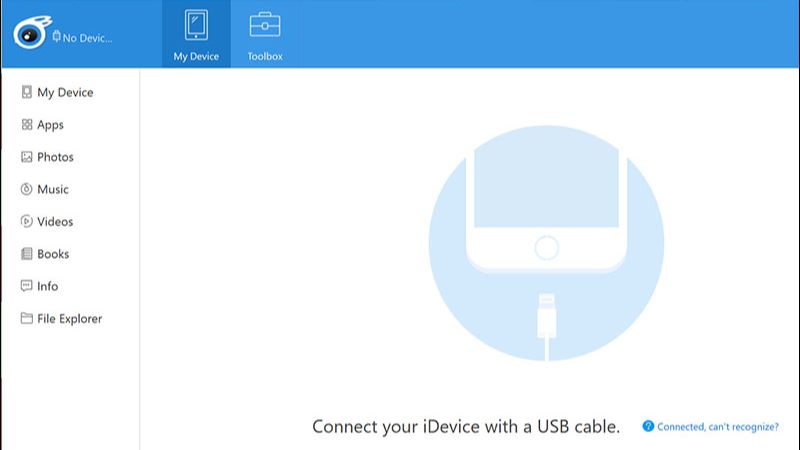
With just a few simple steps above, you can quickly download iTools to your computer device.
The simplest way to use iTools
Here are some ways to help people use this tool to create ringtones, screen slideshows, etc.
How to use iTools to create ringtones
- Step 1: You need to download the application to your computer. Next, connect your iPhone to the computer.
- Step 2: Click on “Ringtone” on the application interface to create a ringtone for iPhone.

- Step 3: You can use songs stored on your computer or iPhone. In this tutorial, you will select music on your computer, so click “Local Music”.
- Step 4: Select the song and select “Open”.
- Step 5: Select Set to Start to select the start time and select Set to Finish to select the end time of the iPhone’s ringtone. Then click “Save to Device” to transfer to iPhone and you’re done. At this point, the ringtone you just created has been copied to your iPhone.
How to project screen using iTools
- Step 1: You need to download and open this tool on your computer.

- Step 2: You just need to connect your iPhone to the same network as the computer device. Next, you just need to select to open “Screen mirroring” and then select the name of the computer on which iTools is installed in the control center.
The above article guides everyone how to download and use iTools in detail. Everyone can see that this is an application with many outstanding advantages and supports iOS users a lot in copying data, presenting, creating ringtones, etc.

Pradeep Sharma is a author the mind behind Techjustify, where I craft insightful blogs on technology, digital tools, gaming, AI, and beyond. With years of experience in digital marketing and a passion for tech innovation, I aim to simplify complex topics for readers worldwide.
My mission is to empower individuals with practical knowledge and up-to-date insights, helping them make informed decisions in the ever-evolving digital landscape.


