PayPal is an international electronic payment system used for online purchases as well as for sending money in various currencies.
This payment method is used by over 173 million users in 203 countries. In the article below, we will introduce the main rules for using PayPal, as well as find out what the transaction and usage costs are. We will also check if you can save
Table of Contents
How to pay with PayPal?
PayPal is a service that allows you to make local payments in PLN, as well as international. To take full advantage of PayPal, you need to create an account, which, however, involves certain fees.

PayPal allows you not only to make transfers and purchases but also to pay with a debit or credit card. You can top up your PayPal account using a card, bank transfer, or other payment systems.
Using PayPal is relatively simple. When buying in an online store, just choose this method. Then you will be taken to the PayPal login screen, where you choose the currency and the method of payment. Easy.
PayPal fees
The use of a PayPal account involves payments. Let’s check out the main ones.
| Type of transaction | PayPal fee |
|---|---|
| Shopping with Paypal (buyer) | PLN 0² |
| Shopping with Paypal (seller) | 2.90% + PLN 1.35³ |
| Transfers from Paypal account to bank account | PLN 0 to an account in Poland or 3% to an account in the USA² |
| Fee for sending domestic transactions | PLN 0² |
| Fee for sending international transactions | 9.99 PLN – Canada, USA and most of Europe19.99 PLN – Other countries / territories² |
| Currency conversion fee | 3% above the base exchange rate |
| ⚠️ As you can see, PayPal fees can be significant, especially for currency conversion. You will need to add a 3% fee to each of these fees if you send money in a different currency. |
|---|
If you want to make international transactions but don’t care about overpaying for currency exchanges. It not only offers a much larger number of currencies but mostly converts the currency at the base rate without adding its own spread.
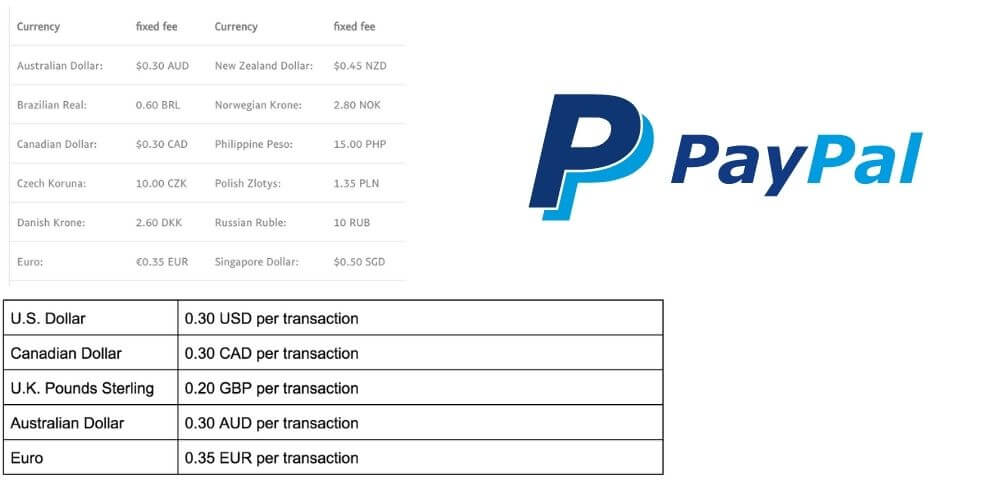
PayPal payment methods
PayPal allows you to make payments using your account balance, as well as credit or debit card .⁶
In the latter case, it is not necessary to have an account with this service – PayPal simply acts as a payment gateway.
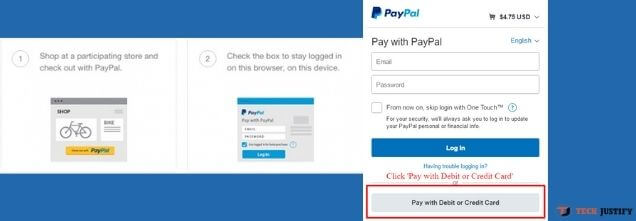
Each of these payment methods can be set as preferred, which means they will be suggested for any purchase. Your preferred payment method will also be charged to pay for scheduled recurring payments, such as monthly subscription fees for services such as Netflix.
PayPal One Touch
Each of the above-mentioned payment methods is also available as part of the PayPal One Touch service. It shortens the PayPal payment to as the name suggests, one click and is available for both desktop and mobile transactions.
By activating One Touch, you agree that your device will not log out of your PayPal account. As a result, you do not have to re-enter your account login and password each time. One-Touch is free.
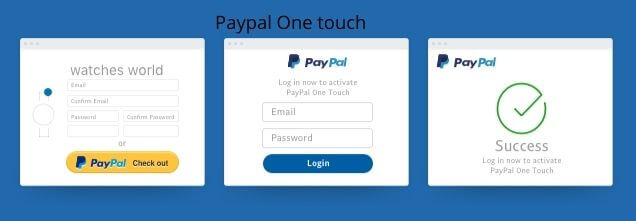
When deciding to use One Touch, take care of the security of your smartphone or computer, not making them available to unauthorized persons.
Making PayPal payments for business
PayPal has a special offer for businesses called the PayPal Commerce Platform. Thanks to it, you can pay for goods and services online (for example in retail trade) or send electronic payments directly to suppliers.

Commerce Platform allows you to send payments in 24 currencies to companies in 96 markets
This solution allows small and large companies to easily integrate payments in online stores and in accounting programs. For trading platforms, an API is offered that can be easily integrated with any e-commerce software.
On the other hand, programmers can set up a development account to make even better use of PayPal’s payment capabilities in their projects, using full-stack solutions.
Also read : How to create a PayPal Personal and Business account
Accepting PayPal payments for business
PayPal Commerce Platform extends the possibilities of receiving payments, among others, with such payment channels as iDeal, SOFORT or Blik .⁹
This way, you can also set up recurring payments, which will allow you to accept regular payments for subscription services. Or, finally, you can create a PayPal.me link that allows you to pay with a few clicks.
Payments without an account for business
Businesses can integrate payments, allowing customers to pay for goods or services without the need for a PayPal account .¹º PayPal then functions as a payment gateway for card payments.
Payments such as iDeal and Trustly are also available in some countries. So PayPal becomes an intermediary here, transferring the seller the paid amount, fewer fees, to his account.
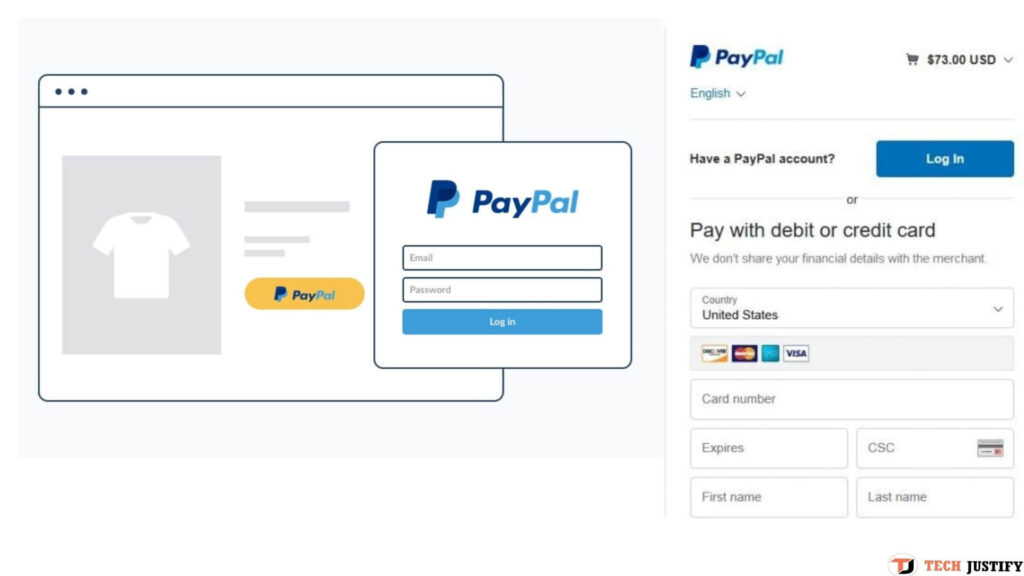
The limitation is that these fees are monitored by PayPal. When the operator determines that a certain payment threshold has been exceeded, it may require the user to create an account.
In addition, when paying with a card, the user does not gain the same rights under the account protection program, although this does not limit his rights under the consumer law.
PayPal payment without card
When using PayPal, you don’t need to use a payment card at all . All you need to do is have the appropriate amount of funds in your PayPal account.

In addition to using the card, you can top up the funds by transfer to your bank account . However, posting such a payment may take up to several days .
A faster way, available to US users, are the instant top-up options . This possibility is available to clients of several of the largest US banks .¹¹
Why has your PayPal payment failed?
The PayPal payment verification system may decline payment for several reasons.¹² The most common reasons for declines include:
- Lack of account funds,
- Need to confirm security (for example, when you use the account on a new device),
- Exceeding the sending money limit,
- Automatic payment suspension for security reasons.
In some cases, there may also be technical problems with logging in, for example, related to browser errors. In this case, please clear your cookies and try again.
If you want to stay up to date, follow us on Instagram, Twitter. If you want to receive support for any questions or problems, join our Facebook Group or contact us on Instagram, Gmail, Linkedin, etc

Lokesh Sharma is a digital marketer and SEO expert at TechJustify with a keen interest in emerging technology trends including AI, cybersecurity, and digital marketing tools for more than 5 years. He writes clear, actionable articles for tech enthusiasts and business leaders, simplifying complex topics like VPNs, automation, and generative AI.


