Best Torrent Clients for Mac – We choose the best torrent for Mac OS X. We consider the most popular, functional, and convenient torrent clients for the Apple operating system.
Table of Contents
What is a torrent client and why is it needed?
A BitTorrent client is an application for transferring data directly from one or more computers (seeders) to one or more other computers (leechers). Without the use of intermediaries in the form of foreign servers.
Simply put, the server is the one who has the necessary file on the hard disk. As long as his PC and torrent client are on, you can download. If he turns out to be the sole owner of the file and turns off his computer, then no one will get the file.
Typically, torrent clients are used to download large files. They are looking for them on special sites – torrent trackers. File descriptions and compact links to them are stored there, allowing access to the data that the user-server wants to share.
Is it legal to use a torrent client?
Not really, and not everywhere. Often “pirated” content is distributed on torrent trackers. That is, stolen movies, hacked video games, book files, and so on. A lot of information, for which you usually have to pay. And torrent trackers, or rather their users, distribute everything for free. And it’s illegal.
In many countries, including Russia, torrent trackers are banned. They are blocked, their use is punished. But despite the fact that the most popular service in the country, RuTracker.org, was blocked, almost immediately there were ways to bypass the blocks and continue to use it.
True, you need to understand that if you download something from a torrent tracker, you can be punished for this. The probability is small, but it is, so do everything at your own peril and risk.
Do I need a torrent client on Apple computers
This is a reasonable question for many fans of torrent networks, because they often use torrent trackers and clients to download “pirated” content. That is, they download something so as not to pay for it.
With macOS, in this regard, everything is a little more complicated than with Windows, because programs for the Microsoft operating system are hacked much more often. For example, professional audio software is often available in a hacked version for Windows but not for macOS. The same goes for games.
Therefore, a torrent client for macOS, if needed, is more likely to download some kind of media content, rather than programs and video games.
How to choose a torrent client?
There are a number of simple criteria for assessing the quality of a torrent client and the appropriateness of its use in general:
- It should not contain viruses. Is it surprising that such an obvious fact comes first? The fact is that many clients caught on this. Along with the program, some kind of “worm” was installed on the computer, stealing data. And this was not uncommon.
- The client must support Magnet links. This is a convenient mechanism for getting files without having to download anything to your computer other than the actual content that you need from another user.
- A client that supports load planning is a good choice. That is, with the ability to disable and continue downloading files according to a specific schedule. For example, using a schedule, you can limit the download speed during the day so as not to occupy the channel and speed up again only at night, when no one except the torrent client needs the Internet.
- The built-in search engine will also be a good help. The ability to search across all trackers at once without going to their pages on the web makes it much easier to find the files you need.
- The presence of a browser extension can also help to simplify the work with trackers. For example, you can find some content on one of the trackers and then immediately search all the rest right from the browser to find similar files, but with a large number of seeders.
- The interface must be clear. Without any ambiguous buttons and menus.
- And another criterion that users often indicate when choosing a torrent client is the ability to set different download speeds for different files, seeders and leechers.
The best torrent clients for macOS
Now let’s move on to the most important thing – programs that can be used to download from torrent trackers.
Folx
Perhaps the best client available for the Apple operating system. It literally meets all the criteria described above.
It is possible to schedule downloads and control the download speed of each file. It is possible to search for the most popular torrent trackers and start downloading the desired content directly through the application.
The interface is quite nice and simple. There is a browser extension with which you can start downloading even ordinary files from the Internet. Yes, Folx is also a download manager.
Also, through Folx, you can create your own torrent files, and in large quantities. The client easily handles hundreds of seeders and leechers.
The program is distributed free of charge. But there is a PRO version with additional features. Among them, by the way, is the search for torrent trackers, which is a bit disappointing.
transmission
Pretty old, extremely compact and versatile torrent client. It is beautiful just for its minimalism and the absence of tricks (almost). This is an open source project that is distributed free of charge. No Pro versions or restrictions.
Works fast. It is clear from the start, because there are no unnecessary elements in the interface. There are no ads, of course.
True, for simplicity and free of charge, you still have to pay not with money, but with limited functionality. No search or browser integration here even smells. Therefore, Transmission is suitable only for the most undemanding users.
qBitTorrent
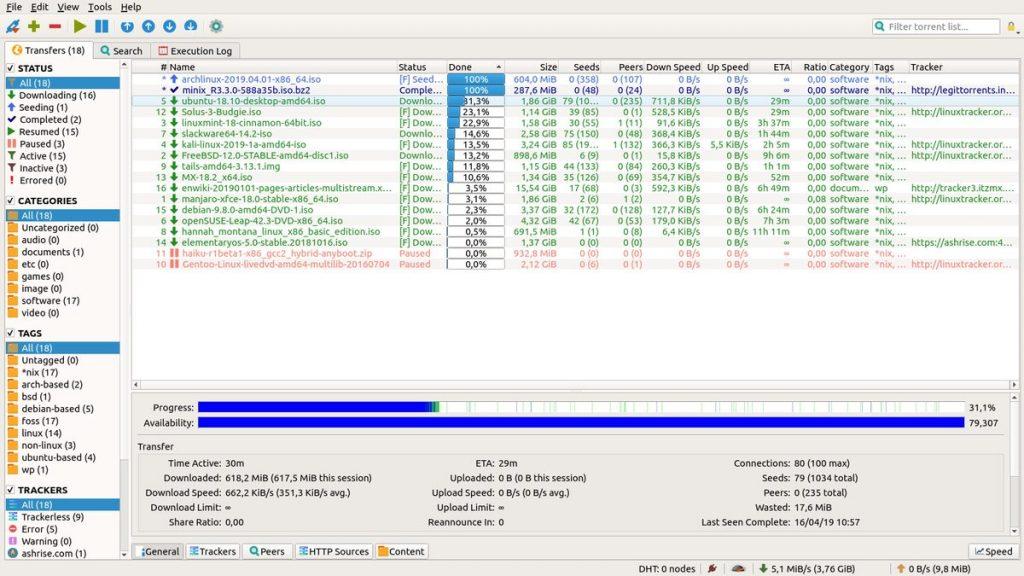
A torrent client that really deserves to be in the top three. The beauty of qBitTorrent is that it’s a full-fledged file downloader without the ads and junk you often see in such utilities.
And when I write “full”, it means that there are most of the necessary functions here:
- The ability to search for files on several popular trackers at once.
- Ability to adjust file download speed.
- Support for Magnet links.
And much more.
The only drawback of the program is the rare “drawdowns” of performance. That is, the file download speed can drop sharply for no reason to almost zero. Not for long, but still. It is unpleasant.
uTorrent
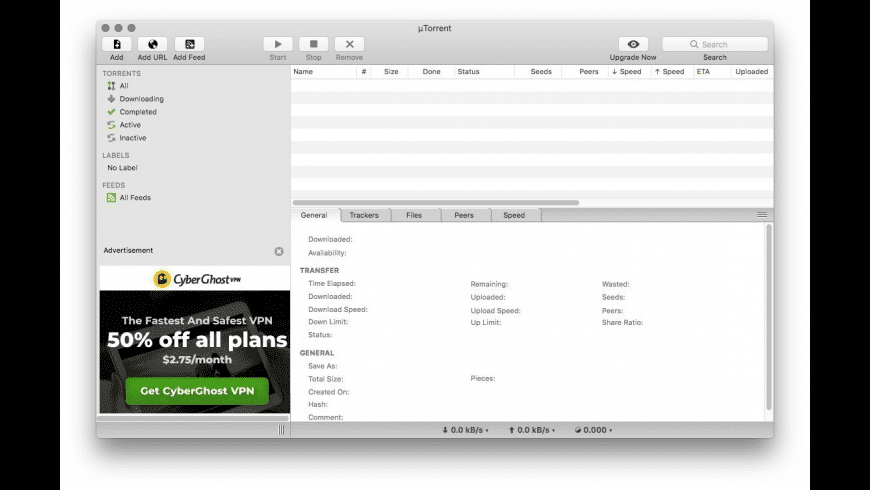
This program is most likely known to everyone who has ever dealt with torrent trackers. It is literally associated with the corresponding services. At least for Windows users.
A similar client for macOS also exists. Its pros and cons are the same as in the OS version from Microsoft.
Of the pluses, it is worth highlighting the availability of tools for automating work with file uploads. You can write your own scripts that will be responsible for adjusting the speed, etc. The client itself is quite lightweight and fast (even faster than the Windows version).
Among the shortcomings, I would name the lack of a built-in tracker search engine and a giant advertising banner, annoying every time you try to download something via uTorrent.
vuze
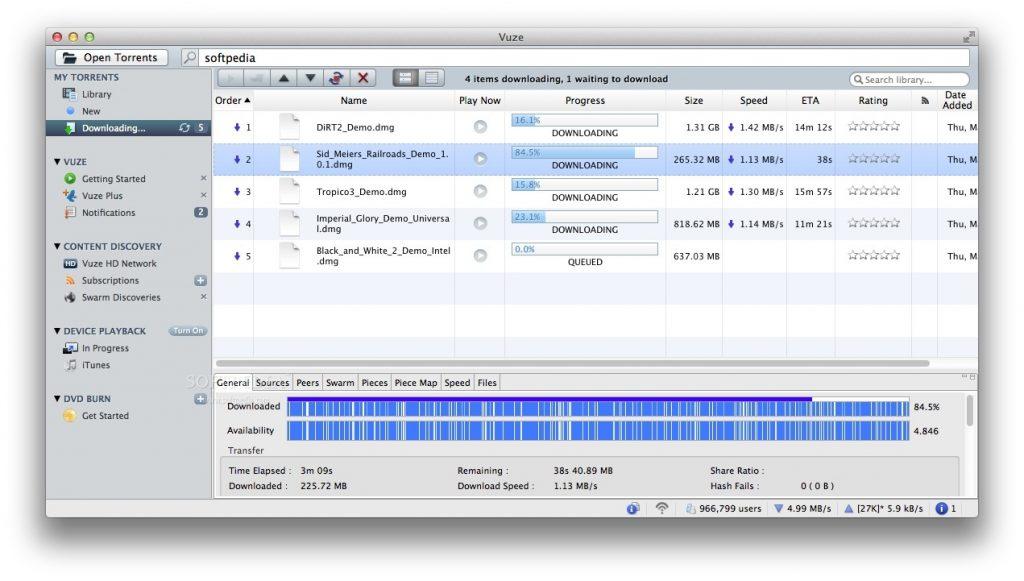
A rather specific client that offers many useful features to its users. There is a built-in search for torrent trackers, a convenient web interface for remote control of downloads. Built-in player for downloaded movies and music albums. Subscribe to trackers to search for similar files to download in one click, etc.
In general, there is a complete set of all necessary functions. The only thing that can upset is not a very attractive interface. The developers should have done better on it. But other than that, it’s really, really powerful software.
Deluge
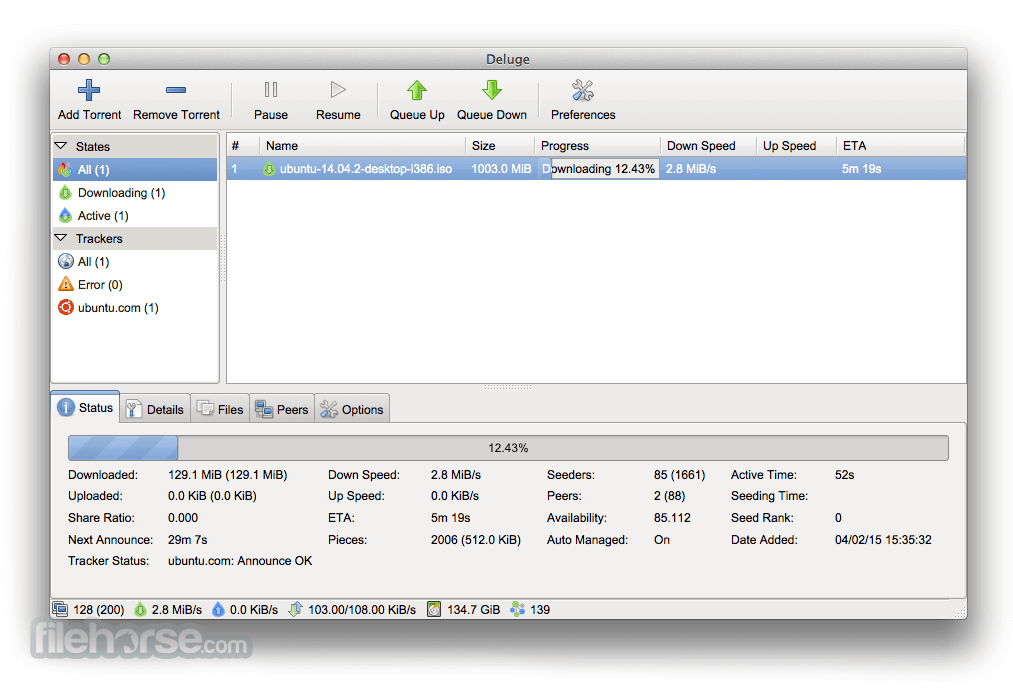
It is a free and open source torrent downloader. It was created as a universal tool available to everyone for working with torrent trackers, which can be run on any operating system.
Deluge can be managed through an application for macOS, Linux and Windows, through a web client and using a command line utility. All three methods are quite convenient, although limited in their capabilities.
One of the main advantages of Deluge is the support for third-party extensions. This means that if a program lacks some function, then someone must have made a plugin that adds this function. So don’t be immediately afraid of Deluge’s minimalism and the lack of familiar features.
BitLord
Another torrent client that is equipped with a media player by default. You can turn on the downloaded movie right after downloading and enjoy it without leaving the application. For many, this is a significant trump card. But what’s even more interesting. Playback can be started even before the download is complete. It’s like streaming online like Netflix. Only for torrent trackers. And now this is a much more significant advantage.
At the same time, the program itself remains quite minimalistic, does not heavily load the processor and does not “eat up” too much RAM.
The only thing I personally don’t like is the very unsympathetic interface. Designers hung up somewhere in 2008 and do not plan to get out of there yet.
frost wire
An old open source torrent client that I wouldn’t recommend if it didn’t have a fairly large fan base. Indeed, many people love it and many still use it. Including on macOS.
It’s easy to learn, highly customizable, free, and generally does the job well. There is even a search for trackers, which is very, very worthy.
But there are two significant drawbacks. First, the creepy design. Secondly, strange installation behavior. The program tries to load the hard disk of your computer with some applications of dubious quality along with it.
Free Download Manager
It’s not really a torrent client. Previously, such programs were called “download accelerators.” They were used instead of the download manager that was built into the browser to achieve faster speeds and a more reliable connection. In Free Download Manager, in addition to these two functions, there is also the ability to connect to trackers.
It’s safe, simple, with a nice interface, full integration with popular browsers, open source, and dozens of other benefits. Almost Folx, but completely free.
I can recommend it to anyone who needs a simple tool to download files from torrent trackers and doesn’t want to pay for it.
Download Free Download Manager
WebTorrent Desktop
A great torrent client for those who don’t want to wait for the download to finish. With it, you can watch movies and clips from trekkers without even downloading anything.
The program is open source and distributed free of charge. It is still in the testing stage, but it works quite stable and supports a lot of cool features.
WebTorrent Desktop is written in the JavaScript programming language, but it is still quite lightweight and fast. There were no performance issues during testing.
Nothing to complain about. The program copes with its task with a bang. I highly recommend to anyone who wants to stream movies from a torrent.
Instead of a conclusion
This concludes our selection. All of them are supported by the latest version of macOS and have proven themselves in the field. You can trust them, that’s for sure. If you use some other torrent client and think that we didn’t talk about it in vain, then be sure to let us know in the comments. And do not forget that you need to download something from torrent trackers reasonably, without breaking the law.

Lokesh Sharma is a digital marketer and SEO expert at TechJustify with a keen interest in emerging technology trends including AI, cybersecurity, and digital marketing tools for more than 5 years. He writes clear, actionable articles for tech enthusiasts and business leaders, simplifying complex topics like VPNs, automation, and generative AI.


