5 Slow Motion TikTok Video Editing Apps– Although the TikTok application has provided many cool features and effects, it is not uncommon for users to feel dissatisfied with what TikTok provides.
According to some users, they prefer to edit TikTok videos through third-party video editing applications because of its complete and easy-to-use features.
The resulting video is also cool like the editing results of professional editors.
There are many cool features that can be found in the Android video editing application, one of which is the slow-motion effect.
This effect will make the motion of the video slower than normal. There are many types of applications that can be used to create a slowmo effect on videos that will later be uploaded to TikTok.
Here are some of the best slow-motion TikTok video editing apps on Android that you can use.
- List of TikTok Slow Motion Video Editing Apps
- 1. Slow Motion Video FX
- 2. Effectum
- 3. Slow Motion Video Editor
- 4. Videoshop – Video Editor
- 5. VivaVideo Editor
Table of Contents
List of TikTok Slow Motion Video Editing Apps
1. Slow Motion Video FX
The first choice of applications that can edit videos into slow motion is called Slow Motion Video FX. This one application is arguably the most widely used by TikTokers to produce cool and quality slowmo videos.
You can even record videos directly through this application and make the recordings into slow motion.
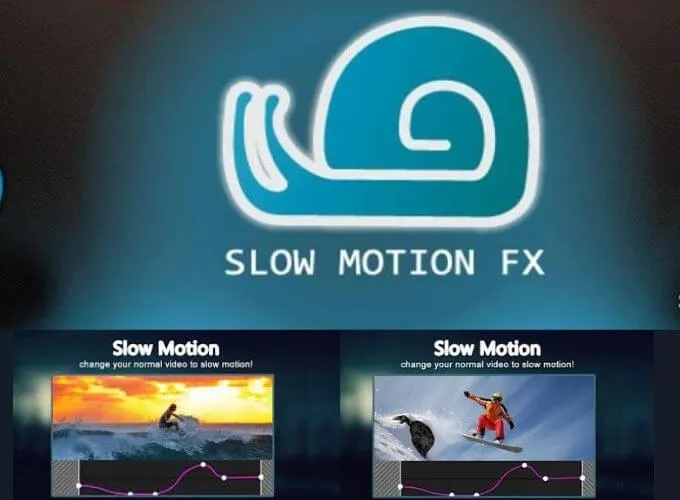
This Slow Motion Video FX application was developed by a developer called Bizo Mobile.
Being the most popular, this one video editing application has been downloaded by more than 10 million users on the Google Playstore. Its size is only 30MB so it is light to run.
Download Free Slow Motion FX Video on Google Play Store –LINK
2. Effectum
Next there is an application called Efectum which also provides a feature to make slow motion videos.
The slow-motion video results from the Efectum application are fairly smooth, of course, this will make the video editing results even cooler. Not only slow-motion effects, there are also features to speed up video movement.
The Efectum application itself was created by Craigpark Limited and has been downloaded more than 10 million times on the Google Playstore.
The size itself is around 74MB, not heavy enough for an application on Android.
Download Efectum Free on Playstore –LINK
3. Slow Motion Video Editor
This time there is an application called Slow Motion Video Editor which is made by the same developer as the application above, namely Craigpark Limited.
However, this application focuses on the slowmo effect on videos. In addition to the slowmo effect, this application also provides other features, such as fast motion, time lapse, and also a stop motion effect.
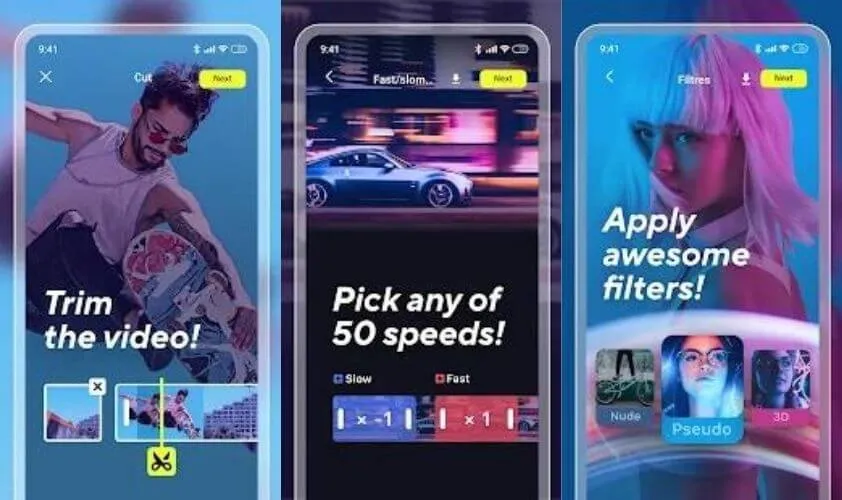
Not only that, in the Slow Motion Video Editor application you can also create interesting TikTok videos using the full features in it. Starting from using cool filters, adding music, cutting videos, and so on.
Download Slow Motion Video Editor Free on Google Playstore –LINK
4. Videoshop – Video Editor
Videoshop – Video Editor is also a video editing application that is widely used by TikTok creators. It has embedded many interesting features, one of which is a very smooth slowmo effect.
In the Videoshop – Video Editor application, a sound effect feature is also provided that can enliven the video.
Adding your own music can also be done in this application. It comes with a simple interface which will make it very easy to use.
Download Free Videoshop Video Editor on Playstore –LINK
5. VivaVideo Editor
And the last choice of slow-motion TikTok video editing applications is called VivaVideo Editor. You can easily apply slow motion or slow-motion effects to videos using the features provided in it.
Not only that, several other video editing features are also provided in this application. Starting from features for cutting videos, adding music, cool video templates, and many others.
Download VivaVideo Tiktok Slow Motion Editor Free –LINK
Those were some recommendations for the best slow-motion TikTok video editing application that you can use.
We are always open to your problems, questions, and suggestions, so feel free to Comment on us by filling this. This is a free service that we offer, We read every message we receive.
Tell those we helped by sharing our posts with friends or just liking toFollow us onInstagram,Twitterand join ourFacebookPage or contact usGmail,Linkedin, etc


