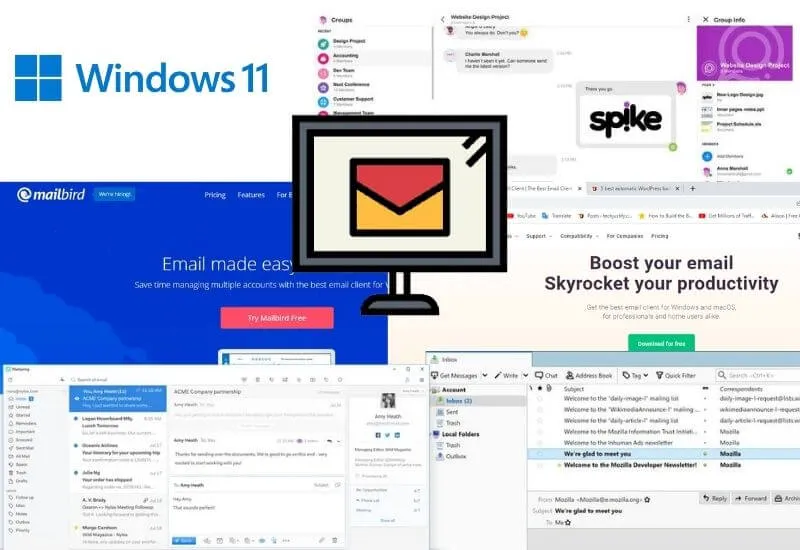Best Email Clients for Windows 11 – You Want To Use All Your Email Accounts In A Single App On Your Windows 11 PC. Here are the Best Email Client Apps for Windows 11 for easy access and Integration.
One of the most important applications that provide work flow in offices is e-mail applications. Emails are the most preferred and formal way to communicate with each other in a workspace.
An email can be both formal and informal, depending on the sender. While there are loads of other communication apps out there, most official communication is done via emails on a PC.
If you’re also a regular email user, you need to keep track of every email you send and receive.
You never want to miss important emails from your client, boss or even friends. In such a scenario, having the most suitable email client on your Windows PC becomes crucial.
That’s when this guide comes into picture. In this post, we will share with you the 7 best email clients that you can use on your Windows 11 PC.
These email clients will help you with your daily work life in Windows 11. Lets start.
Table of Contents
Best Email Clients for Windows 11
1. eM Client
One of the best and favorite email clients you can install on your Windows 11 PC is the eM Client.
You can use the eM Client to manage your emails and calendar for up to 2 email accounts. Although the free version of eM Client has limited features, it is sufficient for use.
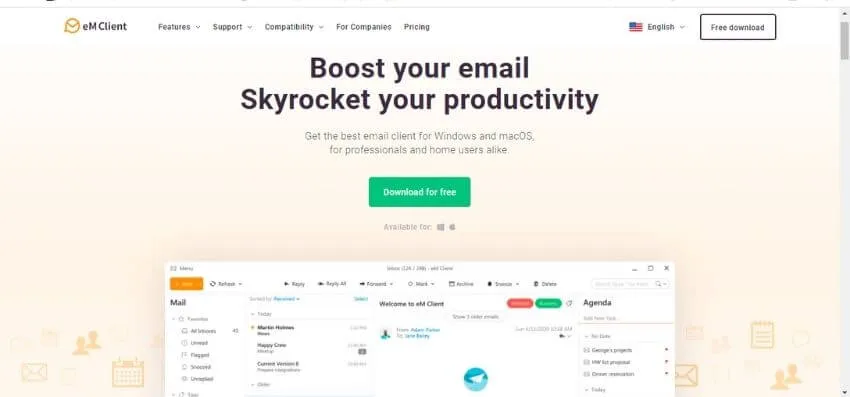
The Pro version offers unlimited account sign-ins, manage tasks, support commercial use, snooze an email, send an email later, track response, translation, etc.
Unlocks many other features including Emails are beautifully presented and there are loads of pre-loaded themes to choose from.
The eM Client’s interface can be set to display information in 20 different languages. There are also integrated chats, contacts and a calendar menu.
2. Mail bird
If you’re looking for a paid productivity and email app to manage all your daily tasks, Mailbird is a good option.
There are basically two plans to choose from, i.e. Personal and Business. One of the great things about Mailbird is that it not only manages all your emails but also connects all your social media apps, allowing you to manage them from one place.
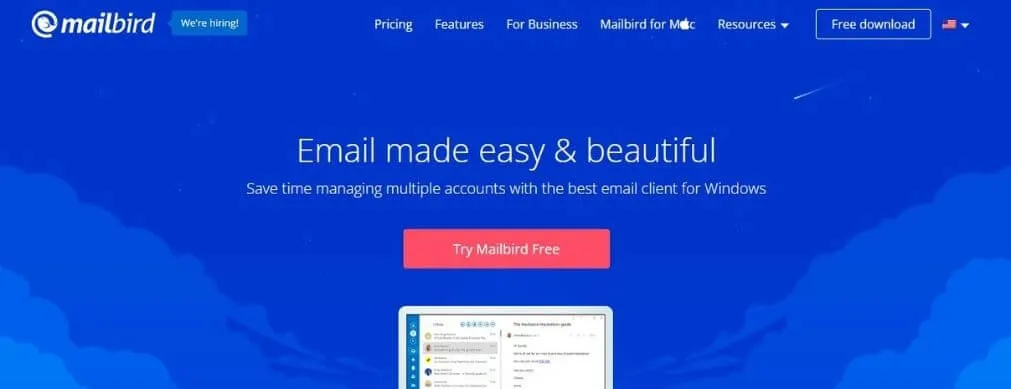
Some features such as email snooze, quick preview and speed reading are available for the commercial version.
You have the option to choose your own theme from different colors and layouts. The interface is easy to use and maneuver, making it a good choice especially for those looking for paid email clients.
3. Windows Mail and Calendar
Finally, we have the Windows Mail and Calendar application, which is available by default when you install Windows 11 on your computer.
If you are not sure which email client you should choose and whether they will provide you with the features you basically need, you should choose the default mail application.
You can sign in with the account of the most popular email service provider, which allows you to tag people using @, customize the email background, drag and drop attachments into email, and more.
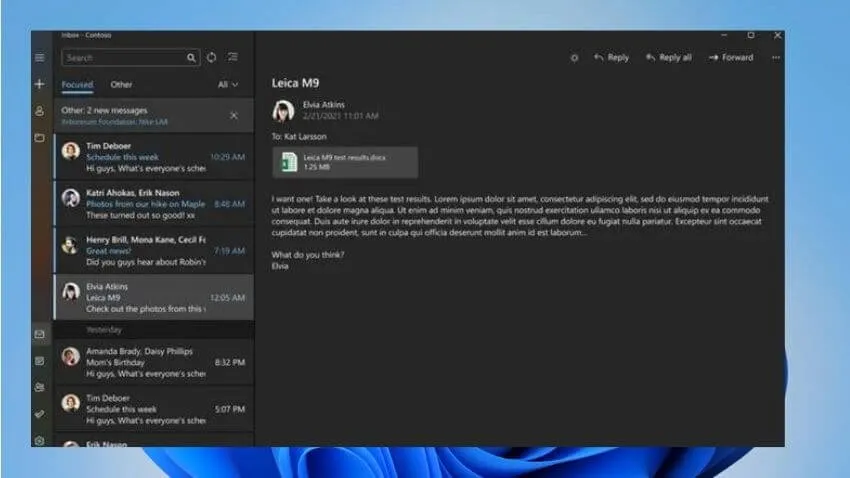
Windows Mail and Calendar also support several keyboard shortcuts that make them easy to control.
Download Windows Mail and Calendar
4. Thunderbird
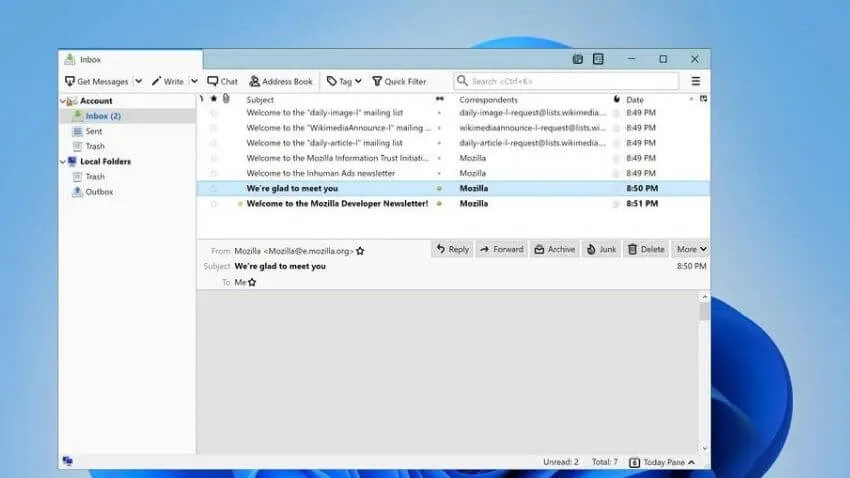
Another one of the free email clients with many much needed features is Thunderbird. It was developed by Mozilla, the same company that developed the Mozilla Firefox web browser.
This email client is easy to use and the interface is so clean that even a novice can use it easily. Gmail, Outlook etc. You can add and manage your private emails or popular webmail services, including
Thunderbird, an open source email client, allows you to install multiple third-party plugins to increase its productivity and efficiency.
It allows you to save information in emails such as photo, birthday, address and more. Some other notable features include unlimited account support, calendar tool, tabbed email, quick filter toolbar, and more.
5. Spike
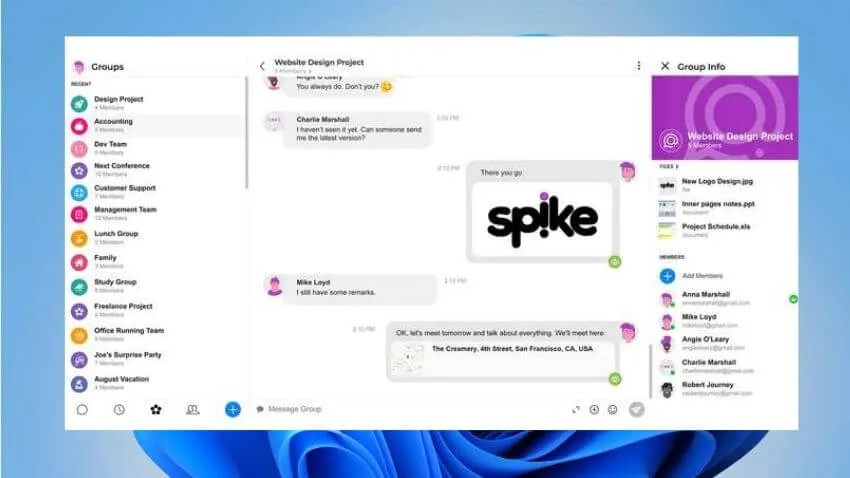
If you want to spice up your email game, Spike is the email client you should use. As several websites have pointed out, it is officially unofficial.
This email app understands that as a human, we need some basic features in case we get it wrong.
Thus, Spike comes with features like the option to bounce emails, snooze emails and even send them later. Spike email client allows you to connect any of your email accounts, even your social media accounts.
It gives you an instant messaging-like interface and eliminates the regular email interface. It has an option to switch from light mode to dark mode, has a built-in translator, a drag and drop feature, customized swipe actions, and more.
Moreover, there are other features that you will encounter when you start using it.
6. Newton Post
Newton Mail is a nice email client for Windows 11. Although it is a bit expensive, the features it offers are good.
If you’re not sure you need to make a deposit to buy the premium plan of Newton Mail, it offers you a 14-day free trial of all its premium features, which is definitely worth the price.
After overcharging Newton Mail (basically paying the premium), you get features like read receipts, revisit unanswered emails, send later, and more.
You can connect workspace applications such as Trello, OneNote, Evernote, Asana with one click. The interface is clean and offers a dark mode for hassle-free use at night.
7. MailSpring
Mailspring is a lightweight, feature-packed email client for your Windows 11 PC. You can log in with multiple accounts and switch between them effortlessly.
It supports every major email service provider and comes with a search bar to easily search for specific emails.
Using Mailspring you can create your own email signature as well as the email template you send and automate this part of the email.
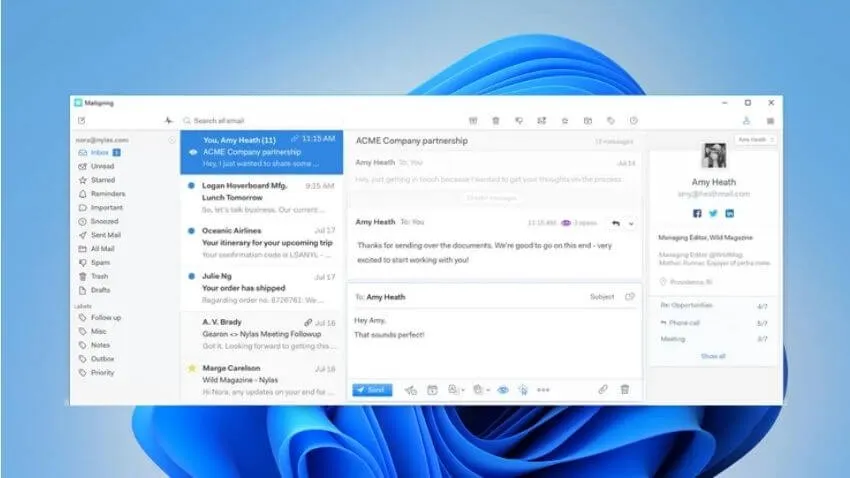
Other features of Mailspring include snoozing email, in-house spell checking, multiple themes, etc. is found. It also offers a subscription plan for those who want access to more features and professional-grade email management clients.
Hopefully, you are like these 7 Best Email Clients for Windows 11 (free and Paid) and we are always open to your problems, questions, and suggestions, so feel free to Comment on us by filling this.
This is a free service that we offer, We read every message we receive. Tell those we helped by sharing our posts with friends