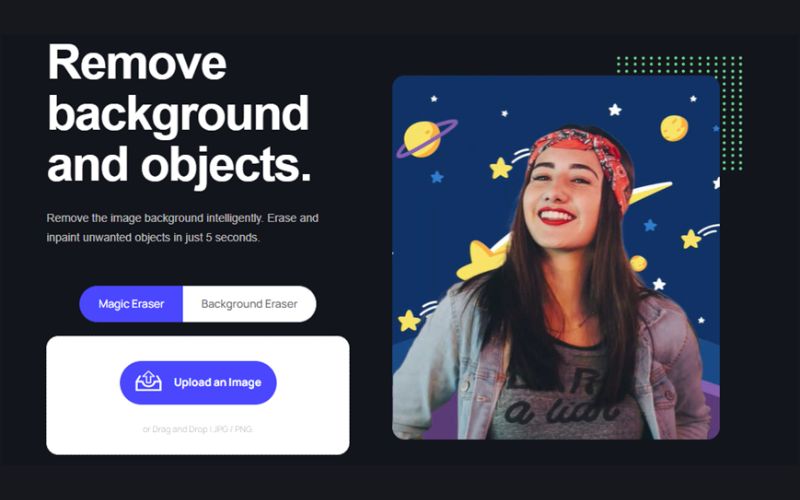What is Bgeraser and How to Remove Unwanted Objects with It – When you take a photo, you want it to look perfect. But what if there’s something in the background that ruins that picture? If it’s not an animal or some other moving object, like your kid playing with a ball, then there’s probably nothing to worry about.
However, if it is an animal or moving object, then you may be able to use BGeraser to remove it from your photos.
Table of Contents
What is BGEraser?
BGEraser is an online app to remove unwanted objects from your photos. It is a free online tool that allows you to remove any object from your photos. You can use this software to remove anything from your photo, like people or even background.
The best thing about BGEraser is that it supports both Mac and Windows operating systems and there are no recurring charges for using it! You just need to pay once for downloading the app on your computer or device.
This means that you will be able to use this software wherever you go because all you need is internet connection instead of installing any additional software on your PC/laptop
How Does Bgeraser Work?
BGeraser is web based apps, so they don’t require you to download anything. All you need to do is upload your photo, choose the background you want removed, and then hit “Remove.”
You can then download your result as a PNG or JPG file or share it directly on social media (if that’s your thing).
Also, if you’re looking for a tool to remove unwanted objects (i.e. cars, buildings, people), then Bgeraser is a reasonable choice.
Here are the steps on how to use Bgeraser to remove unwanted objects from a Photo
Step 1: Click the “Magic eraser” button to keep this feature selected.
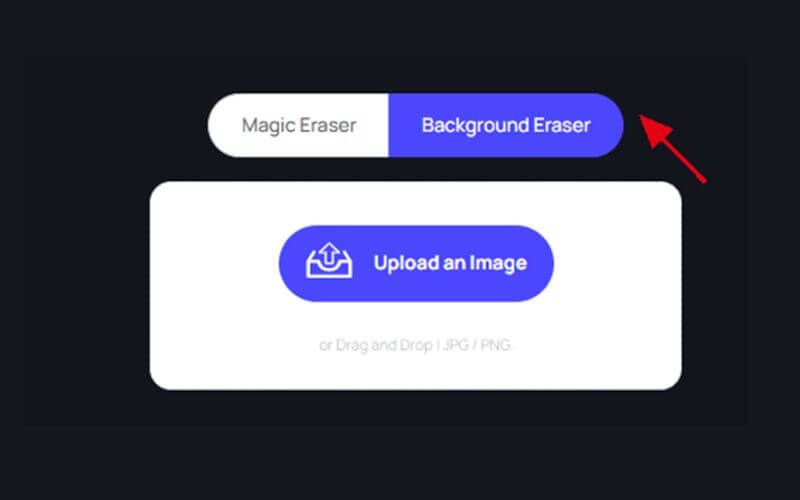
Step 2: Click the “upload an image” button to upload the image that you want to remove background from.
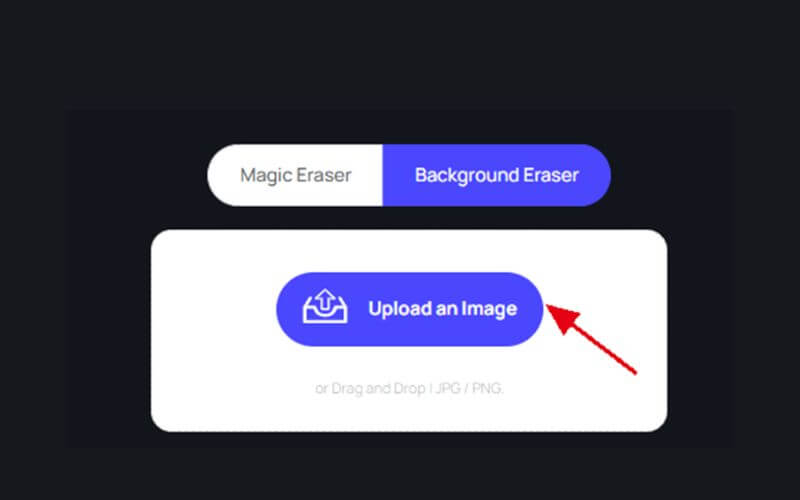
Step 3: Once done, there will be a pop-up window where you can adjust the Bruth Width and Strength.
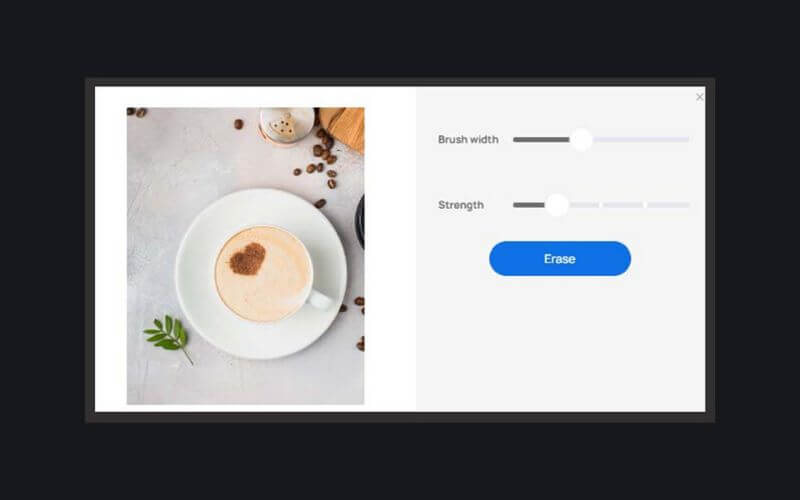
Step 4: Drag the mouse to select any elements that you want to remove. Then click “Erase”.
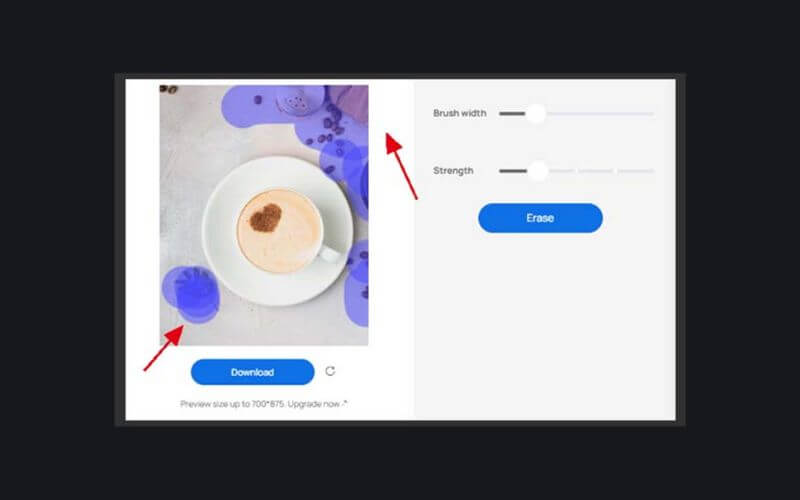
Step 5: Wait for seconds before Bgeraser remove the selected
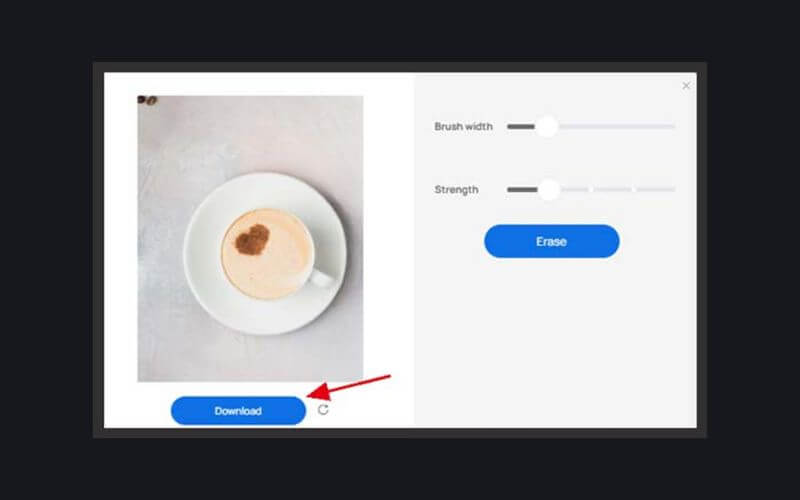
Who can use it?
BGeraser is an online tool that allows users to remove any unwanted objects from a photo. It is available for free, and can be used on a computer or smartphone.
To use the program, you simply upload your desired photo files, click on the object you want to remove, then click “Remove Object” and voila! .
You now have a beautifully cleaned up image without all those pesky intruders. If you are using an iPhone or iPad make sure that your device has internet access.
Before using BGeraser as it requires web access in order to work properly—you don’t want your images being uploaded without permission!
What about the Quality of Images?
BGeraser is a simple and intuitive photo editing app, which allows you to remove unwanted objects from photos with ease. The app has two modes of operation: “Remove BG” and “Remove BG & Objects”.
In the first mode, using just one tap on your device screen, you can erase backgrounds from images without affecting their quality. Also, this mode allows you to save images in JPEG or PNG format at any resolution that you want (up to 16MP).
Read Also: 11 Best Background Remover Apps in 2022
In contrast with other similar apps such as Remove bg: foreground removal tool, BGeraser offers many advanced features including smart clone stitching technology that lets users edit photos seamlessly and precisely by removing unwanted parts in order not disturb major elements like people or objects within pictures.
BGeraser is an Online App to Remove Unwanted Objects from Your Photos.
BGEraser is an online app to remove unwanted objects from your photos. It’s free to use and works really well, with minimal effort.
You can either upload an image through the website or directly from your computer. It’ll take about 5 minutes for the process to finish but it’s worth it because once it’s finished, you’ll have a photo that looks like what you wanted!

Why Use an Image Background Remover?
Some of the benefits of using an image background remover include:
1. You Can Remove Backgrounds Quickly and Easily
With an image background remover, you can quickly and easily remove backgrounds from images. This means that you won’t have to spend hours trying to manually remove backgrounds from images.
2. You Can Achieve Precise Results
When you use an image background remover, you can achieve precise results. This means that you can remove backgrounds from images without affecting the rest of the image.
3. You Can Save Time and Money
If you’re a professional photographer or graphic designer, then you know that time is money. Using an image background remover can save you a lot of time, which means that you’ll be able to work on other projects and make more money.
4. You Can Get Professional Results
When you use an image background remover, you can get professional results. This means that your photos will look better and they’ll be more likely to stand out.
5. You Can Make Your Photos Better
If you’re not happy with the way your photos look, then an image background remover can help you make them better. With an image background remover, you can quickly and easily remove backgrounds from images, giving you more versatility with your photos.
Is Online Image Background Remover Safe?
Using an online image background remover is safe if you use a reputable service. There are a number of great image background remover services available, and they all have different safety features.
Some of the safety features that you’ll find with an online image background remover include:
1. SSL Encryption
When you use an online image background remover, your data will be encrypted with SSL encryption. This means that your data will be safe from hackers and other malicious individuals.
2. Two-Factor Authentication
With two-factor authentication, you’ll be able to login to your account with a code that is sent to your phone. This means that even if someone gets your password, they won’t be able to login to your account unless they have your phone.
3. Fraud Detection
With fraud detection, you’ll be able to quickly and easily identify any suspicious activity on your account. This means that you’ll be able to report any fraudulent activity and get your money back.
4. Account Lockout
If someone tries to login to your account with the wrong password too many times, then your account will be locked out. This means that they won’t be able to access your account or your data.
5. Data Backup
When you use an online image background remover, your data will be backed up. This means that if something happens to your data, you’ll be able to recover it from the backup.
These are just a few of the safety features that you’ll find with an online image background remover. If you’re looking for a safe and secure way to remove backgrounds from images, then an online image background remover is a great option.
Conclusion
BGEraser is an online app that allows you to remove unwanted objects from your photos.
It’s free and easy! It’s a great tool for removing unwanted objects from your photos and works really well. You can either upload an image through the website or directly from your computer.
It’ll take about 5 minutes for the process to finish but it’s worth it because once it’s finished, you’ll have a photo that looks like what you wanted!It’s free and easy to use, so go ahead and try it out!

Pradeep Sharma is a author the mind behind Techjustify, where I craft insightful blogs on technology, digital tools, gaming, AI, and beyond. With years of experience in digital marketing and a passion for tech innovation, I aim to simplify complex topics for readers worldwide.
My mission is to empower individuals with practical knowledge and up-to-date insights, helping them make informed decisions in the ever-evolving digital landscape.