11 Best Background Remover Apps – Recommended Photo Background Cutter Applications on Android and iOS Are you still having trouble when you want to cut the photo background? Some of these photo background cutting applications, might be able to help you cut photo backgrounds easily and quickly.
In some conditions sometimes we need a photo with a certain background or background. Before changing the photo background , the first step that must be done is to remove or remove the original background from the photo.
In the past, the activity of removing and changing the background required special skills, because it was quite complicated. However, now there is a remove background from image that is easy to use. Even these applications can be installed and used on mobile phones . Then, what are the applications to remove photo background that can be downloaded on Android and iOS?
Here is the full explanation. Choice of Best Photo Background Remover Apps If you are an Android and iPhone user and want to change the photo background, then you can use a special digital application to remove the photo background.
The application options are quite diverse and can be downloaded for free. In addition, these applications are also quite easy to use. Here are a number of photo background cutting applications that can be installed on your smartphone.
Table of Contents
11 Best Background Remover Apps
Best apps to remove photo background Check out our tips below:
PicWish: Online Background Remover 100% Free

PicWish is one of the best app choice to remove image background. That’s because it can be used both toremove background on Android and IOS, and it can also be used on Mac and Windows devices.
Among the good qualities of PicWish, we can mention:
It has cutting-edge AI, which intuitively identifies what should be cut and what should be highlighted in the photo, in addition to customizing each user’s experience, based on their profile;
PicWish’s interface is very uncomplicated, doesn’t crash and is super fluid;
- You can choose which photo you want to edit and change the image background, right from your gallery, or take a photo without even leaving the application and editing;
- The app offers several background options for you to choose from to change the image background to one of them;
- PicWish’s white out is one of the best among the applications to remove image background, so much so that even moving photos are cut to the millimeter, leaving even the hair strands, for example, in evidence;
- This app has a super complete free version. However, its Premium version offers several exclusive features, such as bulk actions, which allows you to edit product photos, remove product image background, in large quantities at once, which optimizes the time of those who work with internet sales.
By the way, the subscription to this Premium version has one of the lowest prices in the category and you can even try it free for 7 days.
PhotoLayers
PhotoLayers is yet another free app for Android and iOS that lets you remove image background.However, it also offers the option to make mounts. The app lets you combine up to 11 photos at the same time to create a photomontage – and in case you need a few extra photos for your montages, look in image banks.
Among the tools that the app offers to remove image backgrounds are:
Auto: Erases all pixels that have the same color palette, which can be useful for erasing large areas with solid colors. Magic: A little more refined than the Auto tool, it identifies the edges of the object.
Manual: best suited for precise adjustments and repairs.Once the adjustments are made, you can save the image to your smartphone’s camera roll and share it on your social networks or use it in your e-commerce store. This app has received a rating of 4.7 and has been downloaded more than 10 million times.
Remove.bg – remove background from image
Remove.bg offers the possibility for you to upload a photo and wait for the app itself to remove background from image. Then you can edit the photo, without the background, and include some textures and images that are already available in the application.

However, one of the disadvantages of this tool is that it can only be installed on Android phones.
Download Remove.bg for Android
Sticker.Iy
This is one of the apps to remove image background that is more focused on creating Whatsapp stickers. So, with it, you can remove image background and include emojis and texts to assemble your sticker. After editing is complete, you can save it and send it to your contacts via Whatsapp.
Download Sticker.ly for Android
Download Sticker.ly for iPhone
PhotoRoom

PhotoRoom is one of the most commercially used image background remover applications as its features focus on editing product photos. In it, you remove the background of the product photo and then you can choose any of the textures and images that the app itself offers.
It is compatible with Android and IOS and even has a free version, however, with very limited features. Its paid version offers other features, but the subscription is one of the most expensive on the market.
Download PhotoRoom for Android
TouchRetouch
TouchRetouch is One of the best known image background apps in the category. The app is very simple to use and extremely functional. In addition to removing image background, TouchRetouch also allows the removal of unwanted elements with just one touch.Images taken in dark places can also be improved through the automatic adjustment features.
You can even add shadows or even a simple pastel background. Another positive point is that the app even offers tutorials with detailed instructions on the main features, as well as tips on how to get the best results when using the tools available in the app.
However, this application is still worth it to use because it has received a rating of 4.3 from Android users and has been downloaded more than 1+ million times.
Download TouchRetouch for Android
Download TouchRetouch for iPhone
Photoshop Express Photo Editor
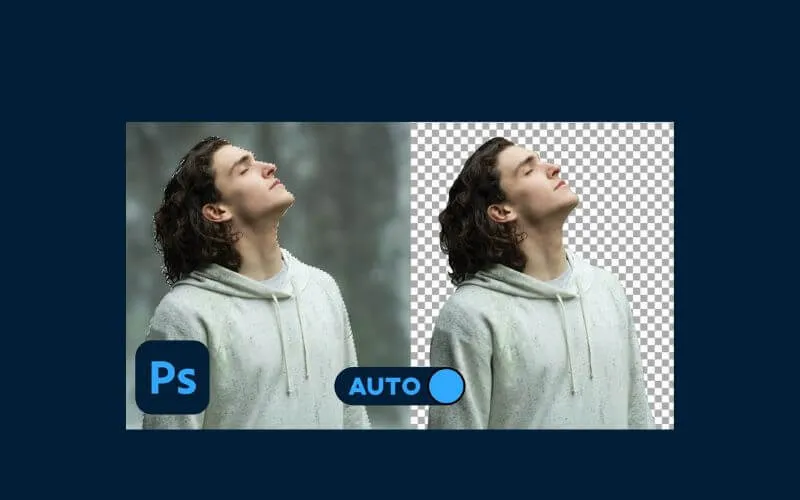
Adobe Photoshop Mix by one of the largest imaging software manufacturers, Adobe Photoshop Mix and Photoshop Express are apps with Photoshop’s editing capabilities. In addition to removing image backgrounds and replacing backgrounds, applications also allow you to crop specific elements and combine images and layers, with opacity adjustment.
So, you can take image background and make basic edits like crop photos, adjust colors, change exposure and add filters. These tools can be used on the entire image or part of it. Also know that you can share your creations on social media quickly and easily.
Download Photoshop Express Photo Editor for Android
Download Photoshop Express Photo Editor for iPhone
Background Eraser – HandyCloset Inc.
As the main function of Background Eraser developed by HandyCloset Inc. is to remove image background and make it transparent automatically. There are two ways to delete photo backgrounds through this application, namely automatic or manual removal.
To do this, just select the background and have the app erase it. Okay, very simple.For more accurate online work, you can also remove image background manually, using some colored markers that exist within the application itself.
Read Also: Best 10 Free Background Remover Online Tools in 2022
How to Remove the Background in Canva
In addition, this application also provides a repair feature that can make editing results neater, especially on parts that are difficult to delete. Once that’s done, just export the image without a background and use it anywhere, whether as a stamp, sticker, photomontage, collage, in short, whatever your imagination allows.
The size of this application is quite small, which is only 3.0 MB and currently the Background Eraser rating on the Google Play Store has reached 4.7
Download Background Eraser for Android
Download Background Eraser Pro for iPhone
Photo Background Eraser App: Kite Games
In addition to removing image background, Kite Games Studio’s Background Eraser has some extra editing tools.With the app, you can crop any unwanted image, easily remove the background from any photo and eliminate imperfections.
By choosing the eraser option, you can remove any object, background, color, people or watermark from a photo. After cropping or editing the images, you can save them in JPG or PNG formats.
Download Photo Background Eraser App for Android
Auto Photo Cut Paste
Another recommended photo background cutting application on Mobile is the Auto Photo Cut Paste application. This application can remove photo backgrounds automatically so it is very easy and fast. In addition, in this application there are also a number of background templates that you can choose as you wish.
You can also adjust the sharpness of the photo and add shadow effects to make the photo look more attractive. Auto Photo Cut Paste has been downloaded by Android users more than 10 million times and has received a rating of 4.6.
Download Auto Photo Cut Paste for Android
Download Photo Cut Paste for iPhone
Ultimate Background Eraser
The Ultimate Background Eraser application can also be the software you use to cut photo backgrounds via your cellphone. The application has a variety of features and is not inferior to other applications. One of the mainstay features of this application is the diverse and attractive photo background templates.
This application, developed by Iris Studios and Service, has been downloaded more than 1 million times and has received 53 reviews with a rating of 4.7.
Download Ultimate Background Eraser for Android
Download Ultimate Background Eraser for iPhone
Finally, you can already see that there are several application options to remove image background. So, just choose the one with the most features, which provides a better experience and delivers better results.


