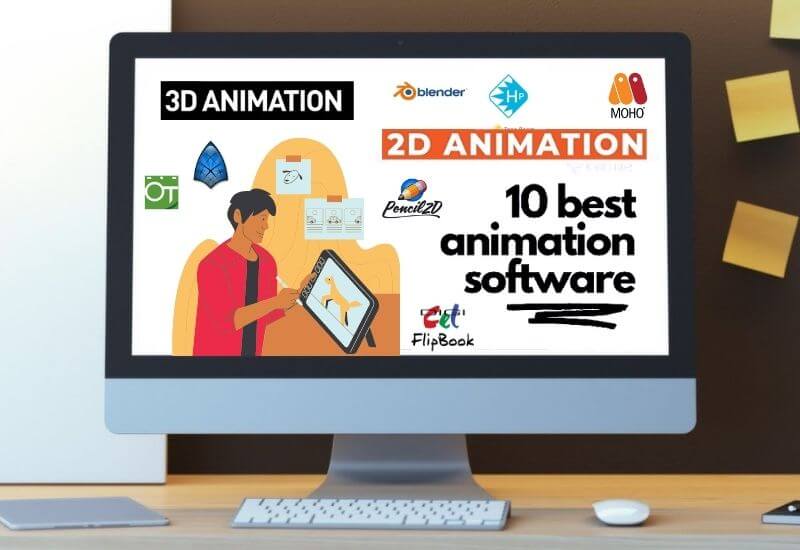Best 2D & 3D animation software for low end PC – Animation is used not only in cartoons, but also in information and entertainment videos, instructions and even presentations. Which animation software is right for you? You can choose from 10 popular options.
Table of Contents
10 Best 2D & 3D Animation Software for Low End PC
Synfig Studio
Good software for beginners due to easy learning and due to open source code. Synfig Studio has two versions – a test version, which adds new experimental developments, and a main one, which is more stable but less functional.
Among the features of this animation program are the ability to work with 50 layers at once, overlay images and add audio tracks to videos, like professional editors.
The software is compatible with most modern operating systems: Windows, Linux and macOS. And it is completely free – without restrictions, trial periods and watermarks on the image. And the created video can be saved in the most popular formats: AVI, Theora and MPEG, MNG and GIF, PNG, BMP and PPM.
But there is also a minus – there are too few tutorials on the Internet, according to which you can learn how to create animation in this program.
OpenToonz
Another completely free utility for creating 2D animation effects. Unlike other similar editors, it allows you to modify the source code to add certain features, although this requires programming skills.
Among the features of the editor is a special GTS tool for sequential scanning of images that will be used in the file, the ability to change styles and create seamless animation. The program comes with a lot of animation effects, including sparkles and smoke.
Free use does not imply any restrictions, there are no watermarks and test periods. The software is compatible with Windows and macOS systems. And the editor’s user community is large enough to provide examples and advice on how to use OpenToonz.
The disadvantages include perhaps a slightly outdated interface and the absence of the English language, which can make learning difficult – but only at the initial stages.
Pencil 2D
An easy-to-use 2D animation program with an intuitive interface and open source code. Suitable for experienced animators, but installing it on your computer is, first of all, for beginners.
The program does not have its own extension for saving intermediate results, but ready-made works can be downloaded in GIF, Flash, or QuickTime format. And while creating the animation, it will be possible to simultaneously work with vector and raster graphics.
The advantages of the program include the presence of built-in video tutorials, as well as many useful effects and filters. The interface is in american, and you won’t have to pay for using it, just like choosing between paying and viewing ads or watermarks. At the same time, the utility does not support curly tools, limiting the user’s actions when drawing.
Toon Boom Harmony
A professional program that allows you to create 2D images and 3D scenes. Takes more time than non-professional software to learn and is shareware only. But it has an excellent set of tools: 5 ways to animate characters, the ability to work with raster and vector graphics, advanced color management.
There is support for a stylus and a graphics tablet. And further proof of the program’s advantages can be called its use by well-known studios, including DisneyToon Studios, Warner Brothers and Nickelodeon Movies.
Among the advantages it is worth noting the multiplatform application: Toon Boom Harmony works on Windows, Linux and macOS. And also – the animation of individual parts of the character and a large amount of training material.
The disadvantages include complex training and high cost: you can use the program for free only for 3 weeks, after which you will have to pay $25.5 per month for the basic version, $64.5 for the advanced (Advanced) and $117.5 for Premium.
The differences between them are the number of functions and the maximum supported resolution.
Moho Debut
One of the best programs for working with vector graphics and animation. Using it, you can draw on a graphics tablet , process objects in layers and make a storyboard.
To simplify the work, the utility received a good library of visual objects and a lot of animated effects, integration with the Unity platform and quite realistic physics for such software.
It is possible to bend the limbs at any angle and set different trajectories of movement. And when working with 3D objects, you can use advanced lighting techniques.
The program works on Windows and macOS platforms and allows you to edit not only images, but also audio tracks. And on YouTube you can find a lot of tutorial videos that will quickly master the features of Moho Debut.
The free trial period is as much as 30 days – more than most paid counterparts. After that, you will have to pay $60 or $400 per month for the standard or premium version, respectively.
DigiCel FlipBook
Among the most popular animation software for PC is the DigiCel FlipBook utility for frame-by-frame creation of 2D cartoons. Its interface is familiar, reminiscent of the Paint application. And you can draw not only in the program,
But also on paper by scanning the picture to get its outlines on the computer. There is support for Lip sync technology, when the movements of the lips of the characters are synchronized with the voice, and work on several frames at the same time.
The program works on computers running Windows and macOS, and the user has the opportunity to work for free – but only with watermarks on the image. You can get rid of watermarks by paying for a license – a one-time, not a monthly one.
The cost of the basic version with minimal functionality is $19.99, the advanced one, FlipBook Studio is $49.99. The version that supports the maximum number of functions and Full HD resolution will cost $99.99.
Blender

One of the best free 2D animation software is the open source Blender utility with a feature set that is not much different from professional software.
Using the built-in modeling tools, you can create 2D and 3D cartoons and even games, develop models of objects and rooms. Among the functions of the program are rendering, post-processing and editing videos.
The utility works on PCs based on Windows, macOS and Linux. Moreover, to run a regular office computer with a built-in video card is enough.
But in order to deal with the application, an inexperienced user will need a lot of time due to the complex interface. But you can use the program for free, without watermarks and ads.
Pivot Animator
A program that allows you to create two-dimensional animation with primitive graphics. Designed specifically for non-professional users who can draw, for example, a sketchy person from lines and circles, make it moveable and add effects.
The interface of the utility is simple and convenient even for a child. You can also add text and backgrounds to images.
Read Also: 15 Best Free Alternatives to Doodly
Additional benefits of the utility: support for the English language and converting the result of work to AVI or GIF. And you can use this software completely free of charge, without a trial period.
However, the set of tools here is primitive, and it will not work with complex projects. In addition, the program does not have a variant for macOS – only on Windows.
TupiTube Desk
TupiTube Desk is a free animation drawing software that is suitable for children to use. The minimum age of users is 8 years old. However, the list of features is also suitable for adults who are going to learn how to create two-dimensional cartoons.
The program provides frame-by-frame work, creation of layers and export of popular video formats. And to generate intermediate images that fill the space between frames, she has a special Tweening tool that speeds up work several times.
Read Also: 10 Best Free 3D Animation Apps For Android
Among the advantages of the utility is support for all modern platforms, including Windows, Linux and macOS, an English language interface and many useful tips.
Recommendations for work appear immediately after starting the editor. But there is a drawback – the program is not suitable for serious projects.
Live2D Cubism
The Live2D Cubism utility is designed to create 2D animation that can be integrated into projects on the Unity platform. Therefore, with its help, you can make not only a cartoon, but even a game.
Among its features is the presence of deformers, that is, such superimposed controls that allow you to turn still pictures into puppets. It is possible to work with a graphics tablet, so creating animation will be even easier for those who have mastered freehand drawing.
The program works on Windows and macOS and does not require payment for use during the first 42 days. True, the free version has restrictions on screen sizes, the maximum number of objects and deformations. Buying a license will help remove them, the cost of which is $18.22 per month or $125.11 per year.

Pradeep Sharma is a author the mind behind Techjustify, where I craft insightful blogs on technology, digital tools, gaming, AI, and beyond. With years of experience in digital marketing and a passion for tech innovation, I aim to simplify complex topics for readers worldwide.
My mission is to empower individuals with practical knowledge and up-to-date insights, helping them make informed decisions in the ever-evolving digital landscape.