Best 3D Animation Apps – Do you aspire to become a professional animator? Learning to make animations has now become an easy thing that anyone can do.
Including you of course! You can try making animations with various 2D animation applications or 3D animation applications.
Want to know what are the recommendations for the best 2D animation or 3D animation applications and easy to use for beginners?
Let’s find out in the following article. Plus, at the end of the article there will be tips and tricks for successful animation learning for beginner animators! Happy reading!
Table of Contents
List of 10 Best 3D Animation Apps For Beginners

Have you ever watched an animated film? How good was the animation of the movie you watched? Generally, widescreen animated films have a slick and attractive animation design.
Some examples of popular 2D and 3D animated films are Spongebob Squarepants, Doraemon, Upin and Ipin, and others.
In the minds of ordinary people, working on a good animation can be a difficult thing. However, in reality this is not always the case. Technological developments have given birth to many animation maker applications that you can try to learn at home.
This activity can also be an activity to fill your spare time during the self-quarantine period of the COVID-19 pandemic, you know !
No need to bother using a computer, just with a smartphone you can be creative to make custom animations at will! Curious what are the 2D and 3D animation maker applications that are suitable for use by novice animators?
Here are 10 recommendations for the best 2D and 3D animation applications on Android smartphones for beginners.
Toontastic 3D

Toontastic 3D is an animation maker application released by Google LLC that can be used to make movies with smartphones.
Toontastic 3D provides complete features for creating animations, starting from background design, objects, and dubbing features so that your animated characters can speak.
Also different from other animation maker applications, in Toontastic 3D you can customize the faces of your animated characters with photos in your smartphone gallery. Therefore, it is not surprising that Toontastic 3D has been downloaded by 1 million Android users.
Toontastic 3D is available for free on the Google Play Store at the link:
PicsArt Animator – GIF & Video
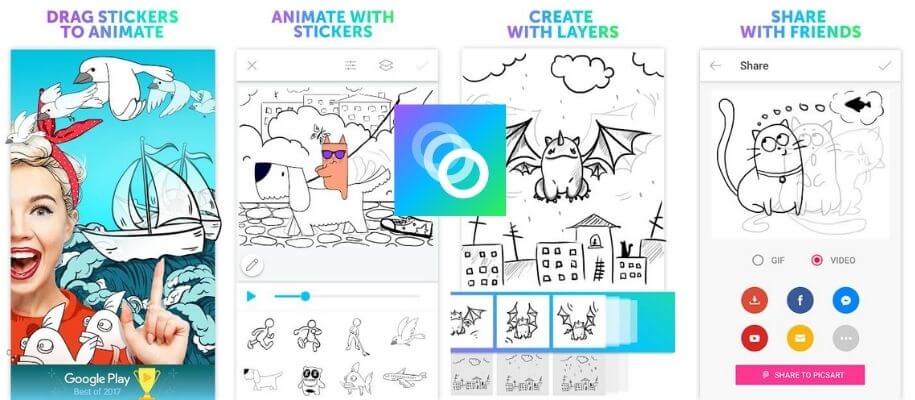
Who doesn’t know PicsArt? The name of this photo editing application is very well known and has been downloaded by five million Android users from various countries around the world.
But in addition to photo editing, PicsArt also gave birth to an animation maker application called PicsArt Animator, GIF and Video.
PicsArt Animator is said to be the best recommended animation maker application that is suitable for beginner animators.
There are many excellent features that you can try if you are learning to create animations using PicsArt Animator, such as the frame-by-frame and photo animation drawing feature, image sketching tools and voice recorder for animation, to thousands of stickers to beautify your custom animation designs .
In addition, you can also control the speed of motion of the animation you create. As a final result, your animation can be saved as a video or GIF that can be shared on social media. Very interesting, yes!
Interested in trying PicsArt Animator, GIF and Video?
Let’s download PicsArt Animator for
FlipaClip – Cartoon Animation
You can also try using the animation maker application “FlipaClip – Cartoon Animation” released by Visual Blaster LLC. FlipaClip has been downloaded and tested by more than 10 million Android users worldwide and has a 4.3 star rating.
In terms of features, this animation maker application has complete design tools and is easy to use for beginners such as eraser , brush, fill, lasso, input text and ruler. You can also design animation frame by frame, add audio, to combine animations into other still images or videos.
Don’t worry if you still have difficulty creating animations with FlipaClip, because this application also provides complete video tutorials and is ready to help you.
As a final result, your animation can be saved as a GIF or MP4. FlipaClip is getting recommended to try because it offers all its features for free!
Interested? Let’s download FlipaClip at the following Google Play Store link:
Animate Me!
The next recommended animation maker application is Animate Me by App Monkeys Software. This application will teach you the basic ways to create a 3D animation. The learning system provided is also fun like playing a game .
In the Animate Me app, you will learn how to move an animation using the provided navigation pointing panel.
This panel contains various forms and directions of animation movements that are commonly used in 3D animated films, such as running, walking, jumping, dancing, to talking using the audio feature.
Later, you can also create your own 3D animations that can move smoothly like objects in the real world.
You can download the Animate Me application on Apkpure at the link:
StickDraw: Animation Maker
StickDraw: Animation Maker is also a recommended animation maker application for the next beginner.
This application focuses on stop motion animation types and is equipped with various tools to create motion effects such as free effects, circles, lines and squares. Your animation results can be saved in 2 forms, namely MP4 and GIF.
Using the StickDraw app to draw animations is also easy. Many users have commented that using StickDraw is similar to drawing in the Paint application.
This application does not provide ready-made or built-in characters, so it is perfect for those of you who like to draw freely.
StickDraw: Animation Maker has been downloaded by more than 1 million users, you know! Download this app at Download From Apkpure
MOB GIF Camera Animation
Don’t want to bother drawing animations manually? MOB GIF Camera Animation has the solution! This application created by PHOTO3DLAB can produce animations only from smartphone camera shots .
The animation results that will be obtained will be in the form of stop motion, because the animation is made using a series of photos that move little by little. Once these photos are combined, the resulting stop motion animation effect will be obtained.
Download the GIF MOB Camera Animation on the Google Play Store at the link: Download From Playstore
Animation Desk: Make Your Animation and Cartoons
For those of you who want to be creative with 2D animation, the application “Animation Desk: Make Your Animation and Cartoons” is the best recommendation that is worth a try.
This application works by creating frame by frame animations, and you are given the freedom to draw animated objects using the 45 types of brushes available, such as brushes, pencils, crayons, pens, and others.
For those of you who can’t draw, this application also provides another alternative with the feature of importing photos or videos into animation.
This application also allows for the dubbing process so that the animation made becomes like a professional film. The animation frame rate that this application allows is from 3fps to 24fps ( frames per second ), and you can set it yourself at will.
Interested in giving Animation Desk a try? Download now the app for free on the Play Store via: Download From Playstore
I Can Animate
The next recommendation is I Can Animate by Kudlian Software. This android animation maker app allows you to create slow motion animations for free.
A full range of editing features are available to create designs such as undo, redo, edit, delete, copy, paste, cut, and others. Before you even save or share the final result of your own animation, you can preview the result first.
Let’s get the I Can Animate app now on Google Playstore:
Draw Cartoons 2
Want to draw and create animations at the same time? Just use the Draw Cartoons 2 app! This application made by Zalivka Mobile Cartoons allows you to draw animated sketches and then convert them into motions .
Draw Cartoons 2 provides a variety of complete drawing and animation tools and is easy to use for beginners.
You can also share the animation in the form of a video to social media or save it to the gallery in offline mode. To try Draw Cartoons 2, download this app for free on the Google Play Store at the link:
PicPac Stop Motion and TimeLapse

The last recommended animation maker application is PicPac Stop Motion and TimeLapse. As the name implies, this application emphasizes stop motion animation techniques , aka how to manipulate objects to make it look as if they are moving by themselves.
PicPac Stop Motion allows you to create a variety of stop motion animations using photos taken directly from the camera or photos from the gallery. You can also include music audio and other MP3s into the animation that is being created. So sophisticated, right?
The animation results from PicPac Stop Motion have high-quality resolutions ranging from 360p, 480p and 720p.
You are given the option to choose yourself to save the animation to the desired resolution, as well as add or remove a watermark in the video.
What are you waiting for, let’s download PicPac Stop Motion and TimeLapse at:


