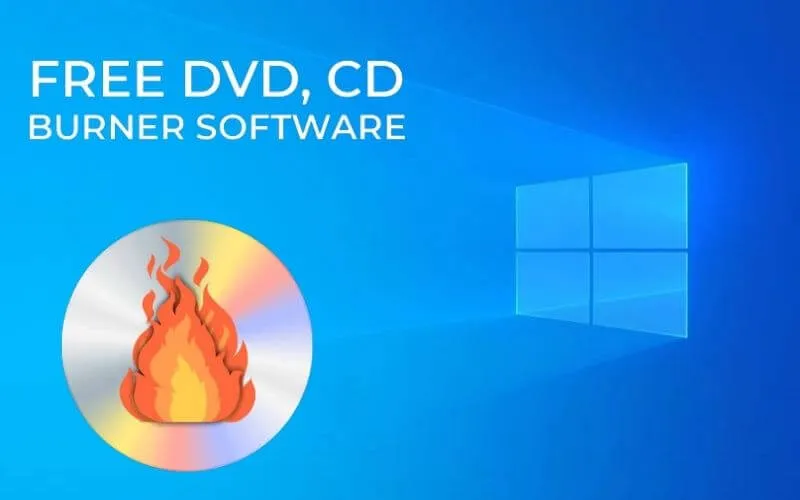Best Free DVD Burning Software Free for Windows 10 – best free programs to burn a CD or DVD Anyone would say that it is a forgotten art.The healthy trade of recording a CD with the photos of communionor thatplaylistthat we have handcrafted to give to our partner.
With the boost of audio and videostreaming, the physical support has been relegated to the background.
But it never hurts to secure our favorite disks in an extra copy or simply ‘burn’ a couple of disks to takesoftwareor documents to any place where we go to work remotely, without internet access. And here are our recommendations to do it as well as possible, without errors.
Table of Contents
Best Free DVD Burning Software For Windows 10
CDBurnerXP: Free CD and DVD burning software
We start with a small antique, as old as useful. You can download it from hereand its multilingual capabilities make it an ideal candidate for all types of users. It is intended to burn both an audio CD and a data CD.
That is,we can create a compilation of tracks in MP3, AAC, OGG, WAV, FLAC and ALAC, but we can also simply paste .doc files to protect them in some extra system.
Something that we can also do with DVDs, without compatibility problems (as long as we have a DVD reader-writer) and export them from any Windows 10, 8, 7, Vista, 2003, XP and 2000 system.
The application incorporates a DVD player. integrated audio, although its antediluvian aesthetic may not make you fall in love.
BurnAware – Free Burning Software for DVD, Blu-ray, M-Disc

Another very interesting and cleansoftwarethat accepts both CDs and DVDs, to which we must add Blu-Rays. With it we can record all kinds of discs, multi-session, audio CDs and high-quality DVDs to safeguard our vacation videos, or photo discs, with different levels of protection.
From here you can choosebetween its different versions, the free, the premium and the professional, for commercial profiles. It has a fairly clean interface to use and iscompatible with Windows 10 (32 and 64 bits), 8.1, 8, 7, Vista and XP.
DAEMON TOOLS LITE
The favoritesoftware of many:Daemon Tools Lite 10is not designed to burn CDs, although it allows you to do so, but insteadis aimed at creating virtual images in MDX, MDS, APE and ISO formats.
The section called ‘Disc Burn’ is used to burn this image on a blank CD or DVD, single-sided or double-sided, without any problem. It even lets you burn a Blu-Ray and turn it into a virtual hard drive with multiple partitions.
The free version has advertising in itsapp. Its lifetime license, installable on up to 3 computers, with all the additional advantages unlocked, goes up to 4.99 euros.
IMGBURN
This is another option with a few years of tradition, with an interface that looks quite old-fashioned but just as useful.Imgburnallows you to burn almost anything, completely free and is compatible with almost any format. Even with Linux, through Wine.
Seriously,in addition to being able to be installed on an old Windows 95 computeror the latest Windows 10laptopon the market, it allows you to record on more unusual media such as HD DVD, formats such as PCM, WAV or WMA and older recorders from manufacturers such as Hitachi or Plextor .
Read Also: How to burn a cd on Mac and windows
How do burn videos to disc from the computer? – With and without program
In addition, before ejecting the ‘burned’ CD, it allows you to run a verification to certify that the support is one hundred percent readable. We can also change thebuffersize or title the CD with a digital signature that serves as encryption. Our favorite, if it weren’t so… ugly.
Express Burn Free Burning Software for CDs/DVDs/Blu-Rays
Mac users also have the right to ‘toast’ our own CDs, right?ExpressBurnisone of the best alternatives for those of us who work with the apple operating system. Although it should be noted that in the latest updates, the operating system itself includes an option from the menu icons to carry it out.
Its name refers to its simplicity and speed, but we recommend lowering the recording ratio to lower levels than recommended to ensure effective performance.
This is perhaps the most completeappon the list. We can record an old video in .avi or .mpg, we can create and manage DVD libraries, modify navigation menu screen templates, incorporate watermarks,record video files in PAL or NTSCand even modify the screen format . wide, something ideal if our file is recorded, for example, in 4:3 aspect ratio.
ALCOHOL 120%
And we say goodbye with this excellent alternative, heir in part to Nero Burning ROM, oriented once again to the creation of virtual units or the cloning of images.Alcohol 120%is compatible with.mds, .iso, .bwt, .b5t, .b6t, .ccd, .isz, .cue, .cdi, .pdi and even .nrg formats.
A perfect ally to create 1:1backups of whatever we want.If what we are looking for is simply to burn a CD in Windows, this may be the most intuitive and simple option.
And we don’t want to miss the opportunity to remember that if what we need is toclone a virtual CD,from CloneCD we can do it easily.
And if we need amore complete and professionalsoftware, the RoxioCreatorsuiteorMovieFactory Proare magnificent and recurring options among professional photographers. But in this case we are talking about paid applications, of course.