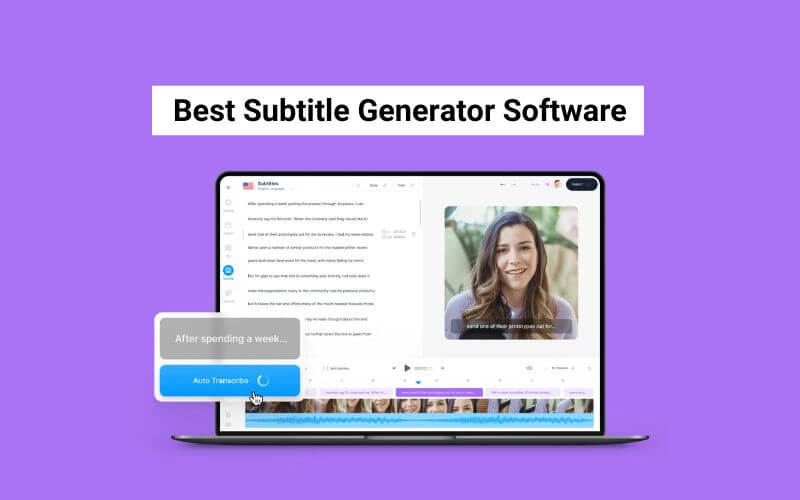5 Best Subtitle Generator Software in 2023 | (Auto subtitle) – Manually translating subtitles for videos is a process that becomes increasingly difficult as the duration of a video increases, as every word of that video has to be transcribed .
In addition, the subtitles should be perfectly synchronized with the video and audio, because the delay of the subtitles can lead to great confusion.
On some social media platforms like Facebook Instagram, audio is disabled by default on News Feed. In this case, adding subtitles in the video is more important.
Software to generate subtitles automatically offer a quick solution to this problem since they can generate subtitles for an entire video in just a few minutes.
So, if you want to know more about automatic subtitle generators, you have come to the right place because in this article, we are going to show you the 5 best options currently available online to generate subtitles automatically.
Table of Contents
Best Subtitle Generator Software
1. YouTube and its automatic subtitle solution
Content creators who already have their own YouTube channel can use the platform’s voice recognition technology to automatically generate captions after uploading a new video.
Currently, this option is only available for the following languages: Russian, Japanese, English, Portuguese, German, Spanish, Korean, French, Italian and Dutch.
You should use conventional methods of creating subtitles for your YouTube videos if they are not in any of the languages on this list.
The process of generating automatic subtitles on YouTube is quite simple, because you just need to upload a new video and when the upload is complete, you should find this video in the video manager.
Click on the Edit drop-down menu that is next to your freshly uploaded video and choose the Subtitle/CC option.
Youtube registers more than 2 billion users every month.
2. Kapwing Platform (online)
Kapwing has released a new version of their software which provides the automatic subtitle generation feature. You can paste the video URL or upload it from your computer, or try a sample video to experience this feature.
Click on the Generate automatically option and Kapwing will start generating the subtitles. However, this tool is still in beta phase and the generated subtitles are not 100% accurate, you can see the text in the editor interface to revise it accordingly.
In addition to automatically generating subtitles, Kapwing also allows you to upload an SRT file.
3.AutoCap on Android
For Android devices, AutoCap offers automatic video caption generation. You can record a video or select an existing video to caption.
By default, the system automatically selects one word to underline in yellow from each caption group; you can manually edit the captions and adjust the highlighted word.
AutoCap is free, although the service adds its logo to your exported video. A one-time payment of $1.49 allows you to remove the logo from a video or you can subscribe for $3.99 per month.
Android has more users than Windows and IOS with over 2.5 billion active devices.
4. Jubilant
Jubler is an open source subtitle creation software. Compared to other software, the main difference is that Jubler has a version for Mac and gives you more flexibility to choose font family, size, color and outline for captions.
Jubler also features visual caption bars on the video timeline, but that’s for presentation only; you cannot move/cut/adjust subtitle timecodes using these subtitle bars.
5. DivXLand Media Subtitler
If you want to do your transcription and video synchronization in two separate working sessions, DivXLand Media Subtitler can be very useful.
Before you begin, you need to prepare two files: a full transcript saved in .txt format and a video file. Then you just start syncing them by pressing the apply button while the video is playing. You can also see how your captions will look on the video.
Conclusion
In order to choose the best software to generate subtitles automatically, we recommend that you analyze all the features of these tools by also visiting their websites to facilitate choosing the best subtitle maker software for your needs and the one that comes with the most comprehensive feature and tool pack.

Pradeep Sharma is a author the mind behind Techjustify, where I craft insightful blogs on technology, digital tools, gaming, AI, and beyond. With years of experience in digital marketing and a passion for tech innovation, I aim to simplify complex topics for readers worldwide.
My mission is to empower individuals with practical knowledge and up-to-date insights, helping them make informed decisions in the ever-evolving digital landscape.