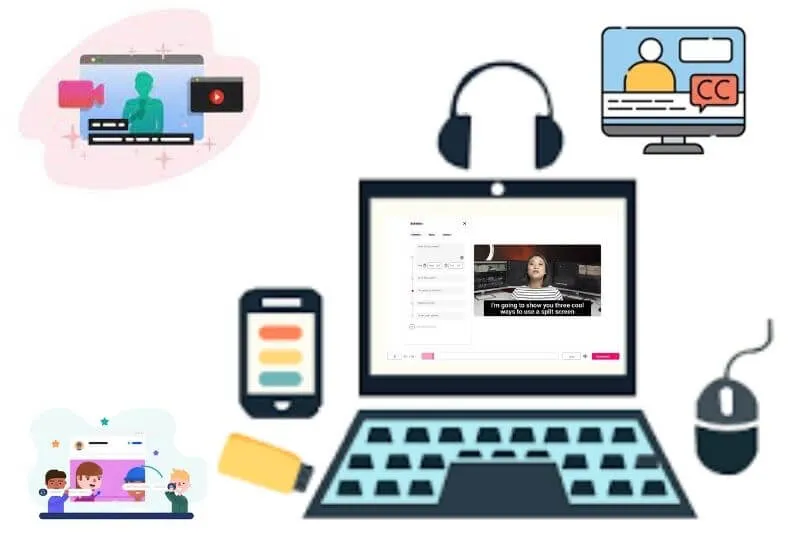How to Make Your Own Video / Movie Subtitle – When we watch foreign films, there are usually subtitles at the bottom of the screen. This translated text is known as a subtitle, which is useful for writing narration text on the video to the audience.
So, for example, if you want to make your own subtitles for a video that you will upload on YouTube, the method is very easy. In this tip,techjustifywill provide a tutorial that you can follow.
- How to Make Your Own Video Subtitles
- Making Subtitles Using Notepad
- How to Make Subtitles Using Aegisub
Table of Contents
How to Make Your Own Video Subtitles
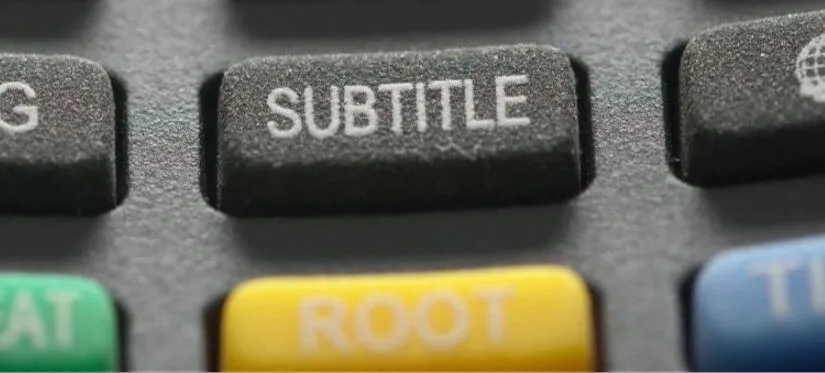
So that the videos you make can be enjoyed and understood by many people from various languages, adding subtitles is very important.
For that, if you are still confused and don’t know how to make your own video subtitles, please look carefully at the guide that we will review here.
To make your own video subtitles, there are several ways you can do it either with the help of a subtitle maker application that must be installed on a computer or laptop.
Or you can use the Windows default Notepad application to make it by writing it down manually.
Making Subtitles Using Notepad
Surely you are not familiar with this Notepad application. By default, the notepad application is installed on Windows computers.
So you don’t need to download and install it again to use it.
Then how do you make a movie or video subtitles using Notepad? Is it difficult?
Indeed, making subtitles with Notepad must be done manually, which means you have to watch the video while watching. Just look at the steps as follows.
- First open and run the Notepad application on your computer first
- Then type the number1on the first line, then pressEnter
- In the second line, type the time the video subtitles will appear and disappear with the formathours: minutes: seconds, milliseconds. Then pressEnteragain
- In the third line, please typethe subtitle textaccording to the video at the specified time then pressEnter
- Next, type the number 2, then repeat the steps above to make subtitles when watching the next video.
- Please repeat the above steps so on until the video is finished, if you have pressCTRL + Sto save it then add the.srtextension at the end of the file name
- Don’t forget to change the encoding toUTF-8
When finished, the result will look like below.
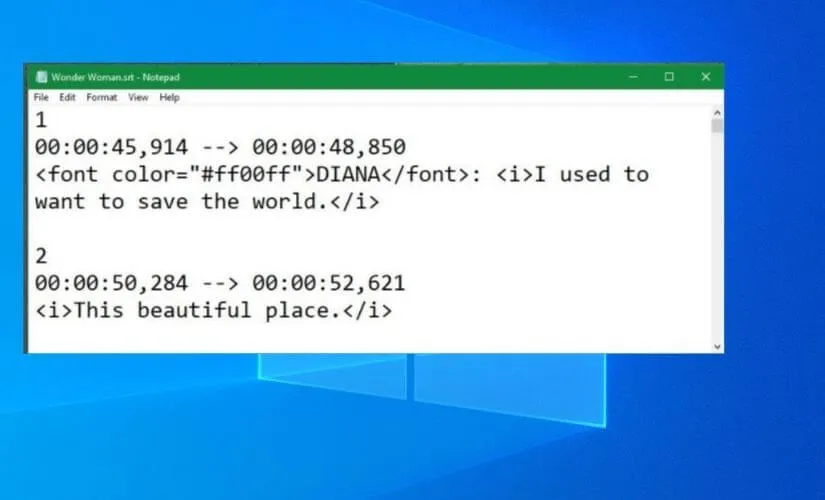
It’s done, to try to display subtitles on your video, make sure to place the subtitle file in the same folder as the video file. As for playing videos, you can use the VLC application or other media players.
How to Make Subtitles Using Aegisub
Apart from the help of Notepad, there are actually many applications for making video subtitles, one of which is Aegisub. By using Aegisub, you can make video subtitles faster.
To use it you have to download and install it on your computer or laptop first. Don’t worry, you can use this subtitle maker application for free.
Interested in trying it? just take a look and follow the steps to make subtitles using the following Aegisub.
- Please download the Aegisub application first, then install it on your computer
- If it is installed, open and run the application then go to theVideotab
- Then clickOpen Videoto find and select the video you want to make subtitles for
- Then play the video by click thePlaybutton , press again to Pause
- Next, enter the subtitle text in the column that is already available, when it’s finished, press theChecklistbutton
- Please repeat the steps above until you successfully enter the video subtitle text to the end
- When you are finished, click File and then select theSave Subtitle asoption
How very easy is it not to make your own video subtitles above. Apart from using the Aegisub application, you can also use the Adobe Premiere application, Easy Subtitles,Filmora Video Editor, Sony Vegas and also use theKinemasterapplication on an Android phone.
Conclusion
Those are short tips onHow to Make Your Own Video / Movie Subtitle that you can try. By adding subtitles to your video, of course, viewers from other countries can understand the story script in the video.
We are always open to your problems, questions, and suggestions, so feel free to Comment on us by filling this. This is a free service that we offer, We read every message we receive.
Tell those we helped by sharing our posts with friends or just liking toFollow usInstagram,Twitterand join ourFacebookPage or contact us onGmail,Linkedin, etc