Best Bitlocker Alternatives for Windows In 2023 – BitLockeris a great encryption tool built right intoWindows 10. But only a few can take advantage of it, as onlyWindows 10 ProandEnterpriseusers can use it.
Those who have other versions of Windows 10, they are somehow forced to look for alternatives to BitLocker to take advantage of the same functions offered.
Fortunately, however, the developers did not remain idle and, having caught this rather obvious gap, they immediately set to work to propose other similar software.
Table of Contents
Best Alternatives to Bitlocker: which app to choose?
As we will see in the next lines, alternatives to BitLocker are certainly not lacking. In fact, this kind of software, given the many problems related to privacy, cryptography is finding more and more applications in our daily life. So let’s analyze the main programs that can make up for the absence of BitLocker.
The solution inside the operating system
Just because you’re aWindows 10 Homeuser doesn’t mean you’re totally left out when it comes to built-in encryption. Some PCs running this version of the operating system have a built-in device encryption feature. In this case, however, the PC will need to be enabled forTPMandUEFI.
If you are unsure whether your PC has these features, the easiest thing to do is to simply check directly if you have the ability to use encryption on your device. To do this you need to go toSettingsand selectUpdate & Security.
If you have device encryption, you will see the option appear in the left pane of the window. Just click on it, then click theActivatebutton to get this feature and, at least in part, work around the absence of BitLocker.
11 Best Bitlocker Alternatives for Device Encryption
USBCrypt

USBCrypt is the name of a highly advanced encryption software that provides a two-step verification system to USB holders to protect their data from unauthorized and unwanted access. This will allow you to secure your data at all times in a portable way. This is a free portable application for Windows operating system. USBCrypt never forces its users to go for certain password protection settings…
AxCryfpt
AxCryptis an app, which is proposed as a valid alternative of BitLocker. This tool offers 128-bit encryption (256-bit with the premium version) as well as the ability to use a cloud storage service to further protect your files.
The system also guarantees compatibility with other services such asDropbox,Google Driveand many others. Other interesting functions concern the management of passwords and the possibility of using folders protected and constantly monitored by AxCrypt.
The multilingual support and the ability to manage the application directly via mobile complete a rather interesting profile. As for the price, there is a free version of AxCrypt (with slightly limited functions) that allows you to easily try the app.
The premium versions, with a cost ranging from $5 per month or $45 per year, offer several additional functions, useful for professional environments.
BestCrypt Volume Encryption
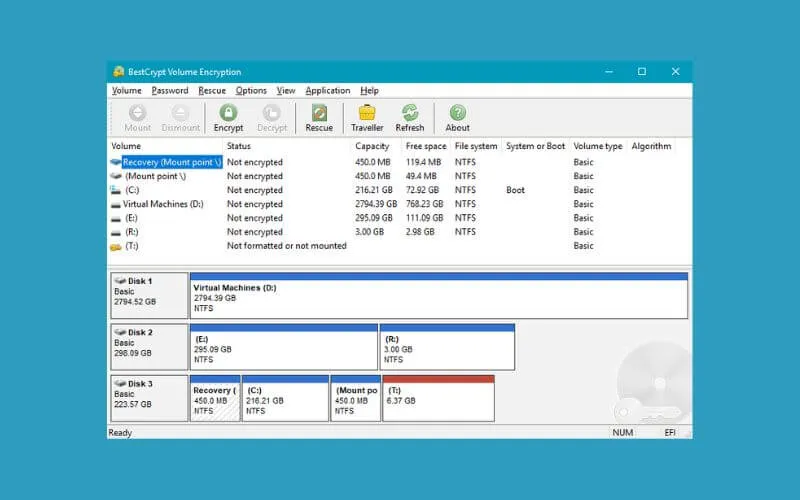
If what Windows 10 offers does not satisfy you or if you want something more refined, alternatives to BitLocker are not lacking. The first app we will talk about isJetico BestCrypt.
It is a software that uses theTPMchip for maximum security and offers 256-bit algorithms such asAES,Serpent andTwofish.
BestCrypt has an elegant user interface, which allows you to see all the encryption statuses currently in it from a single screen. The app even supports systems that date back to Windows XP Service Pack 3.
With this tool you can encrypt all types of volumes, includingRAID, able to control everything from a single login password (with two-factor authentication) and also enable pre-boot authentication.
Only problem? The full version of BestCrypt costs $ 120. Unless you consider encryption a top priority, you will most likely want to opt for something less costly in your pocket.
Veracrypt

If you are looking for free and easy-to-use encryption software for Windows 10, thenVeraCryptis an open source tool that can be a great first point of reference. In a nutshell, this tool allows you to create encrypted passwords for various uses within Windows 10.
You can mount and create encrypted virtual drives, as well as encrypt the operating system partition for maximum security.
There is a lot of choice in terms of what kind of encryption algorithm you want to use, including the most popularAES, as well as lesser known but still reliable algorithms likeTwofishandCamellia.
Sophos Safeguard
One of the most notable features ofSophos Safeguardis the fact that not only does it have its own proprietary encryption methods, but it can also host BitLocker andFile Vault(the encryption tool used by the Mac) within its own interface.
The tool we are talking about usesHTTPSto allow external users to connect to your servers. TheSafeGuard Key Ringfeature allows those with access to the server to see which files they can open and you can also set group keys to specify certain groups of people who can access certain documents.
At the first hint of a threat, all encryption keys are removed from the key ring until the alarm clears. The Sophos Safeguard interface is perhaps not the best of the BitLocker alternatives but, apart from this small flaw, it is an app that does its job commendably.
The software in question is not free: the offer is in fact a subscription (with relative assistance and updates) starting from the price of 106 dollars.
CipherShed
Let’s finish this list withCipherShed, yet another cryptographic app. This is a free alternative, useful for protecting your privacy online. One of the main advantages of this software, which is much simpler and more essential than many others, is its multi-platform nature.
It is in fact available on Windows, Mac OS X and GNU / Linux. The CipherShed project is open-source, which means that the program’s source code is available to anyone who can view it and want to collaborate to improve it.
If you add to this assistance that is still present and a large community collaborating on the improvements of the app, it is easy to see how CipherShed deserves a mention in this list.
Cypherix Encryption Software
Cypherix Encryption Software is data protection and encryption software designed to protect USB and other storage media containing your personal information. It is designed for individual and corporate users to protect their digital devices to limit unauthorized access to non-stakeholders.
The best thing about this software is that it can be used to encrypt non-USB, hard drives, removable media, and even memory cards. You can…
DiskCryptor
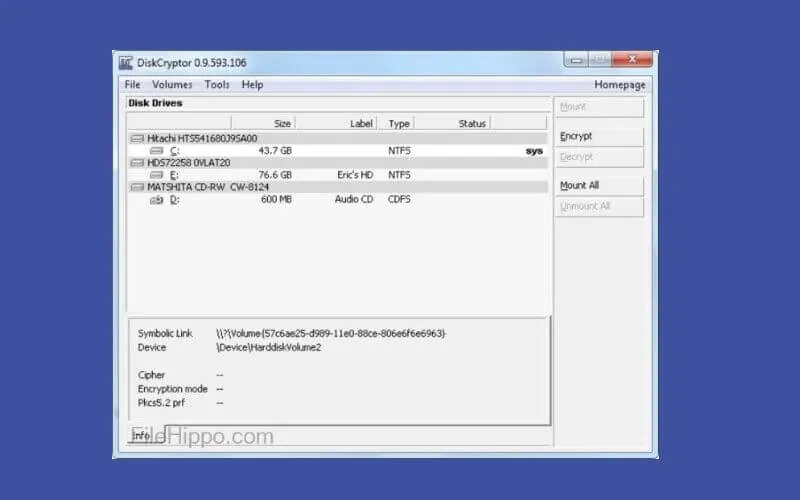
The name DiskCryptor itself suggests for encryption software designed to encrypt disks. That’s right. But as we know USB and removable storage media also come under disk definition so you will also get here the benefits of encrypting your USB and other removable storage media apart from encrypting local drives. This encryption is currently available for Windows PCs and has …
Gilisoft USB Stick Encryption
Gilisoft USB Stick Encryption is a USB encryption system by Gilisoft which is known for delivering password protection and encryption system for PC drives.
Read Also: How to Encrypt Hard Drive on Mac and Windows
10 Best Free Disk Partition Software For Windows 11 & 10 in 2022
The security and encryption system offered by Gilisoft USB Stick Encryption is the same as the encryption system for PC drives. However, the way the two work is slightly different. By using Gilisoft USB Stick Encryption you can protect
Kakasoft USB Security
Kakasoft USB Security is a security protection system for USB drives and removable mass storage media devices only. The software is designed to provide protection by offering a key, password and encryption system for USB drives of all types and portable storage media devices. After setting password protection or encryption system by Kakasoft USB Security you can easily protect all …
EncryptStick Software
EncryptStick Software is a dedicated platform for USB drives to keep all data safe. Based on the advanced level of security features and functions, EncryptStick Software is a means to increase the data security of your USB devices even the entire USB.
Encryption, synchronization, automatic backup and easy-to-use interface are among the best advantages of using EncryptStick Software. EncryptStick Software’s encryption system is…


