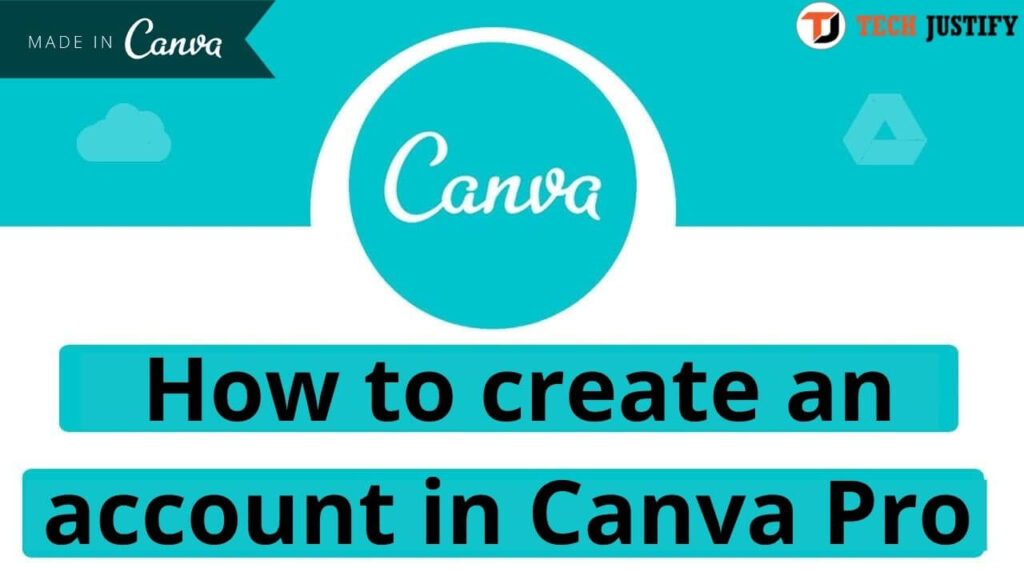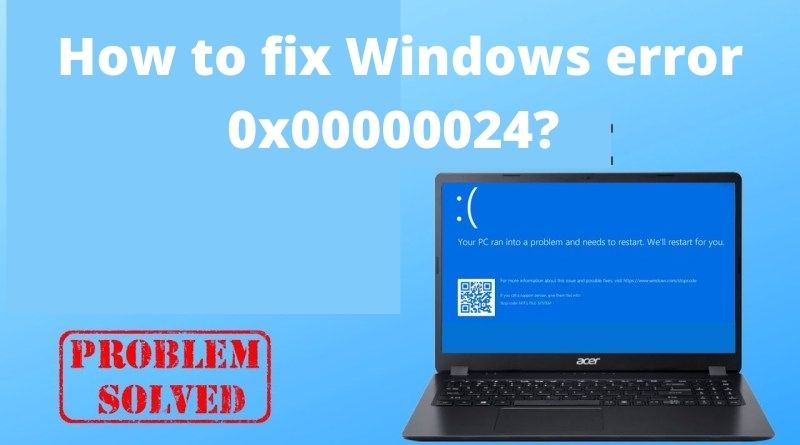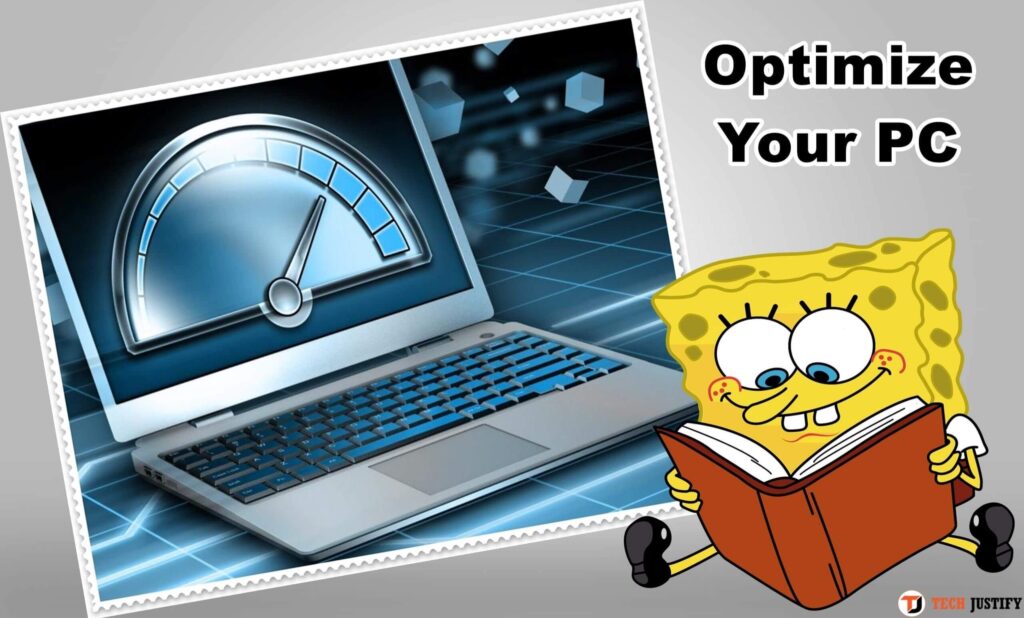How to copy and restore passwords in Chrome without a Google account
Chrome now allows you to export and import passwords saved in the browser. You can save passwords to a CSV file by making a copy of them and then restore them to Chrome using the same file. How to take advantage of it? Usually, any problems with storing passwords, bookmarks or browsing history in Chrome are solved […]
How to copy and restore passwords in Chrome without a Google account Read More »