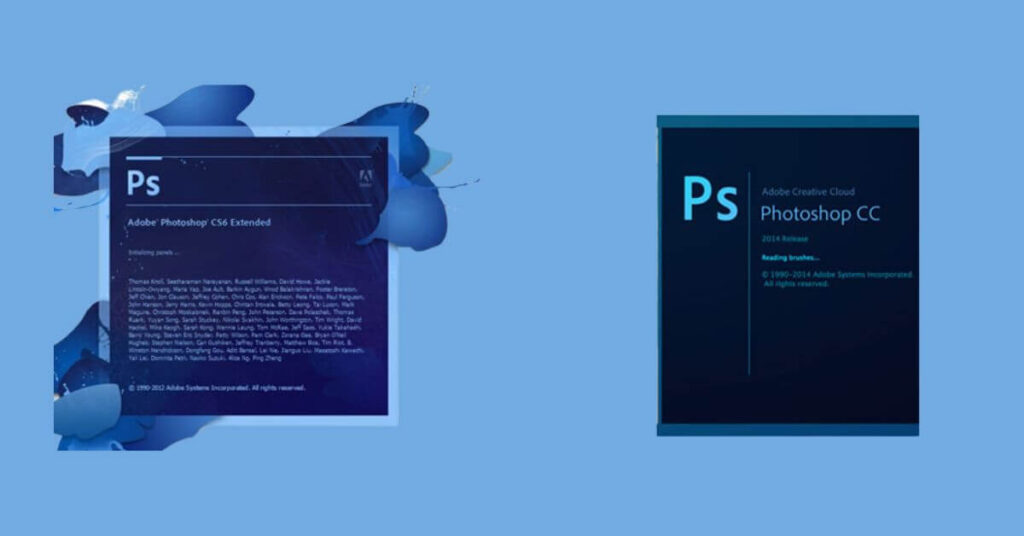Differences Between Adobe CC and Adobe CS – Who doesn’t know applications from Adobe. Examples include Photoshop, After Effects, Illustrator, Premiere and others.
For those of you who are familiar with Adobe, you will often see two versions of Adobe applications. Namely CS ( Creative Suite ) and CC ( Creative Cloud ).
Want to know what the differences are between the two? I will discuss it in full here.
Table of Contents
Get to know Adobe CC and CS
First, let’s get a brief introduction to Adobe CC and Adobe CS.
1. Adobe CC
Adobe CC ( Creative Cloud ) is a software version from Adobe that supports cloud computing systems .
In short, the projects you create from Adobe CC can be saved online . You can also give access to the project to other users.
Generally it is used for team work purposes.
2. Adobe CS
In contrast to Adobe CC, Adobe CS ( Creative Suite ) does not yet support cloud computing systems . So you can only store and manage project data offline .
Well , even though it’s offline , of course there are no less users of the Adobe CS version than Adobe CC.
Considering that there are still many people who feel comfortable with offline data storage .
Differences Between Adobe CC and Adobe CS

In conclusion, Adobe CC is the online version and Adobe CS is the offline version .
But that’s not the only difference. There are some other things too. For more details, please check the following explanation.
1. In terms of licensing
With Adobe CC, you have to renew the license by a certain time period.
The time span varies, some are 3 months, 6 months to 1 year. The longer the time span, the more expensive the costs will be.
Meanwhile, for Adobe CS, you only need to buy the license once because it is valid permanently.
2. In terms of data storage
Continuing the previous discussion, OK? For Adobe CC which uses a cloud computing system, it provides space up to 20GB.
Here you can save, manage and share project files online .
Meanwhile, for Adobe CS, the storage capacity depends on the hard disk or SSD used.
Apart from that, if you want to share files , you have to send the project files manually
3. From the installation method
In short, for Adobe CC, once you install the application, you must have a Creative Cloud Account .
So, later you have to log in to the account so that the application can be used.
Meanwhile, for Adobe CS, you can carry out the installation process as usual, and open the application as usual.
4. In terms of features
Adobe CC has a newer update frequency than Adobe CS. One reason is because Adobe CC is connected directly to Creative Cloud .
Meanwhile, Adobe CS, in terms of features, is certainly no less complete. It’s just that the time for the update is different.
So if there is a new feature, you may need to wait some time until it is released for the CS version.
5. In terms of tools
In terms of tool availability, Adobe CC and CS also have several differences.
For Adobe CS, generally it only provides basic tools and additional tools that are provided in each version.
Meanwhile, Adobe CC generally has several additional tools , and they can be added depending on how many updates you get.
Conclusion
Here you should understand. Oh yes, I also concluded the differences based on the table:
| Adobe CC ( Creative Cloud ) | Adobe CS ( Creative Suite) |
| Store, manage and share files online | Store and manage files offline |
| Utilizing a cloud computing system with a storage capacity of up to 20 GB | Utilizes internal storage to store files |
| Can provide access to multiple users at once | Can create access to two computers |
| The license is valid for a certain period of time | The license is valid forever |
| Requires a Creative Cloud account to install the app | You can immediately install the application as usual |
| Features are always up to date | Features are updated when the latest version is released |
The final word
That’s the discussion regarding the differences between Adobe CC and CS.
Which one to use? Actually, you have to adapt to the conditions and needs of the project being carried out.
For example, if the project must often be run online , then Adobe CC is the right choice. But if you are offline , then you can choose Adobe CS.

Pradeep Sharma is a author the mind behind Techjustify, where I craft insightful blogs on technology, digital tools, gaming, AI, and beyond. With years of experience in digital marketing and a passion for tech innovation, I aim to simplify complex topics for readers worldwide.
My mission is to empower individuals with practical knowledge and up-to-date insights, helping them make informed decisions in the ever-evolving digital landscape.