Download Driver Epson L1800– Epson printers are known for their ability to produce high-quality photo prints. Among the printer series, L1800 is a favorite for users who like to print photos.
This printer comes with a driver installation CD, but users can also download the Epson L1800 driver themselves.
The Epson L1800 printer is an inkjet printer that is suitable for business and personal use. The model in the form of an infusion printer makes it very easy for users to fill printer ink.
- Main Features of Epson L1800 Printer
- 1. Comes with 6 High Capacity Ink Bottles
- 2. Print Fast
- 3. Produce Quality Photos
- 4. Print Large Size
- Epson L1800 Driver Download for Windows Free
- method Install Driver Epson L1800
Table of Contents
Main Features of Epson L1800 Printer
The users of the Epson L1800 printer can enjoy various interesting features. With this feature, they can fulfill their printing needs easily. What are the main features?
1. Comes with 6 High Capacity Ink Bottles
If inkjet printers generally have 4 cartridges or ink bottles (for infusion printers), this is not the case with the L1800 printer.
This Epson printer has 6 ink bottles, namely black, light magenta, magenta, light cyan, cyan, and yellow.

With the many choices of ink colors, users can get prints with attractive colors.
The ink on this printer can also produce many documents, namely up to 1,500 4R size borderless photos.
2. Print Fast
The Epson L1800 printer has a pretty good print speed. The speed is 15 ppm for A4 size black and white documents.
However, if you print 1 sheet of 4R borderless photos, the printer will take 45 seconds.
3. Produce Quality Photos
The photos produced by this printer are guaranteed to be of good quality. This is supported by the Micro PiezoTMprinthead which is capable of producing photos with a resolution of up to 5760 dpi.
In addition, this printhead also allows users to print documents continuously.
4. Print Large Size
Printers from Epson can print photos and other documents in various sizes. The largest print size is A3+.
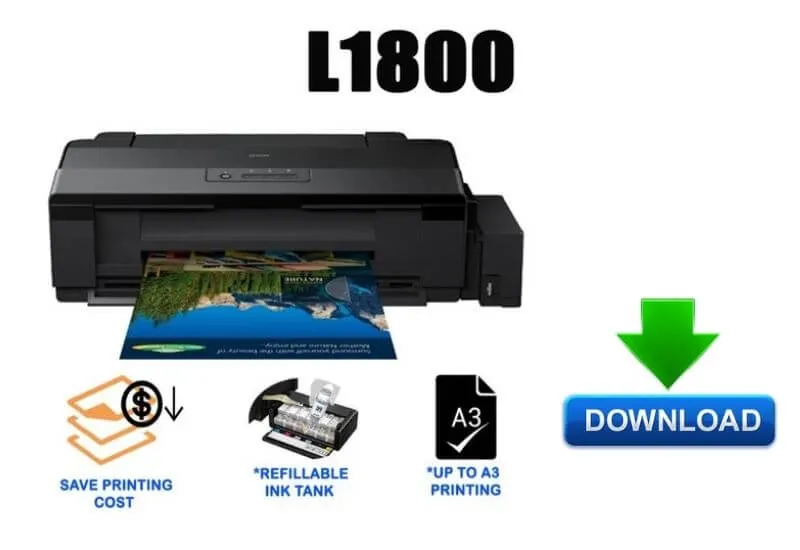
Epson L1800 Driver Download for Windows Free
The Epson L1800 is compatible with various Windows OS and Mac OS. Users who need to download this printer driver can get it at the following link.
Download Driver Printer 32-bit (25 MB)
Download Driver Printer 64-bit (28 MB)
Method Install Driver Epson L1800
- Download the driver file at the link above.
- After the file is downloaded, double click this file and check the box “Set as Default Printer’ and ‘Automatically Update Software’.
- ClickOK.
- Select a language and clickOK.
- ClickAgreeif Epson Eula appears, then clickOK.
- After the driver is installed, clickOKif the screen displays a message that the installation process is complete.
Read Also : Epson L380 Driver and Free Printer Drivers (Download)
People Also Search on Keyword :
Epson l1800 driver windows 7, Epson l1800 driver windows 10, Epson l1800 driver install, Epson l1800 driver download for windows 10 64 bit, Epson l1800 driver 64 bit free download, Epson l1800 printer driver windows 7 32 bit, Epson l1800 printer driver 64 bit, Epson l1800 price.
download driver Epson l1800, download driver Epson l1800 win 10 64 bit, download driver Epson l1800 windows XP, Epson l1800 printer driver for windows 7 64 bit download, Epson l1800 printer driver for windows 7 32 bit free download, free download driver Epson l1800, free download driver Epson l1800 32 bit, download printer driver Epson l1800 series, download driver Epson l1800 windows 7 32 bit.
Free download of the Epson L1800 driver along with the installation process has a fairly simple step. Although simple, the process of setting up this printer can provide many benefits for its users.
Hopefully, you are like these Download Driver Epson L1800 and we are always open to your problems, questions, and suggestions, so feel free to Comment on us by filling this.
This is a free service that we offer, We read every message we receive. Tell those we helped by sharing our posts with a friend


