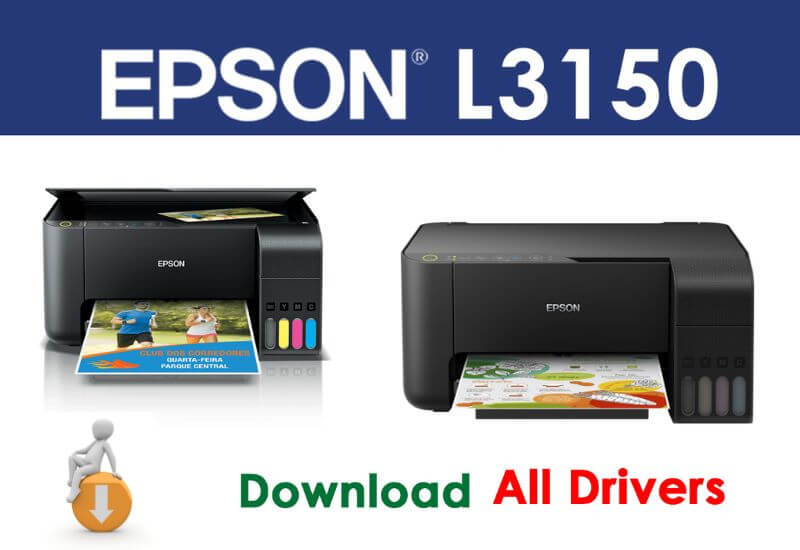Epson L3150 Driver Download Windows PC– To meet the needs of business-scale printing, Epson offers the Epson L3150 printer.
This device is a multifunction printer that can be connected to WiFi. To be able to print documents on this printer via PC, users need to install the driver CD or download the Epson Ecotank L3150 driver .
The Epson L3150 printer can be used to print, scan, and copy documents. Because the inkjet printer is a wireless printer, users can print documents through several types of devices, namely PCs and mobile phones.
Cool Features of the Epson L3150 Printer

1. Ink Saving and Easy to Refill
This compact-sized printer can help users save on printing costs because they are equipped with ultra high yield inks. The ink printing capacities are 4,500 (black) and 7,500 (color).
In addition to saving, the ink on this printer is also easy to refill because it is an infusion printer.
Thus, users can refill ink bottles connected to the cartridges easily, quickly, and without worrying about spilling.
2. Can be Connected to Multiple Devices
As a wireless printer, this Epson L3150 can be connected to many PCs.
Users can connect it to up to 8 PCs without using a router making it suitable for business. In addition, users can print via Epson iPrint.
3. Borderless Print up to Size 4 R
The Epson L3150 printer allows users to print borderless photos up to 4R size. The print quality of this photo is very satisfying because it has a resolution of up to 5760 dpi.
4. Hurry up
The print speed of this printer is 10 pages per minute for black and white documents or 5 pages per minute for color documents.
However, if the user prints in draft mode, the printer’s print speed is 33 (black) or 15 (color) pages per minute.
The speed above only applies to print regular documents, does not apply to print photos.
The Epson L3150 printer can print a 10×15 cm borderless photo in 90 seconds or 69 seconds for non-borderless photos.
Epson EcoTank L3150 Driver Download
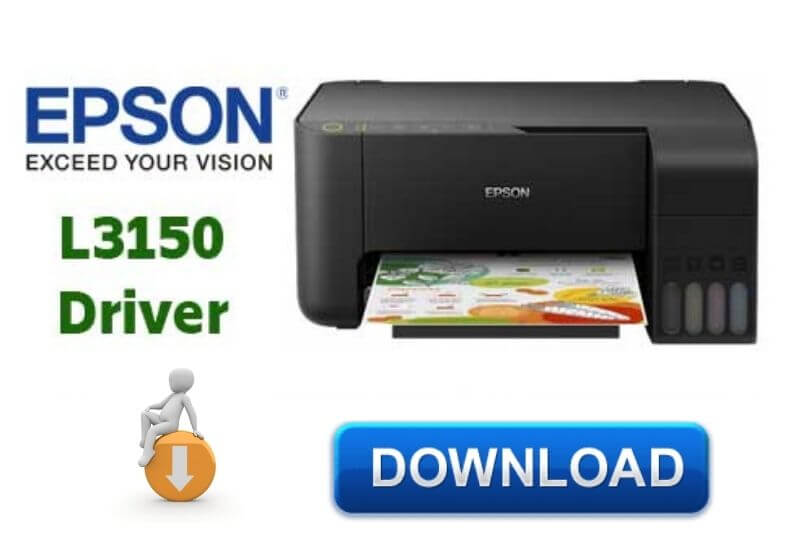
Other Epson L3150 printer driver downloads for Mac OS can be obtained from the official Epson website.
Download Driver Printer (31 MB)
Download Driver Scanner (61 MB)
How to Install Epson L3150 Drivers
- Open the folder where the downloaded driver file is stored.
- Double click the file.
- Check all the boxes that need to be checked, then click OK .
- Select a language and click OK .
- Click Agree when the screen shows the Epson Eula window.
- Click OK .
- Wait for the installation process to complete and click OK on the window that appears on the screen.
The Epson L3150 driver download above is for the printer driver only.
Users usually also need to download a scanner driver and Epson web installer, if they want to enjoy all the functions offered by the printer

Pradeep Sharma is a author the mind behind Techjustify, where I craft insightful blogs on technology, digital tools, gaming, AI, and beyond. With years of experience in digital marketing and a passion for tech innovation, I aim to simplify complex topics for readers worldwide.
My mission is to empower individuals with practical knowledge and up-to-date insights, helping them make informed decisions in the ever-evolving digital landscape.