Gmail is a Google service that we all know very well. The situation is different, however, when we want to use its full potential. Do you know the best tricks and Gmail Hidden Features of the popular? We’ve selected the most interesting tips, tricks, and arts that you should definitely know.
Table of Contents
We write the message in confidential mode
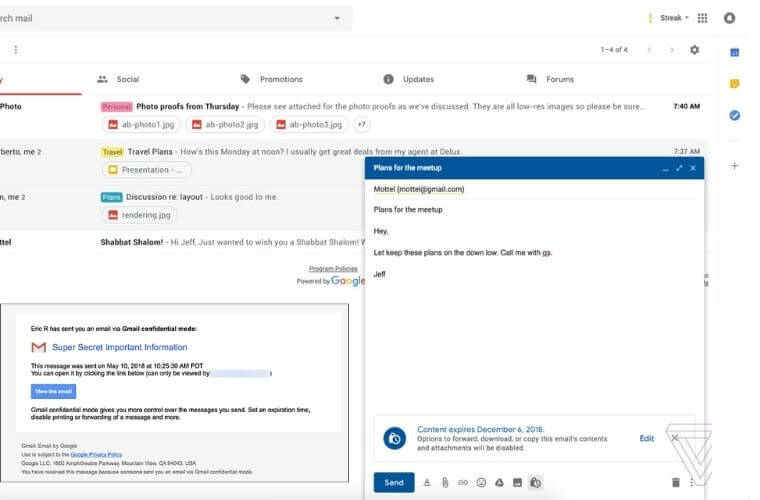
Gmail allows you to use the so-called confidential mode. In this way, the recipient will have to confirm his identity with an SMS code before reading the message. To create such an e-mail, in the editing window, click the Confidential Mode button on the bottom bar. Then we set the expiry date of the message and optionally add verification via code
Gmail is a popular Google mail that has many possibilities. However, can you make the most of it? In this article, we’ve collected the best tricks, hidden features, and tricks worth knowing and using. Let’s see how to get the most out of Gmail and make your work with it easier.
We use intelligent messaging
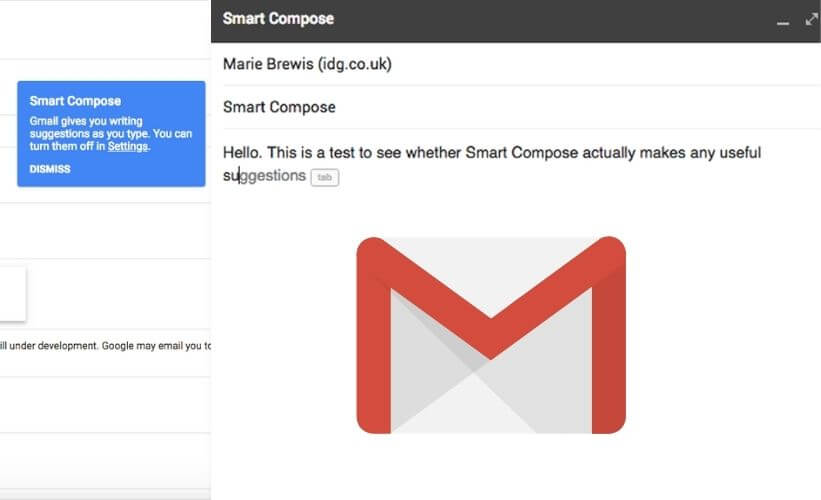
Smart Composing is another Gmail feature that is definitely worth knowing. The Google service will try to understand the content of the email and predict what we will enter in the response. Acceptance is done with the Tab key. The option can be enabled in the General section of Settings.
We use keyboard shortcuts
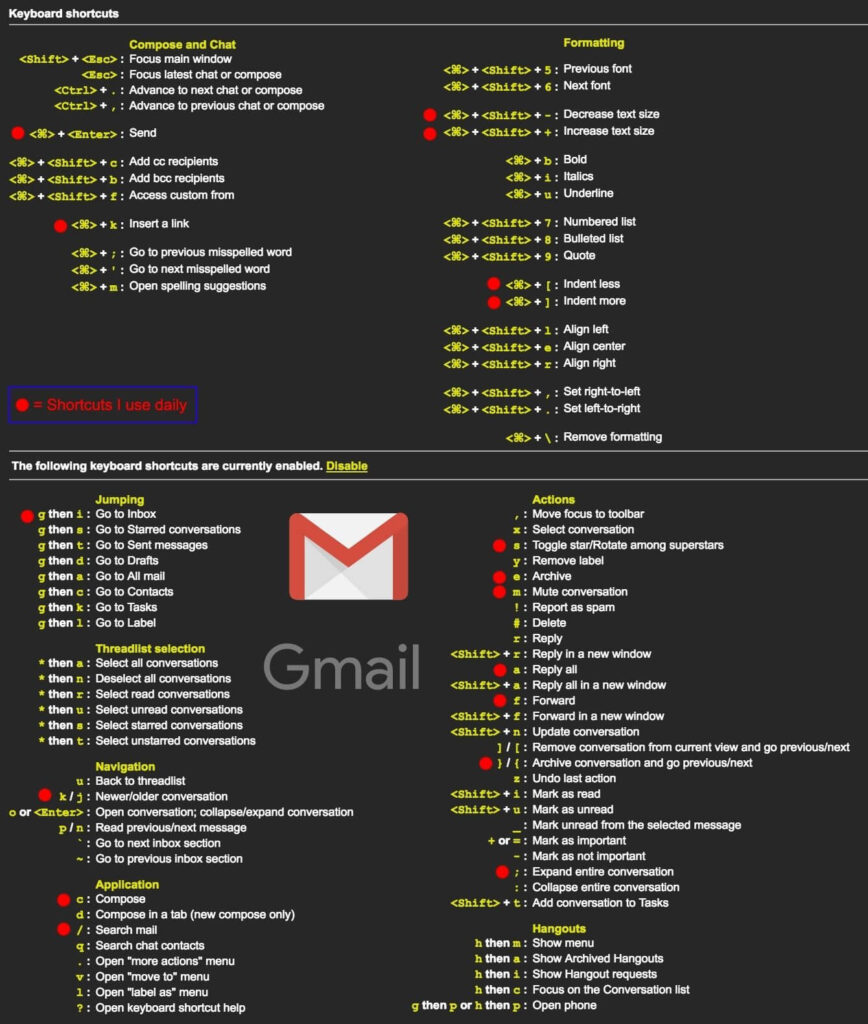
Keyboard shortcuts can greatly facilitate work with various programs on computers. It is no different in the case of Gmail. Here, too, there are many options that will speed up your use of the software. Their list can be called with Shift +?. There is a lot of it.
We turn on the offline mode
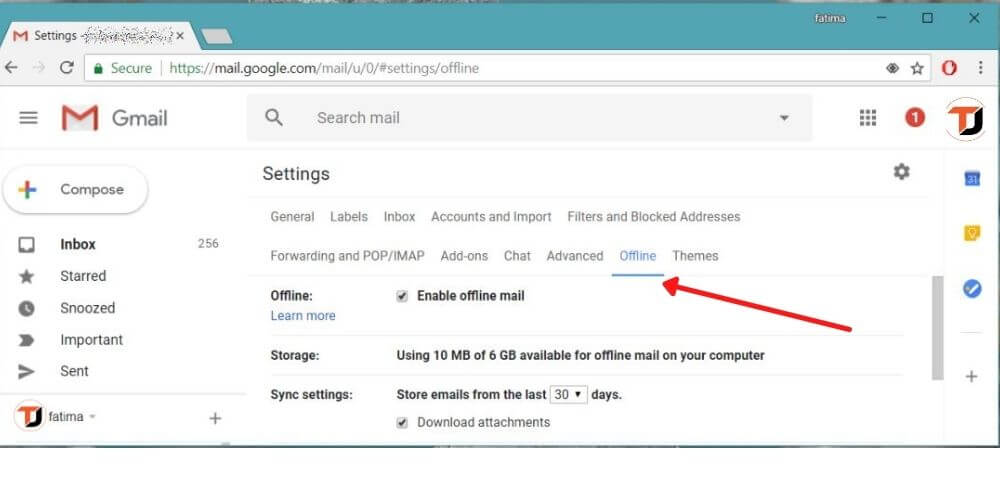
Gmail allows you to work without an internet connection. Yes, Google has added such a feature and this one can certainly come in handy. However, you must turn it on first. This can be done by going to the Settings section and then Offline. At this point, we will also select additional options related to the operation of this mechanism, including those related to the use of space or a Google account after logging out.
Gmail allows you to undo sent messages
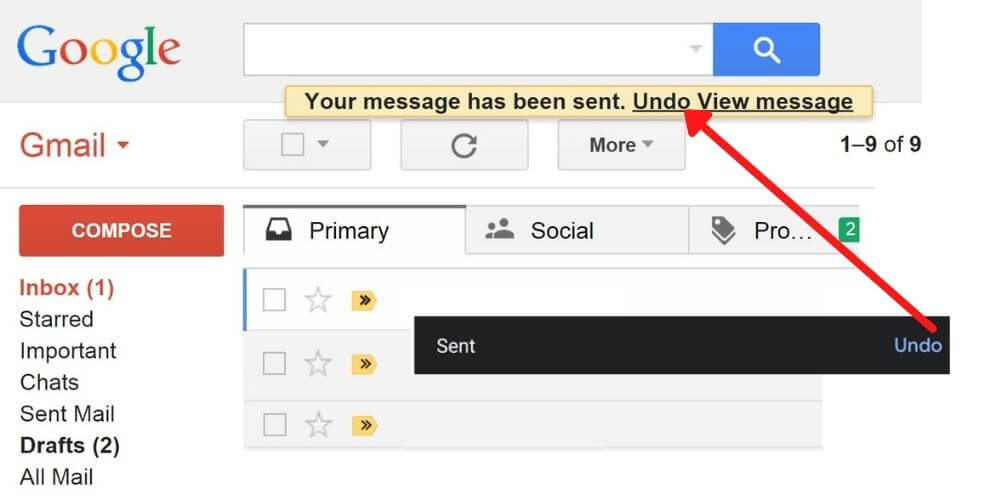
Google added the ability to undo sent messages to Gmail a few years ago. The function is very useful and we will probably use it more than once. Here it is worth knowing that its operation can be additionally configured. By setting the time that we will get to press the Back button after clicking the one responsible for sending the e-mail. This is possible in the General section under Undo Send.
We change the look through themes
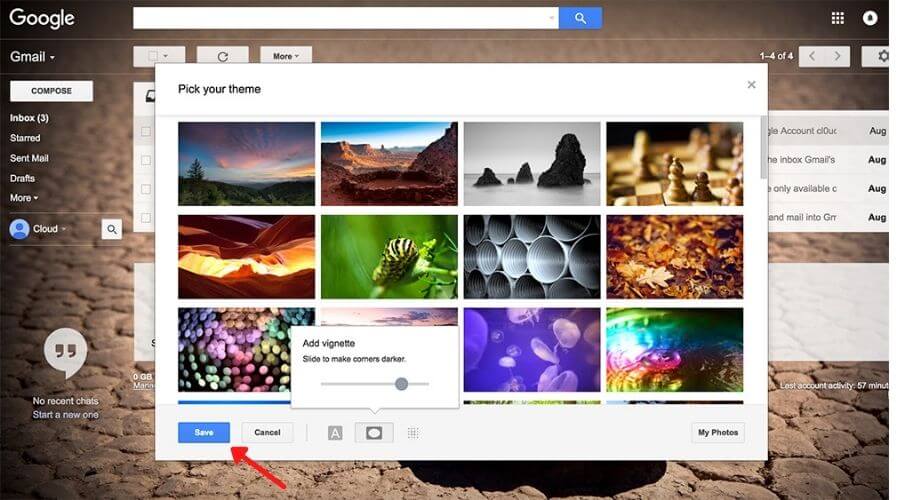
Gmail also allows you to beautify the appearance of your mail to a large extent. There are many options to choose from and we can choose one of the ready schemes. We’ll do this after going to the Settings and Themes section. Nothing stands in the way when we want to set it from our own photos.
7 Best Hidden Features in Gmail!
We are always open to your problems, questions, and suggestions, so feel free to Comment on us by filling this. This is a free service that we offer, We read every message we receive. Tell those we helped by sharing our posts with friends or just liking to Follow us on Instagram, Twitter and join our Facebook Page or contact us on Gmail, Linkedin, etc

Pradeep Sharma is a author the mind behind Techjustify, where I craft insightful blogs on technology, digital tools, gaming, AI, and beyond. With years of experience in digital marketing and a passion for tech innovation, I aim to simplify complex topics for readers worldwide.
My mission is to empower individuals with practical knowledge and up-to-date insights, helping them make informed decisions in the ever-evolving digital landscape.


