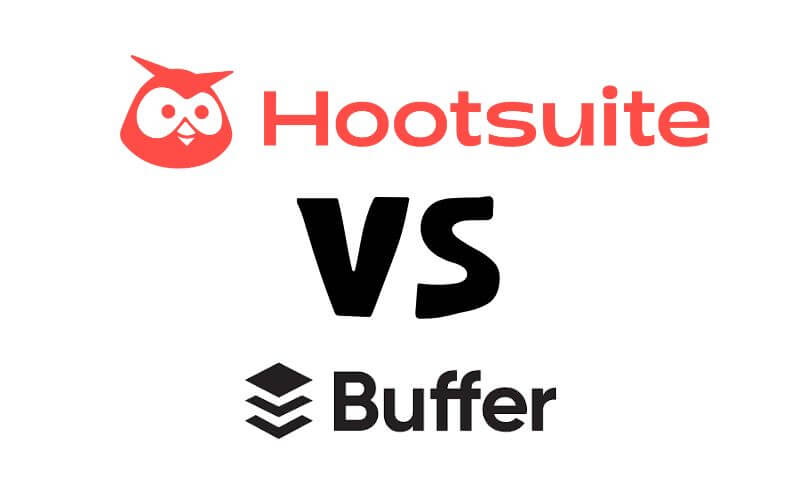Hootsuite Vs Buffer 2022: Which is Better for Your Business? – Social networks have become an essential part of any web strategy with a minimum of common sense. It is essential to develop strong skills in this area in order to engage, listen and respond to your audience. Getting help from management and planning tools can be very helpful. Small comparison of the two heavyweights of the market that are Hootsuite and Buffer!
Table of Contents
Why use a social media management tool?
Planning and organization are essential, but with so many different networks to manage, it can be difficult to stay organized. Luckily, there are plenty of social media management tools out there that are designed to help us save time and stay organized.
They can help us schedule messages, get an overview, respond to our fans or simply analyze information using statistics.
Hootsuite Vs Buffer
The idea of this benchmark is therefore to guide you in choosing the platform between the two most popular tools, Hootsuite and Buffer. Note that I tested these 2 planning tools respectively in pro version and awesome plan.
Hootsuite
Hootsuite is a comprehensive platform that allows you to manage all aspects of your social media activity such as:
- Publishing and scheduling your posts
- Interaction with your followers / fans
- Watching for engaging content
- Track your progress with analytics tools
All this is available for about thirty social networks with of course the main ones without counting the groups and communities to which you belong. In addition to these already very interesting features, you can also collaborate with team members by assigning tasks that can be created directly from a workflow
What I like about Hootsuite
The main strength of Hootsuite lies in the wide variety of functions. You can do just about anything you can in terms of managing your favorite networks.
The main window of Hootsuite is the dashboard which is composed of several elements that you can customize according to your connected social networks like the news feed, mentions, direct messages, your feeds etc. You can really get a complete overview of your activity on your different social networks and that’s what makes Hootsuite so great.
Then, we also have access to an editor that allows you to send your message on social networks. You can choose on which social network to share content, add a link, an image and schedule this message for later.
My favorite feature is auto-scheduling which I use a lot for my Twitter accounts. In the menu on the left, you have the “publisher” tab which allows you to see all your scheduled publications. You’ll also find the super handy “Batch Schedule” feature, which lets you send a .csv file to Hootsuite with your posts, link, dates, times you want to post.
Scheduled messages can be displayed in the form of a calendar which will give you good visibility of your schedule.
If you are a community manager like me or if you are part of a marketing team. This tool will simplify your task with your various teammates or clients. Indeed, you can create organizations in order to assign messages and share streams with your team. Different permission levels allow you to easily manage your team members at different levels.
What I don’t like about Hootsuite
I’m a big fan of Hootsuite but unfortunately there are still things that can be improved.
This tool can be fully synced with a lot of other tools which is great, but the problem is that the dashboard can quickly become quite complex and cluttered for my tastes.
The other downside for Hootsuite is the cost of analytics reports. They are basic in the free version and more complete in the Pro version. But some models are chargeable, and you will have to add credits to your plan. This is the price to pay if you are self-employed.
How much does Hootsuite Pricing?
Hootsuite offers several subscription plans:
Free version: Up to 3 social profiles, 2 RSS feeds, simplified analytics, basic message scheduling (but not visible in a calendar)
Professional package: $49/month with 10 social profiles and 1 user
Team plan: $179/month with 20 social profiles and 3 users
Business package: $739/month with 35 social profiles and 5 users
If you haven’t already, you can still try the Pro version of Hootsuite for 30 days at no obligation.
Buffer
Where Hootsuite focuses on managing your social media, Buffer focuses more on the scheduling aspect of posts to Facebook, Twitter, LinkedIn, Pinterest, and Google+.
The idea behind Buffer is that you set a schedule and add messages to your “Buffer” and then these will be scheduled at intervals you choose.
The tool is so simplified that it doesn’t require advanced training or as much getting used to as Hootsuite. Anyone can use this tool regardless of their social media skills.
What I like about Buffer
In terms of complexity, Buffer is almost the opposite of Hootsuite. You won’t have such a wide range of features, but on the other hand you will have a cleaner, more ergonomic and easier to use tool.
Scheduling your publications can be done by defining in advance the times at which you prefer your publications to be launched. Buffer is even nice and can make suggestions for you!
Apart from the scheduling feature, you are able to add RSS feeds of your favorite blogs and share their content easily.
The analytics are simple, it’s easy to see which social posts are performing the best. You can then easily “re-buffer” messages with just one click.
Finally, they added a calendar view and a tool to optimize the times to share your content.
What I don’t like about Buffer
In a way Buffer is limited because you can’t see your Twitter feed or directly interact with your followers.
Only that’s Buffer’s bias and adding additional functionality would likely make it a more complex scheduling tool to use.
How much does Buffer Pricing?
Just like its direct competitor, Buffer also offers several formulas:
Starter Plan Free: Free up to 3 social profiles, 10 scheduled posts per social account and 1 user
Buffer Essentials: $6/month up to 8 social profiles and 100 scheduled posts per social account and 1 user
Buffer Team: $12/month up to 25 social profiles and 2000 scheduled posts per social account and 5 users
Business Agency : $100/month up to 50 social profiles and 2000 scheduled posts per social account and 10 users.
Conclusion
Hootsuite and Buffer are awesome social tools that will help you become more organized and get better results for your profiles.
Even if the main functionality of the two tools is the programming of your posts, they both have their own specificities, which is why your choice will depend above all on your needs.
However, if you manage a lot of social profiles and want to be able to engage directly with your followers, Hootsuite might be the right fit. It might take a while to get used to all of its features, but once you get the hang of it, you’ll start saving a lot of time managing your social profiles.
On the other hand, if you are not able to devote a lot of time to social networks and want something super fast to schedule your messages, Buffer is a great tool that is simple, fast and effective.

Pradeep Sharma is a author the mind behind Techjustify, where I craft insightful blogs on technology, digital tools, gaming, AI, and beyond. With years of experience in digital marketing and a passion for tech innovation, I aim to simplify complex topics for readers worldwide.
My mission is to empower individuals with practical knowledge and up-to-date insights, helping them make informed decisions in the ever-evolving digital landscape.