How to access Synology Drive remotely – Share documents and files with Synology Drive easily, securely and quickly. Resources become accessible and editable even remotely using Windows, macOS, Linux, Android and iOS clients. How to keep your data in the company, in the office or at home without ever uploading it to cloud storage platforms. Virtually unlimited and free space for data synchronization and backup by purchasing a NAS server.
Our data is increasingly stored on the cloud or on servers, managed by some of the most important multinationals, which are generally located outside the Italian borders.
The GDPR ( General Data Protection Regulation ) has strengthened the provisions on the transfer of data outside the European borders: in the absence of certain conditions this activity is expressly prohibited.
The issue of correct data storage and conservation is increasingly hot and current: companies are required to verify where their files are stored and in which geographical area the data centers are physically located. Based on the license terms, some
cloud data storage services analyze the content of files, including for marketing purposes. In general, despite the assurances of larger providers, it is not known in detail how individual data is managed on the server side.
Even when it comes to the most popular cloud platforms, including those from Microsoft and Google, the service provider takes care of infrastructure management but data backup is always the responsibility of the user or IT administrators. The cloud service carries out replicas of user data, often on geographically different data centers (in order to avoid data loss due to any disastrous events), but the management of the versioning mechanism, i.e. the possibility of canceling the changes applied on an entire account, folder or single file is generally very superficial.
Synology Drive allows you to create a data center locally
Synology Drive is a complete, versatile and flexible smart data storage solution that the Taiwanese company offers for free on a large number of compatible NAS servers . Just buy a Synology NAS to use Synology Drive right away.We have already seen in our other article that
Synology Drive allows you to share files safely without sharing them on the most popular platforms.
With Synology Drive the company, the office, the professional or the private user can save documents and files, organize them in folders, index them and share them only with the users who are entitled to use them.
As summarized on the presentation page of Synology Drive , with this solution you can take advantage of the RAID settings to save data on multiple media avoiding that a hardware problem manifested by a drive inserted in the NAS can cause minimal data loss.
Clients connected to the local network can save data inside the NAS at the maximum possible speed without being forced to carry out continuous uploads to the cloud.
Once the files are on the NAS they can be shared with Synology Drive, even with remote users .
Synology Drive relies on the permission management system of DSM ( DiskStation Manager ), the operating system at the base of the operation of Synology NAS: in this way it is possible to determine which users can access the storage, even remotely, to which resources and with what privileges.
Synology Drive allows you to manage multiple versions of files : if a user deletes a file that is actually needed or makes a rash modification, it is always possible to go back in time and restore a file to the state it was in the past.
Versioning is managed through the Synology Drive Admin Console app , the management panel of Synology Drive.
Read Also: How to Encrypt your Files on Google Drive
Synology Drive does not share all the contents of the NAS but only the folders indicated by the device administrator: the Team Folder is the reference point for storing data within the workgroup while clicking on Client list you can know which devices are connected with Synology Drive.
A bit like cloud service providers do, using the Synology Drive ShareSync app you can also create a backup of your data on another remote Synology NAS : in this way you will always have one or more offsite copies available , easily restorable in case of necessity.
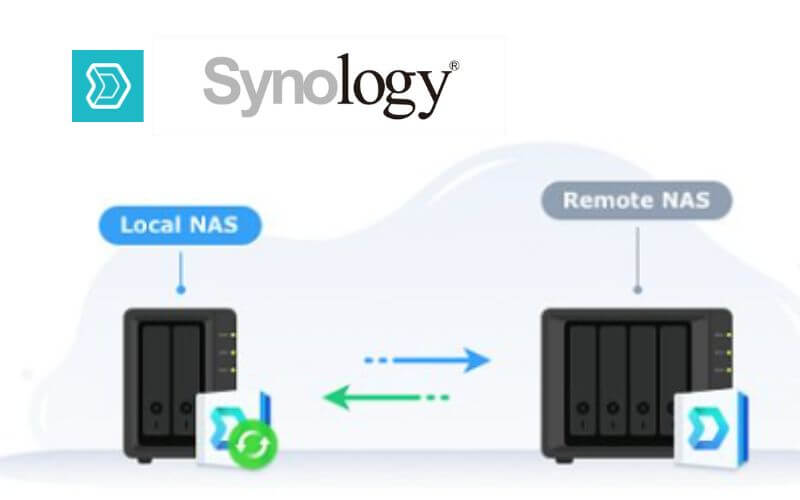
Synology Drive therefore allows you to keep all your data locally stored and to remotely access the same information wherever you are, in total safety .
How to access Synology Drive remotely
We said Synology Drive creates a personal cloud service . Once the folders to be shared and the users who can access their content have been established, access can be opened from the outside.
The easiest way is to activate the Synology QuickConnect service : regardless of the public IP address assigned to the router, the tool makes the Synology NAS remotely reachable.
By logging into DSM and the Control Panel of the Synology NAS, with a click on External Access, QuickConnect, Enable QuickConnect you can specify the URL that must be typed by a remote client to activate remote access and connection.
The QuickConnect service acts as an intermediary and allows remote connection without even opening incoming ports on the router.
In the Security, Certificate section of DSM you can set, as explained in the article quoted at the beginning, the use of a digital certificate . If the IP assigned to the local router does not change ( static IP ) it is possible, for example, to point to a third or fourth level domain and combine a digital certificate (a free one generated with Let’s Encrypt is fine ) to transfer data via HTTPS by establishing a connection encrypted.
The request for the issue of the Let’s Encrypt certificate and the subsequent automatic renewal can be managed entirely by Synology’s software and in particular by DSM.
As a client , the remote connection to the Synology Drive server is realized using the web browser or by installing applications for Windows, macOS, Linux, Android and iOS.
The download is done from the Synology Download Center by clicking on Desktop Utility then the button next to Synology Drive Client .
Whichever client you use, to establish a connection with Synology Drive just type the address corresponding to the NAS server, for example the public IP, the QuickConnect address or the domain name (for example the third or fourth level associated with the Public IP). The following fields must indicate the credentials set at the DSM level (username and password).
Synology Drive desktop clients allow you to trigger data synchronization or backup – in other words, you can transfer files in both directions or upload them from the local system to the remote NAS according to a custom schedule.
After selecting the backup and synchronization preferences, you can customize the activity by choosing from the various options proposed.
With on-demand file synchronization, you can make sure that your files are only accessible when connected to the Internet, downloaded and available even in offline mode, or added to your local system for unlimited access. This is an important feature because using it you can, for example, have a copy of the files that you change most often always stored locally, without the need to download them from the remote NAS each time.
The connection methods from apps for Android and iOS mobile devices are identical: the important thing is to check in any case that you have checked the box for connection via SSL / TLS / HTTPS.
By installing Synology Office on the NAS, you can even edit documents directly using a complete office suite accessible from a web browser. This means that files shared with Synology Drive can also be edited remotely and you can work in a team maximizing collaboration and productivity, even without being in the same building.
The powerful Synology Office suite allows you to open various file formats, allows you to manage reviews , and features an integrated messaging system to communicate with co-workers and colleagues while drafting any project.
Synology Office is compatible with Office formats Open XML (promoted by Microsoft and reference point for the Office suite of the Redmond company), Open Document , used for example by LibreOffice and other open source solutions, and PDF.

Lokesh Sharma is a digital marketer and SEO expert at TechJustify with a keen interest in emerging technology trends including AI, cybersecurity, and digital marketing tools for more than 5 years. He writes clear, actionable articles for tech enthusiasts and business leaders, simplifying complex topics like VPNs, automation, and generative AI.


