It can be a very simple thing to clear the cache of your Mozilla Firefox browser, but for many users, it is still very complex. All devices, whether PC or mobile, contain a cache, it is a copy of all your data and the storage of your device.
If you are one of the people who is familiar with the latest technologies and even more so you are a person who works on the internet and knows how to install Mozilla Firefox, surely you will have a multitude of accounts open.
Mozilla Firefox is the safest browser, it is a global project and an organization. The Firefox project started at a time during which the web was lifeless and the only browser was Internet Explorer.
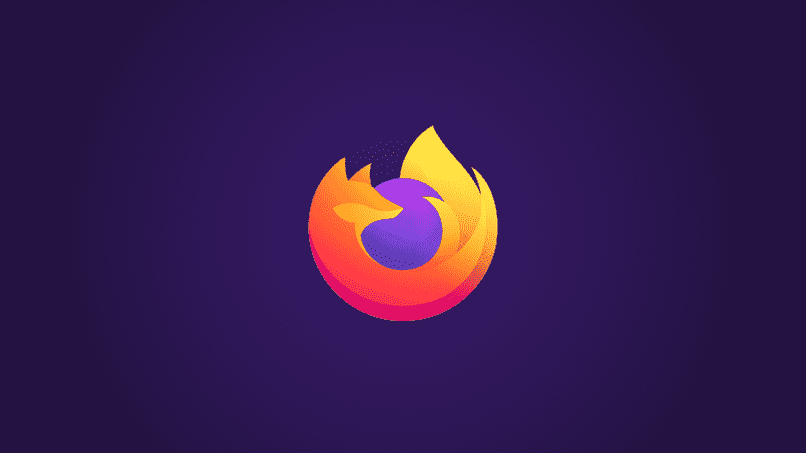
On the other hand, from time to time it is important to clear the cache of your Mozilla Firefox browser, as it will help you get better performance and speed from your processor. Eliminate all the data that no longer serves you that what they do is increase the memory each time leaving less space on your processor.
Index
- What is a cache?
- What is the cache memory for in a browser?
- Why is it necessary to clear the cache of any browser?
- Clear your Mozilla Firefox browser’s cache easily
- How is the cache disabled in Firefox?
- To disable the cache you must do the following:
- How to change cache directory in Firefox?
- How to clear cache of different browsers?
- How does forcing a single page refresh for all browsers help us?
Table of Contents
What is a cache?
They are nothing more than data, information, instructions, and procedures that are temporarily saved on any of your devices and are used frequently, it keeps us close to the processor so that it is faster to obtain that information, that is, as a copy.
In computers, the CPU or processor no longer has to travel to the source file to have the information, processes, or instructions, they only have to resort to copying. One of the benefits is that you will improve performance and work faster.
It is recommended to delete the cache every three months according to the information obtained. But be careful if the cache deletion is very constant, you will be stopping its function, always keep the amount in mind.

What is the cache memory for in a browser?
The cache storage of a computer is all those data of the pages you entered, they are all those actions you did and basically, it carries the entire history for a maximum time of 3 months, this is just a simple backup that on many occasions is it could be considered junk because it has unnecessary information stored inside the computer’s memory.
Why is it necessary to clear the cache of any browser?
It is necessary to clean or delete the browser cache because some viruses can easily be lodged that have not been able to fully penetrate your computer, on the other hand, it is necessary to free space from it.
The time it will take to clear the cache of your Mozilla Firefox browser will be relative to the amount of memory you have, but it is still relatively short.
Clear your Mozilla Firefox browser’s cache easily
Basically we enter our Firefox, we click on the menu of the three stripes, we click on options, when we find ourselves in the Firefox options we locate the privacy of the browser. At the end of all the options found in the security, we find the history.
In the history we will click on clear the recent history in the option of everything, that is, with this option you will erase everything that is in your cache memory, you must select all the boxes that are found as the history and data.
How is the cache disabled in Firefox?
To disable the cache you must do the following:
- Go to the menu in the upper right corner of Firefox.
- Choose “Options” and then select the ” Privacy and security ” section.
- Click on the ” Cached web content ” option .
- You must select the box next to ” Limit the cache to ” and, when the drop-down menu is enabled, change the MB of space allocated to the cache to zero.
Done, you have cleared and disabled your cache.
How to change cache directory in Firefox?
From our browser we open the settings, we allow the risk and we will watch for the settings. If the parameter takes not exist, we agree on the connection then click on more (+).
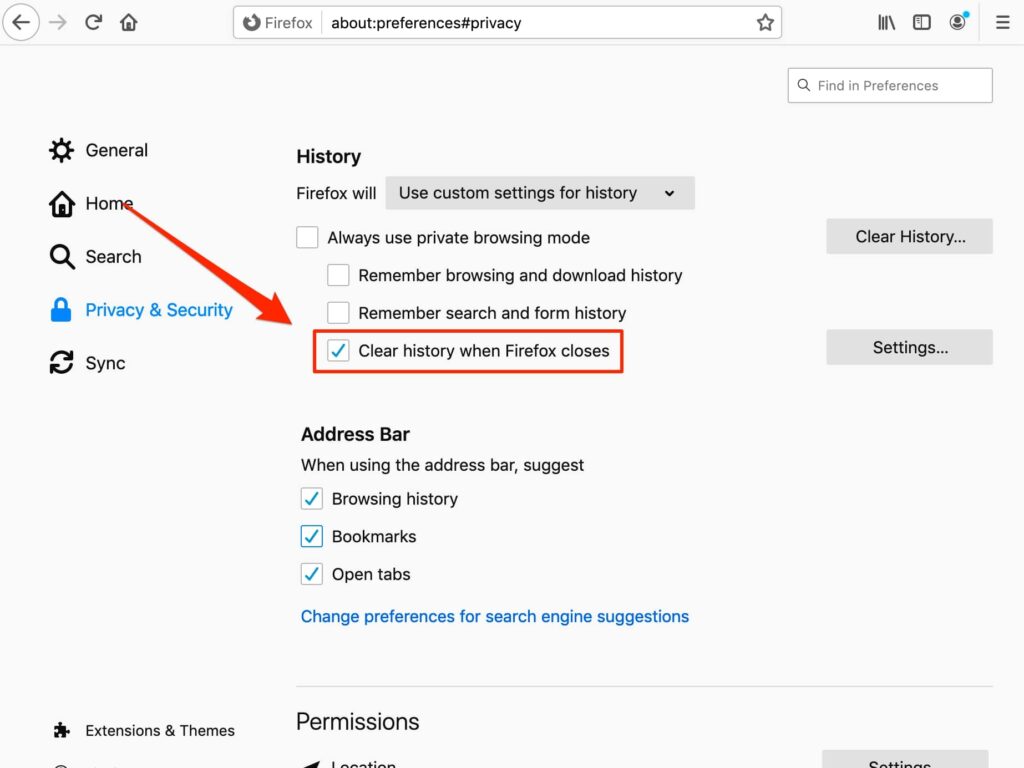
Later it will ask us for the path of the new folder, for example, the new device and in this way, it will be possible to save the files in the new folder, that is, SSD.
With what has been explained we will be able to change the place of saving of temporary files of the web, it will help us to reduce the writing processes in our SSD.
How to clear cache of different browsers?
In order to clear the Internet Explorer cache, we will enter the menu by pressing the Alt key, and in this way, the menu bar will be displayed, click on tools, and in this way, we will immediately enter the internet options.
Once the internet options window is open, we will proceed to click on the delete button. We must verify that the options for temporary internet files, website files, cookies, website data are selected and finally everything is verified we click on the delete button.
For Microsoft Edge deleting the cache is relatively simple, you have in the main menu, favorites, a reading list, downloads, and history. We proceed by pressing the history option then click on delete history.
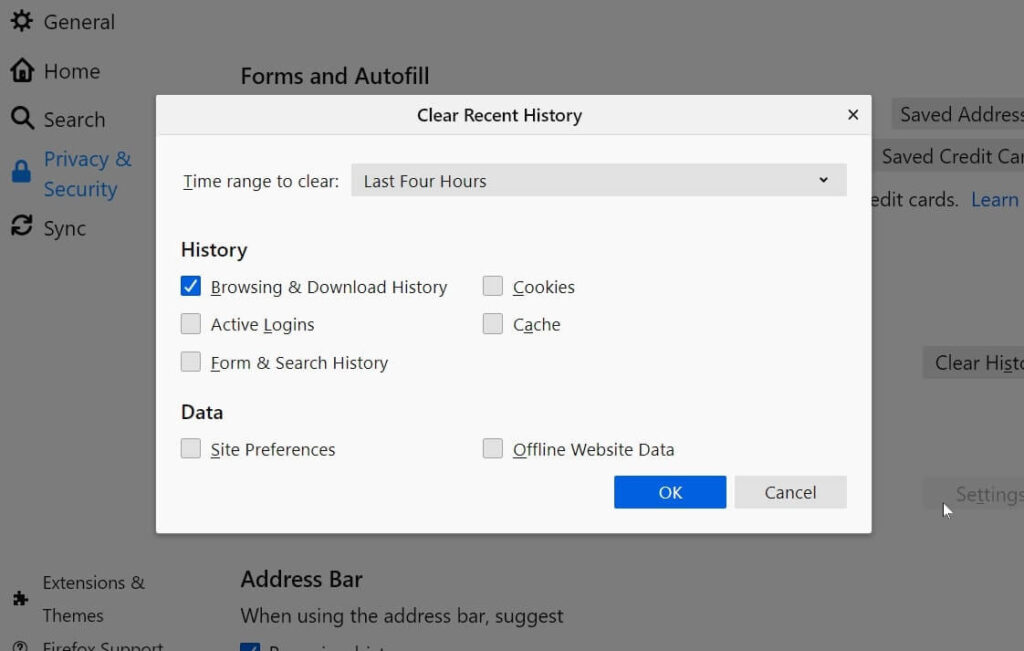
Do not forget to check the cookie options, cached files, and saved sites that you must also select so that they can be deleted and also delete internal storage space. And already verified before we proceed to click on the delete button.
How does forcing a single page refresh for all browsers help us?
This function allows us to “Refresh” the content of a specific web page, forcing the browser to ignore the content stored in the cache, in this way we can see the real changes or updates that a page that we are visiting has had without the Cache files interfere with the way we view that page.
It is extremely important to keep browsers updated, because if they are updated they provide us with optimal use of them, and facilitate their use.
If you want to stay up to date, follow us on Instagram, Twitter. If you want to receive support for any questions or problems, join our Facebook Group or contact us on Instagram, Gmail, Linkedin, etc

Pradeep Sharma is a author the mind behind Techjustify, where I craft insightful blogs on technology, digital tools, gaming, AI, and beyond. With years of experience in digital marketing and a passion for tech innovation, I aim to simplify complex topics for readers worldwide.
My mission is to empower individuals with practical knowledge and up-to-date insights, helping them make informed decisions in the ever-evolving digital landscape.


