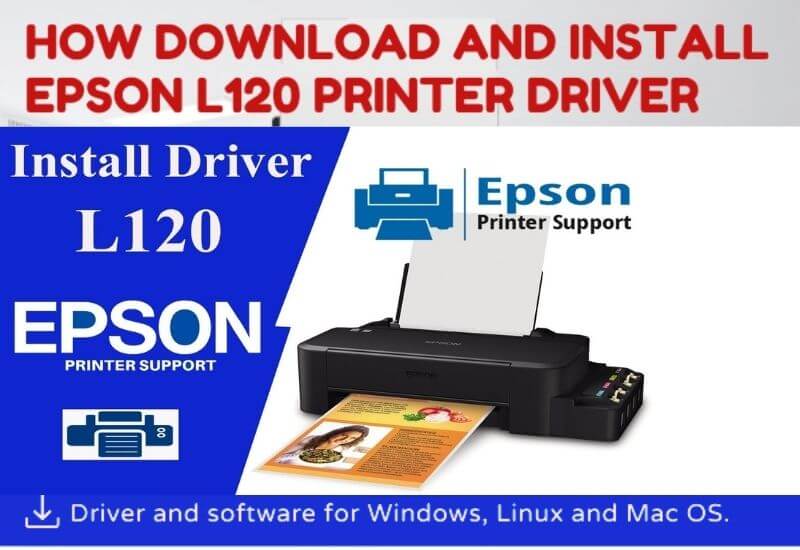Download Free Epson L120 Driver is one of the most popular printers because the affordable Ink Tank printer in this pocket has a number of advantages. This 2.4 kg printer is often the preferred choice of various groups.
Besides looking compact, this printer also has a print speed of 8.5 IPM for black and 4.5 IPM for color.
This printer is also known to be ink efficient because it has a draft mode which can reduce ink usage. As for the ink storage capacity, this printer can accommodate up to 40ml per color, namely cyan, yellow, magenta and black.
Epson also guarantees good print quality as long as it is recommended to use original ink. Furthermore, this printer is also equipped with a 2-year warranty.
Table of Contents
Download Free Epson L120 Driver
- Driver Type Epson L120
- How to Install Drivers for Epson L120
- Download the Latest Epson L120 Drivers
- Epson l120 driver free download 32-bit
- Epson l120 driver free download 64-bit
Driver Type Epson L120
Unlike printers with printer and scanner functions, Epson only provides printer drivers because this printer does not have a scanner function.
The drivers provided here are compatible with many versions of Windows, from Windows Vista, Windows 7, Windows 8, to Windows 10, be it 32-bit or 64-bit.
When downloading drivers, make sure to select the appropriate driver for the version and architecture of Windows you are using so that the driver can be installed and run correctly.
Epson L120 Driver | How to Install Driver Easily
The files that we provide here can be a solution for anyone who lost the driver CD that was included during the purchase process, even the driver installation files here can be installed on more than one computer.
How to Install Drivers for Epson L120
Installing a driver is not much different from installing an application, but so you don’t get confused here, I will share the steps.
Download the driver file that we provide at the end of this article, then refer to the following steps to install the Epson L120 printer driver:
- Right-click on the downloaded driver file, then select ” Run as administrator “.
- Next, please select ” Set as default printer ” and then click OK.
- Then you will be prompted to select the language you want to use, then OK.
- Next, please tick ” Agree ” and click OK.
- Wait for the installation process to complete.
- When the successful installation notification appears, select OK.
At this stage, the driver has been successfully installed and the printer is ready to use. For the drivers to work properly, it is best to restart the computer before printing.
Download the Latest Epson L120 Drivers

Epson l120 driver free download 32-bit
Downloads 32 bit (22 MB)
Epson l120 driver free download 64-bit
Downloads 64 bit (26 MB)
Above is a link to download the Epson L120 printer driver. If you need it, just download it by clicking the link. Hope it is useful
People Also Search On Google :
Epson l120 driver free download 32 bit, Epson l120 driver free download 64 bit, Epson l120 installer free download rar, Epson printer driver free download, Epson l120 installer for windows 10, Epson l120 driver free download Softonic, Epson l120 installer for windows 10 pro 64 bit, Epson l120 driver mac.
Epson l120 driver for android free download, free download Epson l120 printer driver & install, Download Free Epson L120 Driver, free epson l120 driver download, free epson l120 driver installer, download free Epson l120 driver , free download epson l120 printer driver & install,
We are always open to your problems, questions, and suggestions, so feel free to Comment on us by filling this. This is a free service that we offer.
We read every message we receive. Tell those we helped by sharing our posts with friends or just liking to Follow us on Instagram, Twitter and join our Facebook Page or contact us on Gmail, Linkedin, etc

Pradeep Sharma is a author the mind behind Techjustify, where I craft insightful blogs on technology, digital tools, gaming, AI, and beyond. With years of experience in digital marketing and a passion for tech innovation, I aim to simplify complex topics for readers worldwide.
My mission is to empower individuals with practical knowledge and up-to-date insights, helping them make informed decisions in the ever-evolving digital landscape.