How to download, install, and play PUBG, and PUBG lite on PS4, Android, PC, and Xbox – In this new opportunity, we will show you the necessary steps so that you candownload, install and play PUBGfrom a variety of consoles and platforms in minutes in an easy way. Let’s do it!
Table of Contents
Steps to Download and Install PUBG
How to Download and Install PUBG From PC
- First of all, you should know that in order to play PUBG, you need to download and installSteamfrom its official website.
- After you’ve downloaded Steam, you’ll need to log into your new account.
- Then go to the lower left corner and click “Add a Game”. Then select “Browse the Steam Game Store” and type PUBG in the search bar to find the game.
- You can now pay to get theofficial PUBG file.To do this, click “Add Cart” and then select “Buy for Me” or “Buy as a Gift”.
- You need to add the correct payment method to continue and yes you can buy this amazing game.
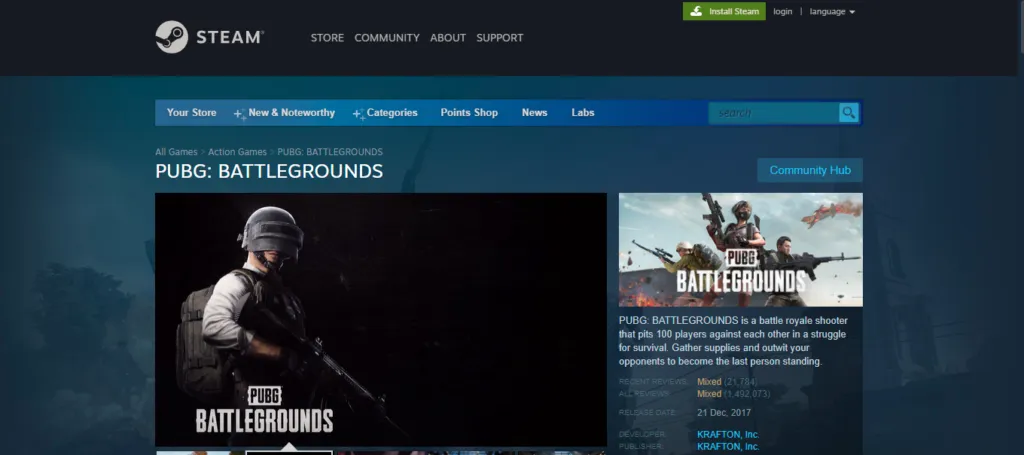
How to Download and Install PUBG From PS4
If you have a PS4 andwant to play PUBG, you will have to follow the steps we show below.
- In this case, you must log in to your PlayStation Network account with your credentials and then go to PlayStation Store.
- There you have to look for the PUBG video game in the store catalog and select the version you want to buy.
- You will then need to enter your payment method to confirm your game purchase.
- Now you need to go to the menu and select “Download List”. Here you will see that the PUBG title appears and right next to it is the “Start Download” option.
- Which you must select to start the download and installation process on your console’s hard drive.
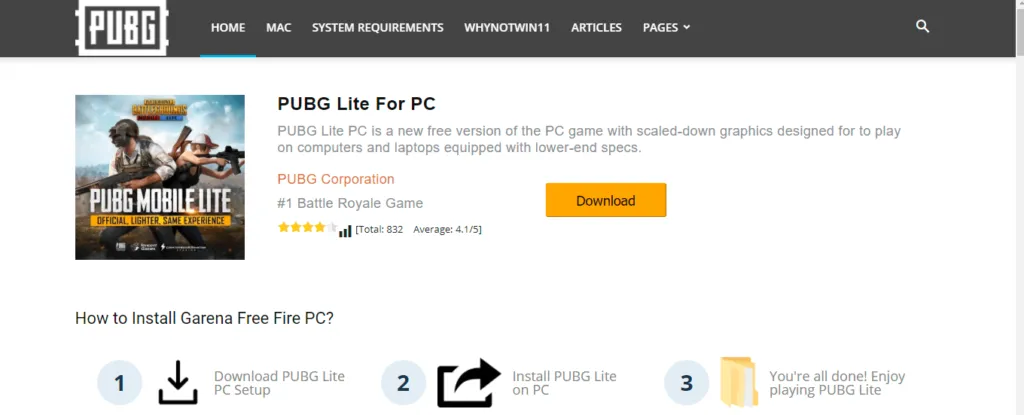
- After the download is complete, you will have to go to the game library to be able torun PUBG without any problem.
Read also:How to install Steam? Tutorial for beginners
How to download and Install On Xbox One
- The first step is to sign in to your Xbox Live account with your email address and password. So you need toopen a Microsoft virtual store, specifically a catalog.
- Then enter the name of the video game in the search bar and once you find it you have to select it to buy it.
- Now you need to choose your payment method and go to PUBG Purchase Confirmation.
- The game will then be put on the download waiting list, and will be available in your gaming library when the download is complete.

Download PUBG Mobile for Android
- ForPlay PUBG mobileJust go to the Google Play Store and enter “PUBG Mobile” in the search bar.
- Then, from the list of results, select the version that has the most downloads, as it will be the official version, and click “Download and Install”.
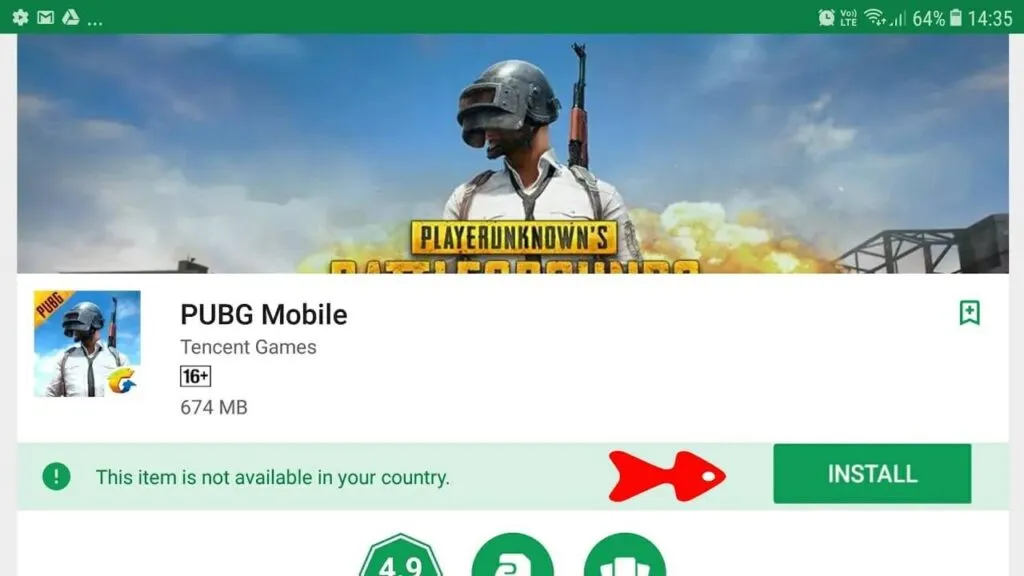
- Later, you have to wait a few minutes for the download and installation process to complete in order to play PUBG from your Android mobile with all your friends.
How to Play PUBG Lite on your PC and Laptop
In that case, we are going to show you the steps you need to follow to do soplay a completely free version of the video game Playerunknown’s Battlegroundson your computer easily and simply.
Without a doubt, this is a great alternative for those who cannot get the paid version of the game, or even for users with a weak computer.

To get started, you’ll need to go to the official PUBG lite website, and once inside, click the yellow button to start downloading the Lite PUBG version to your computer.
You will then be redirected to another tab where you have to click on the‘Download’option which is located just below the ‘Download’ PUBG Lite on PC text.
After the download is complete, you need to open the game and log into your Playerunknown’s Battlegrounds account. If you don’t have an account, you need to create a new one.

Afterlogging in, youneed to click “Install to Computer” to begin the installation process on your computer’s hard drive.
Ready! After completing the whole process, you can play the simplified version of PUBG from your computer without any problems.
If you want to stay up to date,follow us onInstagram, and Twitter.If you want to receive support for any questions or problems, join ourFacebookPage or contact us onGmail,Linkedin, etc


