How to Download Torrent Files with uTorrent / BitTorent – Torrent is a download system that uses peer to peer (P2P) so that the files you download are not on a dedicated server but come from various peer to peer computer networks that are connected to each other using a torrent client application .
So every computer that downloads the file automatically becomes a share server for others. In essence, all computers share with each other so that the greater the number of people who participate in file-sharing activities, the faster and more efficient the download process will be.
Table of Contents
Terms in Torrent
With such a download mechanism, in torrents, there are the terms seeder and leecher .
Seeder is a person who already has a full copy of a torrent file . This category of seeders are people who create the initial torrent or people who have finished downloading a file and automatically upload it (seeding) .
Leecher is a person who has just downloaded a torrent file and does not own part or all of the . “Peer” is also included in the Leecher category, namely users who do not have part or all of the files at all. The term “Peer” can also be interpreted as “user” or “client” .
A hit and runner is a leecher who has successfully downloaded all the files from a torrent file, but either exits or doesn’t seed the files until their ratio reaches 1.0.
How to Download Torrent Files
To download via Torrent, basically done in 2 stages, namely:
- Downloading .torrent files;
- Open / load a .torrent file using Torrent client software — uTorrent, BitTorrent, Vuze, etc. — to download the original file.
1. Download the .torrent file
Please google the torrent file you are looking for because in this article I do not provide a link where to download the .torrent file .
This file has a .torrent extension, here is an example:
Torrent files are small, usually no more than 100 Kb.
2. Open/ Load the .torrent file
After getting the .torrent file, load the file using a torrent client software application such as:
Please download and install one of the three torrent client software above, it’s free!

In this article, I give an example of uTorrent, if you use other torrent client software , please adjust it because in principle it is the same.
- Run the uTorrent application;
- Click Add Torrent (+ sign), then navigate to the .torrent file that you downloaded earlier;
- If so, the file will automatically be downloaded;
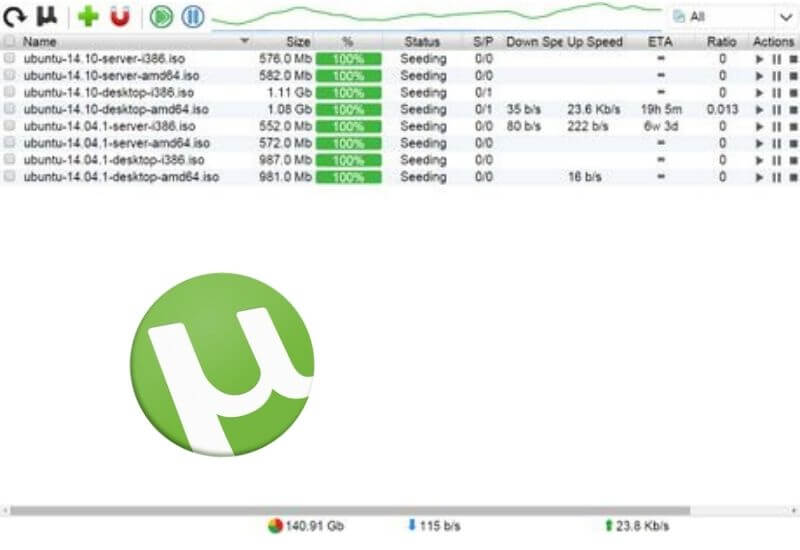
- Wait for the download process to complete.
Files that have finished downloading will change to seeding status with a green bar.
Read Also: How to Download Torrent Files with uTorrent Web!
To find files that have finished downloading, please right-click on the file list and then select Open Containing Folder .
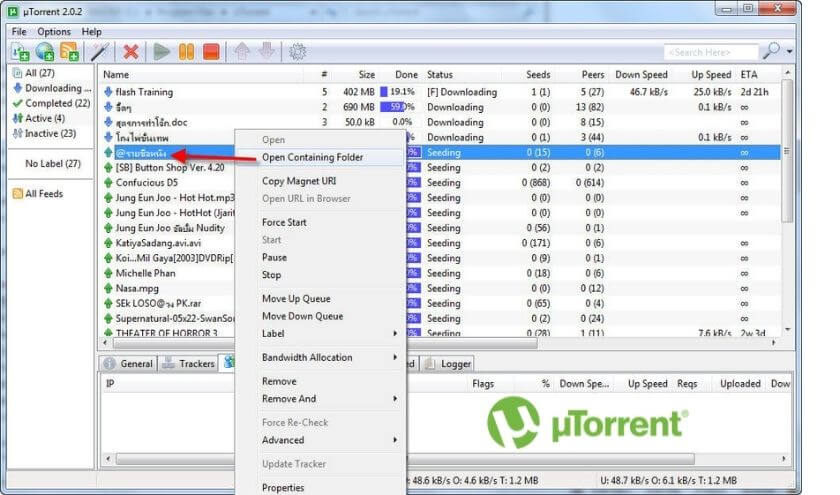
Until this stage, the Download Torrent Files process via torrent has been completed.
What Are the Dangers of Using Torrents?
As I explained earlier, torrents work in a peer to peer way to share files on the internet so users don’t need to upload files they want to share to a server , just save the file on their computer and connect it to the internet, then the files it will be available to all other online users who have installed the P2P software.
In this way, sharing/downloading files can be done without intervention from a centralized server such as in a client-server configuration .
Work processes like this can be dangerous, P2P networks allow users to connect to the internet to connect their computers with other computers around the world.
The network was set up for the purpose of sharing files, but users of P2P networks may be able to install free software on computers that allows them to search and download files on other users ‘ hard drives as well as insert malicious scripts .
So, the choice is yours, whether you want to use torrents or not. If you want to use torrents, do it wisely.
Thus How to Download Torrent Files with uTorrent / BitTorrent.

Lokesh Sharma is a digital marketer and SEO expert at TechJustify with a keen interest in emerging technology trends including AI, cybersecurity, and digital marketing tools for more than 5 years. He writes clear, actionable articles for tech enthusiasts and business leaders, simplifying complex topics like VPNs, automation, and generative AI.


