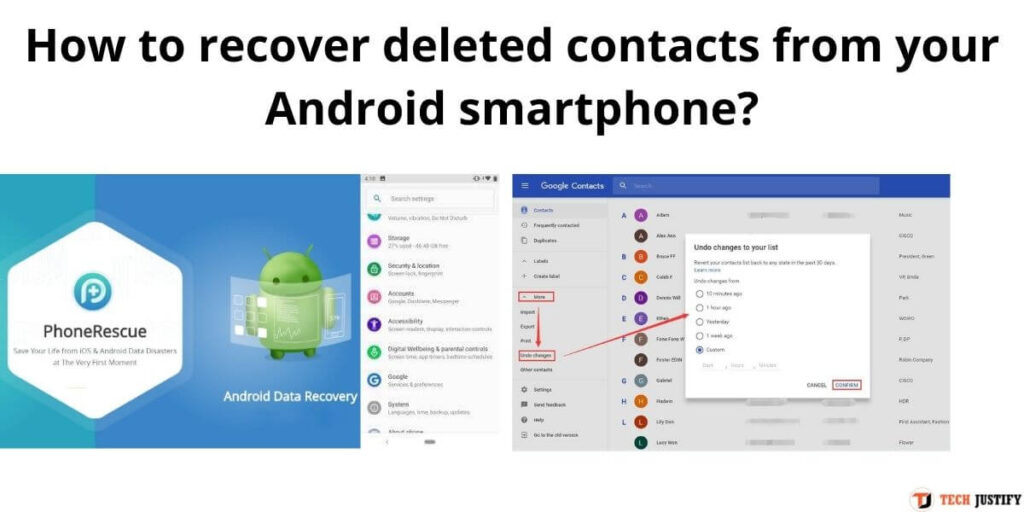A few days ago, techjustify, a regular on this site, encountered a problem with her Samsung smartphone running on Android. She had inadvertently deleted a hundred contacts. So she wanted to know how to restore her deleted contacts on her Android phone. For all the details of losing your contacts, read your request for help in our Questions / Answers: Restoring lost Gmail contacts section. Fortunately, there is a trick to easily recover deleted contacts on Android without necessarily having to download and install an app on your smartphone or without using data recovery software on your computer.
By the way, iMobie has just launched a complete solution for Android phones – DroidKit. This software gives you more possibilities to recover contacts (fast recovery does not require ROOT, deep recovery helps you find long-deleted contacts, and even if your smartphone is inaccessible, DroidKit can extract the data from storage or SIM card! DroidKit also has other features: unlock Android without code/pattern, bypass Samsung FRP, clean junk files, reinstall your Android, etc.
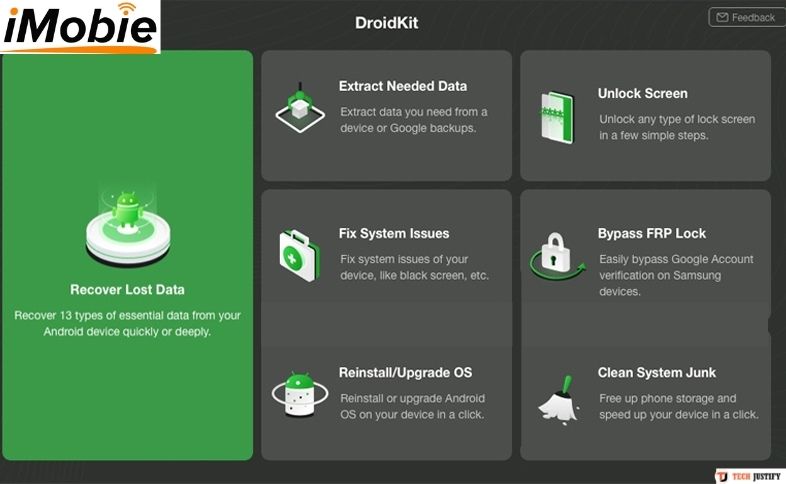
- Tutorial to restore deleted contacts from your Android smartphone
- Prerequisites for restoration
- Find deleted contacts from your Android phone
- Alternative methods to recover deleted contacts
- How to recover deleted contacts on Android with PhoneRescue software for Android?
READ ALSO How to Extend Battery Life on Android Phones?
Table of Contents
Tutorial to restore deleted contacts from your Android smartphone
This tutorial and the screenshots were taken with a Huawei P9 Lite running Android 7.0 (also called Android Nougat ). There may be some variation in the labels displayed on your phone. But overall the method remains the same for an Android device!
Prerequisites for restoration
First of all, for this trick to restore your contacts to work, you will need to check that you synchronize your contacts with your Google account (which is essential to be able to operate an Android device). This is an Android default setting. So there is every chance that you left this setting enabled.
To check that your contacts are synchronized with your Google account:
- Go to Settings / Settings (the wording varies depending on the manufacturer and version of Android, an icon should be present on the home page of your smartphone)
- Select Accounts

- Click on Google
- Check that the Synchronization of Contacts content option is enabled as shown in the screenshot below.
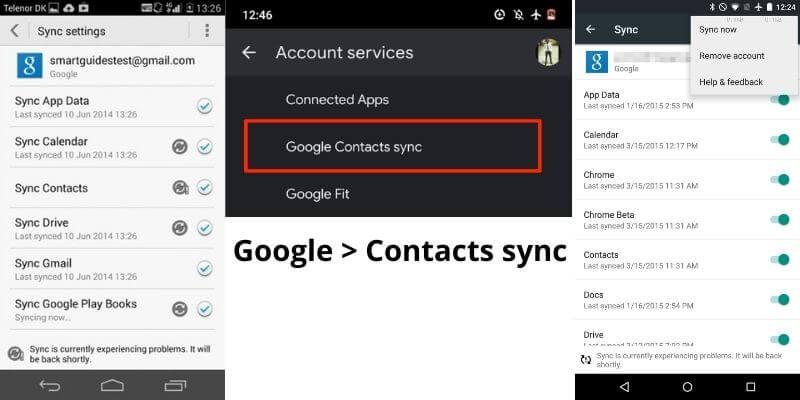
If this option is activated, your contacts are well synchronized with your Google account. You should therefore be able to recover your contacts without any problem!
Otherwise, I advise you to follow the alternative method offered at the end of this article.
Find deleted contacts from your Android phone
- Sign in to Google Contacts from a computer with the Google account you use for your phone.
- Click at the top right on the cogwheel (Google Contacts settings) and then on Cancel changes .
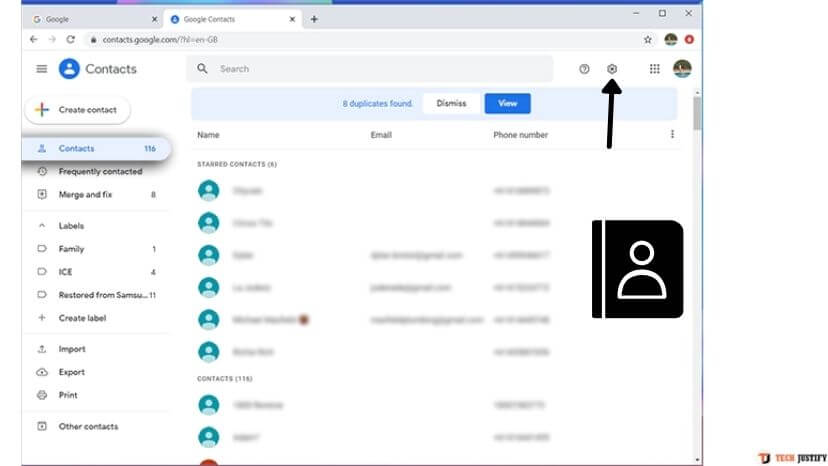
- Choose on what date you want to restore your contacts: 10 minutes ago, 1 hour ago, Yesterday, a week ago, Personalize (up to 30 days).
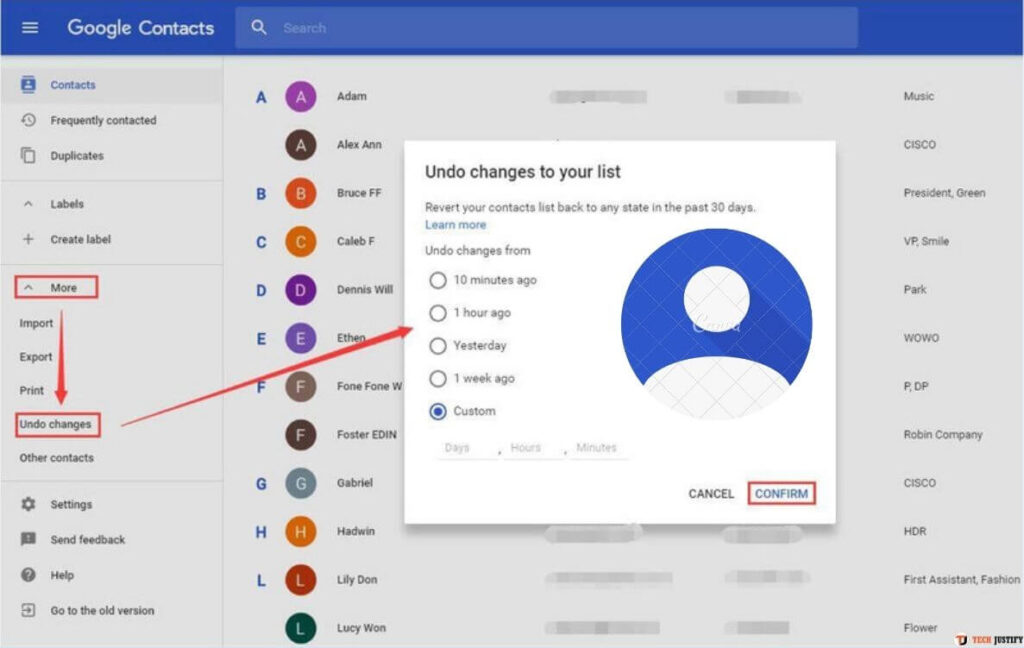
Then go back to Google settings and turn contact sync off / on again. Your contacts will then be restored after synchronization with your Google account!
Alternative methods to recover deleted contacts
Did you not sync your phone contacts with your Google account as explained previously? Too bad, because it is the easiest and fastest way to recover your contacts …
Fortunately, there are many software and applications that represent an alternative to syncing your contacts with Google.
How to recover deleted contacts on Android with PhoneRescue software for Android?
PhoneRescue for Android is professional lost data recovery software on your Android phone. This allows you to restore your contacts, messages, photos, videos, WhatsApp data as well as attachments. All Android manufacturers are supported, like Samsung, Huawei, Xiaomi, Onplus, LG, Wiko, etc.
Two possibilities to recover your Android contacts : directly to your smartphone or to your PC / Mac computer.
- Download and install PhoneRescue for Android on your computer then connect your Android phone via USB cable.
- When your device is connected to your computer, click on the ” Contacts ” checkbox and then click ” Next “.
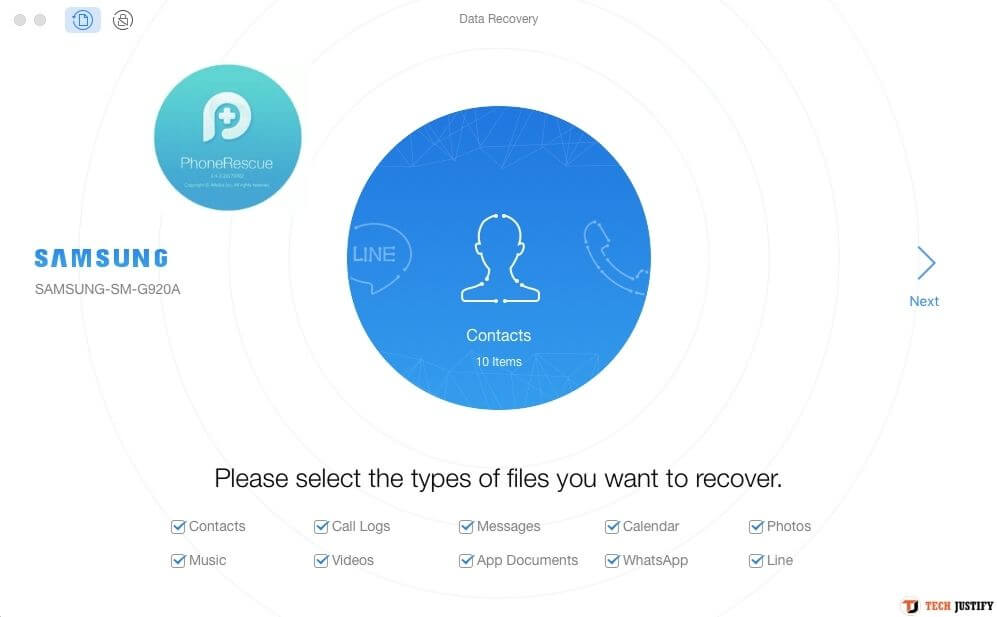
- After that, you will be able to preview all deleted contacts on your Android device. Select the contacts you want to recover then click on the To device or To computer button at the bottom right of the software, according to your needs.
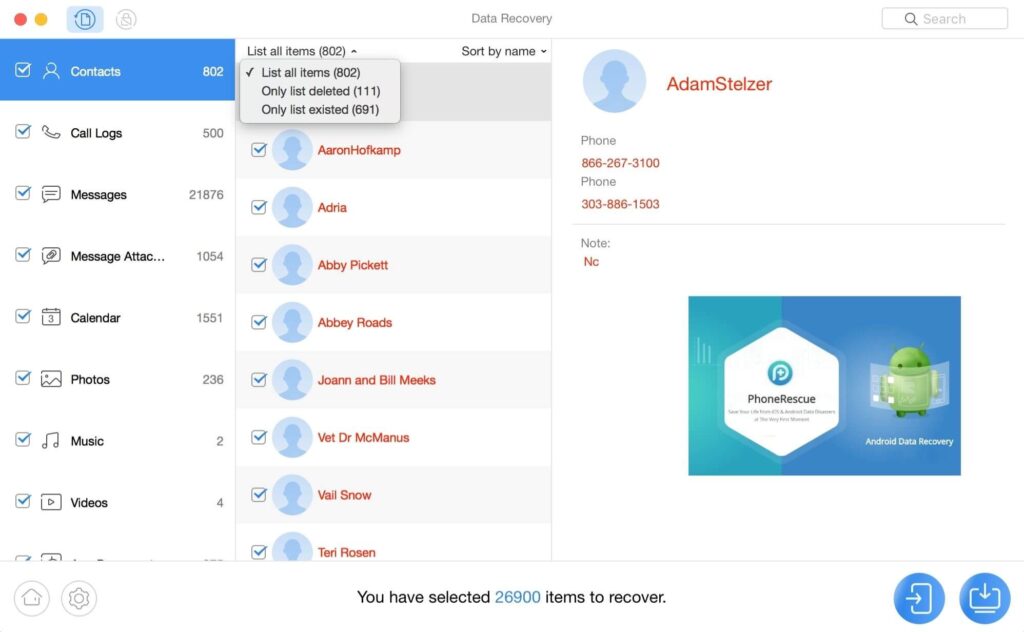
There are of course other software that can recover lost data . Be careful though, some of these data recovery software are not on Google Play Store and then you will have to download the installation files and allow the installation of an application from an unknown source .
If you want to stay up to date, follow us on Instagram, Twitter. If you want to receive support for any questions or problems, join our Facebook Group or contact us on Instagram, Gmail, Linkedin, etc

Pradeep Sharma is a author the mind behind Techjustify, where I craft insightful blogs on technology, digital tools, gaming, AI, and beyond. With years of experience in digital marketing and a passion for tech innovation, I aim to simplify complex topics for readers worldwide.
My mission is to empower individuals with practical knowledge and up-to-date insights, helping them make informed decisions in the ever-evolving digital landscape.