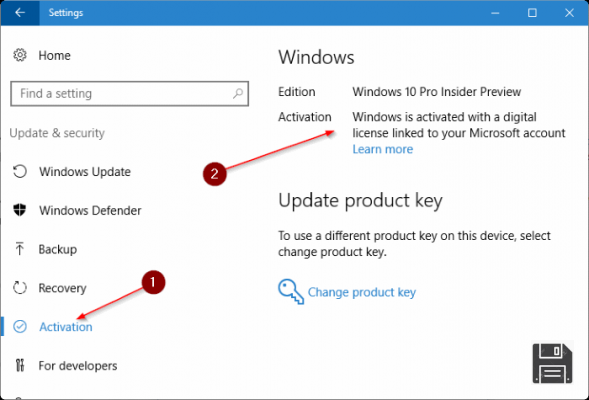How to Recover Windows 10 Product Key – Do you have to reinstall your copy of Windows 10 but you can’t find the certificate with the Product Key and therefore you don’t know how to recover it? There is no problem, I’ll help you! Here I will show you how to recover Windows 10 product key.
The Windows Product Key consists of an alphanumeric sequence of 25 characters, arranged as follows: XXXXX-XXXXX-XXXXX-XXXXX-XXXXX, and is used to verify the authenticity of your operating system.
This is generally requested during the installation phase and you can find it printed on the labels, those labels that you have obviously lost … but do not worry, continue reading the article and recover your Product Key.
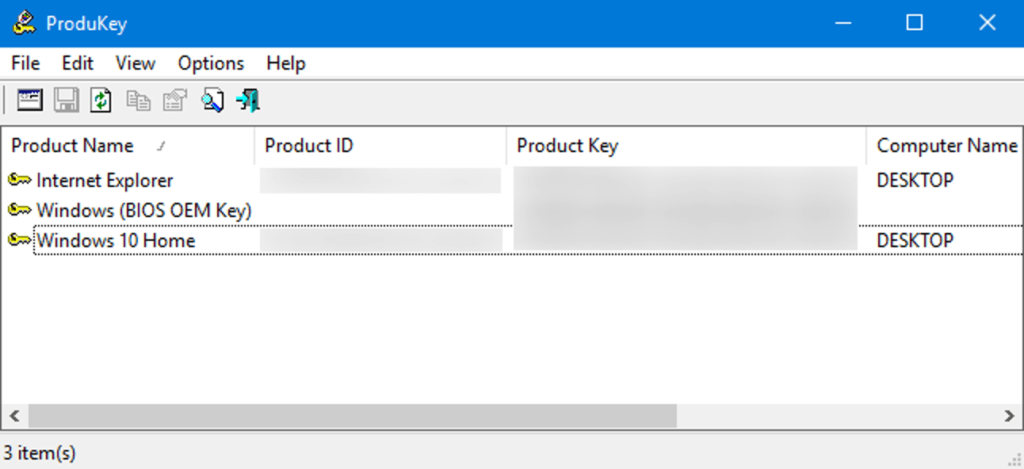
How to Recover Windows 10 Product Key
Now let’s see how to recover the product key of your Windows 10 operating system. This procedure is valid if you have a PC with Windows 10 pre-installed.
So, if you need to reinstall the OS and you want to write down the Product Key in advance, this is the procedure to follow:
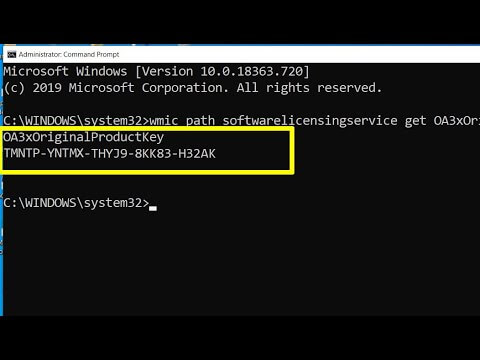
Go to the bottom left, on the magnifying glass, and search for ” PowerShell “, then click on ” Run as administrator ” and finally on ” Yes “. The program, the Windows Advanced Command Prompt, will start with the blue screen feature.
Now, the blue screen, next to C: \ WINDOWS \ system32 folder, type: (Get-WmiObject -query ‘select * from SoftwareLicensingService’).
OA3xOriginalProductKeyand press enter. After a few seconds, your Product Key will appear!
How to recover Windows Product Key associated with a digital license
If the method explained above did not work, and you have your copy of Windows 10 associated with a digital license (when you buy the OS from the Microsoft Store when you connect it to your account, or when you have upgraded from a previous version, such as Windows 8, etc.),
This is the procedure you need to follow to recover your Product Key;

Go to the bottom left of the Start button (Windows flag icon), and click with the right mouse button. From the menu select ” Settings “,
Then, in the new screen, click on ” Update and security ” and finally on ” Activation ” (from the left column, downwards).
If you see the message ” Windows is activated with a digital license linked to your Microsoft account “,
Don’t worry: the activation of the operating system will be possible by connecting with your Microsoft account. What if I lost my Product Key instead ???
What if I lost the Product Key instead?
All you have to do is purchase a license from the Microsoft Store at USD 199.99, or take advantage of more affordable resellers such as Mr. Key Shop, where you can purchase 100% original Microsoft licenses.
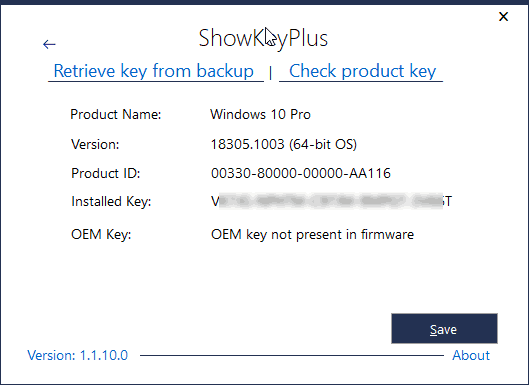
To purchase a license on Mr. Key Shop, you can go to their website and search for the product by typing on the magnifying glass at the top right.
Once you have identified the product from the vast catalog of Operating Systems available, you can add it to the cart and pay with secure methods such as PayPal.
Read Also: Windows 10 Pro Product Key Free 2022 [64 Bit]
Free Windows 11 Pro License Codes – Keys
If you want to use another payment method, go to the cart at the top right and create your account.
If you have an old OS, to be updated, and you want to upgrade from Windows 7 or 8 to Windows 10 Professional, you can also see here (link).
After upgrading to Windows 10, you will have all Microsoft updates and all the features of the newly updated operating system available.
Well, I showed you how to recover Windows 10 product key. I hope I have been of help, bye and see you next time!
If you want to stay up to date, follow us on Instagram, Twitter. If you want to receive support for any questions or problems, join our Facebook Page or contact us on Gmail, Linkedin, etc

Pradeep Sharma is a author the mind behind Techjustify, where I craft insightful blogs on technology, digital tools, gaming, AI, and beyond. With years of experience in digital marketing and a passion for tech innovation, I aim to simplify complex topics for readers worldwide.
My mission is to empower individuals with practical knowledge and up-to-date insights, helping them make informed decisions in the ever-evolving digital landscape.