How to save and delete Instagram Story in draft – Do you happen to make some stories on Instagram but want to think about them a bit before posting them? Now you can take advantage of a specific feature, which will help you in moments of indecision and will allow you to create content, make changes to it and post it later.
To learn how draft stories on Instagram work, how long you can keep temporary content on hold before it is deleted, and whether or not you can edit it once saved, continue reading this dedicated guide.
Table of Contents
How to save and delete Instagram Story in draft
What they are and why they are useful
Drafts of Instagram stories are available – globally – to all users who have a personal account. This is a feature that allows you to save a piece of content in time to share it later .
Instagram is able not only to save a photo or video as a story in drafts but also to keep it with all the changes and filters already made.
A very convenient feature, especially if you want to prepare content in advance to post later, with a few simple clicks (or taps).
It can also happen that you only have the time necessary to make a story, but not be able to apply all the desired changes.
With the drafts, in fact, you can shoot content in real-time and then arrange them at a later time, choosing to publish them at the best times to reach more followers on Instagram.

The social network app provided – and still provides – the ability to download videos and shots made in the “stories” mode, even with some filters and changes already made, reloading and posting them later.
Now, however, thanks to the draft IG stories, it becomes easier and more immediate to prepare contents in advance or modify them in detail before posting them, without the need to save the videos on your mobile phone or third-party apps.
Where they are saved
The drafts of the stories of Instagram will not “weigh” on the memory of your smartphone. The “stand-by” videos, in fact, are saved by Instagram on its “private cloud” (relating to the single profile) and not on the user’s device.
At the time of writing, there is no official limit related to the number of story drafts you can save. However, the more their use probably becomes widespread, the easier it will be to define the quantitative limits of this functionality.
When they expire
Content saved in draft Instagram stories will not be available indefinitely. At the moment, the social network guarantees their conservation for one week (7 days), starting from the date of their creation and saving.
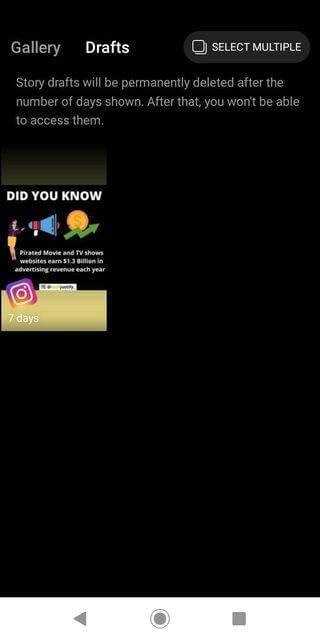
Don’t remember when you saved a draft and then how much time will still be available? No problem: Instagram itself reports in the lower-left corner of the individual drafts how many days will still be available before the deadline.
How to save Instagram story draft
- Open Instagram and swipe your finger from the left side of the screen to the right, so you can enter the ” stories ” mode ;
- Create content , be it a video or a snapshot;
- Now click on the top left, as if you want to delete the history;
- An informative and interactive window will appear , through which Instagram will ask you if you want to delete the multimedia content.
- By clicking on the second option ” Save draft “, the story will not be permanently deleted, but will be saved in the appropriate section;
As a confirmation, a pop-up window will appear at the bottom right, to notify you that the draft has been saved .

Pay attention: for now, only one Instagram story can be saved as a draft at a time. If you create multiple stories at the same time (up to a maximum of four, as per Instagram guidelines) the application will not show the “save draft” option, as I just indicated.
You should therefore resort to the “old method”, which is to save the stories on your device.
To save multiple stories, just tap on the download icon (located at the top, left): a short wait icon will appear and then the message ” Item saved “.
At this point, the story will be archived on your device. This step must be repeated for every single story you have made: after saving the first one, click on the second one in the previews (bottom left) and repeat the saving operation.
ALSO READ : How to recover an Instagram account
How to access story drafts on Instagram
To check the drafts of the saved Instagram stories and post them at a later time, just go back to the story creation mode and then press on the square (bottom left), or on the button you use to post the contents saved on your smartphone, loading them from the gallery.
A bottom screen will appear with the shots saved in the roll or in the gallery, preceded by a space dedicated to drafts, where you can see all the stories saved in this mode.
Selecting a draft will reopen it and you will be able to edit it again, as well as post it as a normal story. In case you want to make changes without posting the story, click on the Button(top left).
A menu will appear asking you if you want to discard the draft, discard the changes made, or save the changes. By choosing the latter option, the story in the drafts will update with the changes you have made.
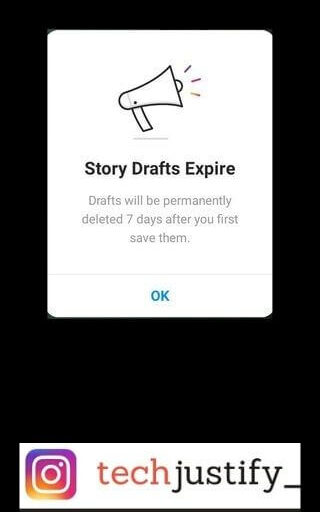
How to delete story draft in Instagram
To delete a previously saved draft on Instagram, you have two possibilities:
- Wait for the seven days from its creation to expire . Instagram will automatically and permanently delete the draft. Unlike the drafts of TikTok , in fact, Instagram claims to remove the drafts permanently and automatically after a week from their creation;
- Delete the draft (s) manually . You can find it / them in the dedicated section, then press the draft section and choose the “ Delete draft ” option .
At the time of writing, not even the most used methods to recover Instagram Direct seem capable of recovering lost drafts of Instagram stories.
Therefore, in case you are not sure of being able to post content before its expiration, it is advisable to save it in the Camera Roll (on iOS) or the gallery (on Android) using the “classic method” (explained above), so to have a backup of that content available.
If you want to stay up to date, follow us on Instagram, Twitter. If you want to receive support for any questions or problems, join our Facebook Group or contact us on Gmail, Linkedin, etc

Lokesh Sharma is a digital marketer and SEO expert at TechJustify with a keen interest in emerging technology trends including AI, cybersecurity, and digital marketing tools for more than 5 years. He writes clear, actionable articles for tech enthusiasts and business leaders, simplifying complex topics like VPNs, automation, and generative AI.


