How to Use Notion AI – The tool is really useful, especially if the team already uses Notion. Imagine ChatGPT built into your workspace
Notion recently introduced its own neural network to customers. It works in much the same way as ChatGPT, only already built into the workspace. And her features are also typical for a neural network: answer questions, generate content, create short descriptions – everything that we have been doing for several months with the tool from Open AI.
What is the difference? And what exactly is Notion AI useful for? Let’s figure it out.
Table of Contents
Notion AI features
Notion AI is a neural network. It works in the same way as other neural networks:
- you write prompt – this is the name of applications for artificial intelligence;
- you receive a response, for example, a blog post, a finished letter, or a list;
- edit it until it looks decent.
What sets him apart from his “colleagues”?
Usually, a neural network has some one function. For example, how DALL·E generates images, or how Jasper AI helps editors and bloggers generate ideas. Notion AI is used by specialists in different areas: salespeople, advertisers, and developers. Actually, the whole team working in Notion can use it.
And the second point: Notion AI is built into the workspace. There is no need to use multiple tools to get results. This saves a lot of time and serves the main purpose of zero-coding: it simplifies the work by pulling all useful applications into one place.
What Notion AI can do
It’s easy to start using the neural network – just press the spacebar in the text field and select from the list what the artificial intelligence should do.
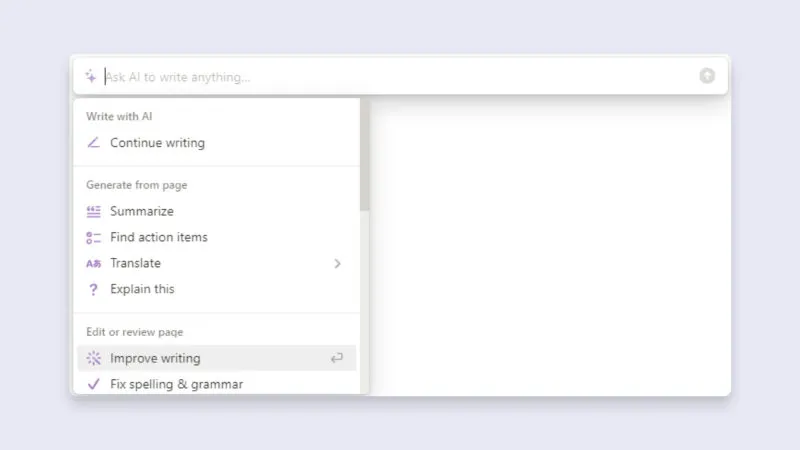
In short, Notion AI features are divided into conditional three:
- generate something new;
- edit something already written;
- create summaries – short descriptions.
1. Generating something new
For example, he can be asked to write an article about himself. He will do it – and in quite adequate Russian:
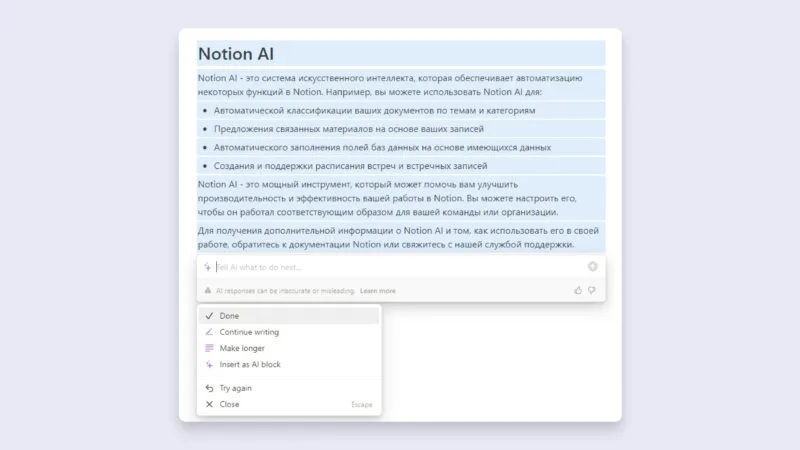
You can ask him to give out a pool of ideas for a blog – say, about artificial intelligence:
By clicking on the “Make longer” button in the drop-down menu, you can make the text longer. And by clicking on “Done” – finish generating content.
2. Editing something already written
So, the text is ready. Notion AI can now be used to brush updrafts and improve articles.
Select the text and click on “Ask AI”:
It immediately offers several useful features:
- improve text;
- Correct mistakes;
- shorten;
- lengthen;
- change intonation;
- simplify the language.
For example, he can make the intonation of the message more friendly:
Bloggers, editors, and authors will love the text enhancement feature — the neural network will find any typos, errors, and badly matched sentences.
3. Create short descriptions
Copywriters, editors, journalists, and developers – they all have to deal with huge amounts of information almost every day, process it and create, even mentally, brief descriptions. Notion AI will do it for the person.
Based on this extract, a person can decide whether to read the article in its entirety or skip it as something irrelevant. Simply click on the magic “Ask AI” button.
What Notion AI Can’t Do
Like other neural networks, Notion AI is not perfect. It does not have enough depth to create a powerful longread, sometimes it is interrupted in the middle of the generation and requires additional exhortations, sometimes it frankly substitutes concepts. But he learns and gets better with each iteration.
He also has a significant shortcoming for writing: the lack of a point of view. Behind the article he wrote, there is no person with unique experience who would have his own opinion. Facelessness is fine for encyclopedic writing, but completely unacceptable, for example, in a blog from which readers expect some kind of opinion.
The Turing test of neural networks has not yet passed. Whether this is good or bad, time will tell.
How to use Notion AI
In the article How to make money on neural networks today, we mentioned the Twitter thread of Dr. Mushtaq Bilal from Binghamton University in New York. Dr. Bilal wrote that neural networks should not be used to generate clean content – articles, blog posts, scripts for videos. They are not yet able to replace a person.
Notion AI is no exception in this sense. He will write an article on promt, but it will have to be edited, so instead of doing double work, the tool should be used correctly from the very beginning:
- generate a pool of ideas for content – use a neural network for brainstorming;
- get a brief summary of a large amount of information – articles or, for example, notes from a working meeting;
- proofread drafts – artificial intelligence will replace spell check services, which is very convenient for those who write texts in Notion;
- get context – the neural network will replace Google if a short answer is needed. The main thing is to double-check the information before using it.
Users can access 20 AI requests per workspace for free. To use Notion AI without restrictions, you will have to pay $10 per month. This is a really useful tool, especially if the team is already using Notion. Imagine ChatGPT, designed for professional activities, and you get it.


