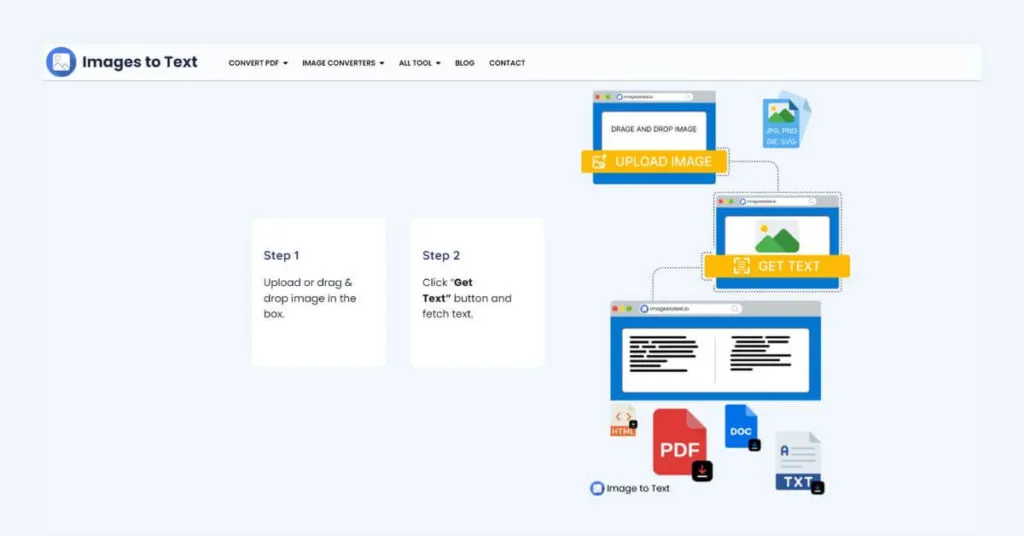How to Easily Convert Any Image into Text with Imagestotext.io – Are you required to convert physical text to digital one? Is it so boring that you are dozing off?
Well don’t go any further cause, here we will solve your retying issue.
Imagestotext.io is an amazing image to text converter. The users just have to upload the image containing text and the tool will extract the text in a few seconds.
In this guide, we will explain the working of this tool, show you how to extract text from images using imagestotext.io, describe its features and pros and cons. In short, this will be a detailed review of imagestotext.io.
Table of Contents
Easily Convert Any Image into Text with Imagestotext.io
How does Imagestotext.io Work?
The Imagestotext.io works with the latest technology called OCR technology. OCR means Optical Character Recognition. OCR allows the software to determine characters in the image and then convert them to digital and revisable text.
The latest OCR models of imagestotext.io lets it extract text in various languages, different types of text (printed, handwritten, or stylish text) as well as allows it to extract text from blurry images which most tools with old technology can’t do.
How to use Imagestootext.io?
It is a very simple and user-friendly tool that can extract text in just a few seconds. The steps to use this brilliant image to text converter is given below:
1. Get the Pictures of Text:
Get the pictures of physical documents you want to retype into your computer. You can scan the document or click the pictures using your smartphone’s camera.
2. Upload them on the Tool:
Upload the images on the image to the text converter. You can browse the images from your computer, copy paste them or just drag and drop on the tool.
3. Start the Tool:
Now start the functioning of the tool by clicking the “Get Text” Button. The tool will immediately convert the text to digital, editable format.
4. Tally the Text:
Tally if the original text and converted text are similar to each other. This is an important step to ensure the tool’s accuracy.
5. Use the Text:
Now copy the text by clicking the copy icon on the right bottom corner of the dialogue box and paste it on the desired document.
The image or image are converted to text with just these few simple steps. Use this excellent tool today for effortless retyping.
What are the Features of Imagestotext.io?
The imagestotext.io is a unique tool that has revolutionized the image to text conversion. Following are the unique and prominent features of this tool:
1. Latest OCR Technology:
As discussed above, this tool has the latest OCR technology that allows it to accurately and swiftly extract text from the images. This is the most important characteristic of this tool, the latest technology.
2. Multilingual Extraction:
The tool provides multilingual text extraction meaning it can recognize text in various languages and convert it into e-text.
3. Scalable Text Conversion:
The tool can process images of large and small sizes. The maximum size of an image is 10 MB.
4. Variable Formats:
The tool accepts all image formats for text extraction. The image formats are the types in which it is stored in the computer. Some image formats are JPEG, PNG, JPG, GIF, TIFF, SVG etc. The tool supports all formats.
5. Blurry Images:
The latest OCR technology of the tool makes it an able tool for blurry images text extraction. Sometimes the documents are destroyed or images are a bit blurry due to bad camera but that doesn’t affect the images to the text converter because it can extract text from even blurry images.
6. Handwritten Images:
Most image to text converters are only able to determine and extract typed text but Imagestotext.io has the ability to recognize several handwritten texts. Humans have different writing styles but thanks to this tool, you can convert any handwritten text using this tool.
7. Batch Images Processing:
The tool can process more than one image at a time. The batch processing quality is unique and belongs to this amazing tool. The user can upload multiple images at a time for text extraction. You can extract text from 50 images at a time.
8. Swiftness:
This is another feature of this tool. No matter how large the text is in the picture, it will swiftly convert it to digital text. The text will be extracted in just a few seconds while a human typist will take hours.
9. Accuracy:
This image to text converter ensures 100% accuracy in text extraction, no matter which language it is.
All these amazing features make it the best tool for text extraction from images.
Pros of Imagestotext.io:
There are many pros of this tool, read some below:
· It easily converts large physical documents to digital documents.
· The extracted text is 100% similar to the text in images.
· The tool can extract text in various languages of the world.
· It is a very efficient tool that completes tasks in just a few seconds.
· It can convert images in any format including JPEG, JPG, GIF, SVG, PNG etc.
· It can convert multiple images to text at a time.
· It is a free tool meaning you don’t need to pay a single penny.
· It can even convert handwritten text to e-text.
· It can determine various writing fonts and styles.
· It can convert blurry or low resolution images.
Cons of Imagestotext.io:
Some cons of imagetootext.io are given below:
· It requires active internet access to work.
· It is not an offline tool.
· It is unable to convert large algebraic expressions or mathematical equations.
Takeaway:
Imagestotext.io is a well-developed tool that effortlessly and swiftly converts images to text. This tool provides accurate results for free. It has the ability to convert printed documents, handwritten notes and blurry images because it has the latest OCR technology.
If you want to convert physical documents to digital documents, swiftly and accurately. Try this tool today it is 100% free.