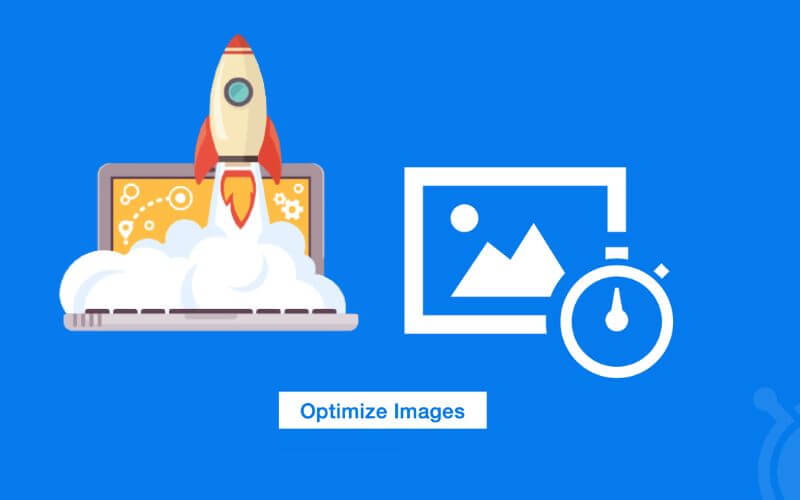8 Tips for SEO Images: How to Optimize Images from Web – A good SEO optimization of images improves your SEO. Here are some tips that will help you reference your images well.
Table of Contents
How to Optimize Images from Web: 8 Tips to SEO Images
Choose the right size for your images
Internet users can search from their phone, tablet or computer. This is why it is important to adapt the size of your images to several types of screens.
According to the advice of an SEO training specialist , it is desirable to use different image formats in order to better reference them.
To be able to display them correctly on any type of screen, whatever its resolution, download original images in different sizes. SEO experts recommend using the “srcset” attribute in your HTML code.
It helps you to better define the size and the density of the images so that they adapt to a viewing terminal.
Find the right location for your images
The location of an image plays a vital role in its SEO optimization .
As the internal links and the most relevant information of your texts, it is preferable to insert a photo at the top of your page. Indeed, the elements located at the beginning of a content have more weight.
Google recommends placing an image next to text. Make it blend seamlessly into its environment so people can better understand your content. Moreover, this technique helps Google to easily recognize your images, and to consider them as answers to the requests of your targets.
Be sure to study the quality of your images carefully.
A better SEO optimization of images requires a good compromise between the quality of the graphics and their size. To capture the attention of Internet users, your photos must be both clear and attractive. This is why the choice of the resolution of your images is a criterion that should never be overlooked.
Go for high resolution images so that they are of good quality.
When search engines find similar graphics, they often choose the larger one. However, avoid inserting a gigantic image or one that is too small (less than 100 pixels).
The use of plugins is an effective solution to facilitate the optimization of your images.
Post Unique and Original images
To improve the visibility of your site, favor the use of original images.
In other words, avoid copying those from another site. Google penalizes duplicate content and images that are not unique are no exception to this rule.
Before publishing your images, remember to check if they are original. You can resort to free services like TinEye. Moreover, sites with unique images are more likely to appear on the first pages of Google compared to those offering duplicate photos.
Choose the right format for your images
You can list several image formats. JPEG , GIF and PNG are the most widely used on the web. SEO professionals recommend using vector formats to improve photo quality. Indeed, SVG makes it possible to benefit from a better display of your images in high resolution.
Some perspective formats (JPEG-XR, WebP or AVIF) offer the possibility of compressing your photos without affecting their quality.
The lighter your images are, the shorter the loading time of your site. However, these formats are only supported on a few browsers.
Rename your image files
Before uploading your images, be sure to rename them. Indeed, captioned headers have the same function as titles. Write them in French in order to optimize the referencing of your images . Avoid, however, using diacritics such as ï, û, ç, etc.
SEO experts advise using hyphens between two words instead of spaces or underscores. Google also prefers a short title, but able to describe your image well.
Optimize your images using Alt text or Alt attribute
The use of an alternative text is an effective solution participating in the optimization of the referencing of your images. An Alt attribute is used to complete the title of your photos.
It plays an important role, since it allows you to insert additional relevant keywords. An alternative text thus brings added value to your content in order to improve its positioning on search engines.
Keywords inserted into your alt text can replace an image, especially if a browser fails to display the image correctly. However, it is not recommended to overoptimize your photos. Two relevant keywords are more than enough to improve the SEO of your images.
Take care of the environment of your images
The SEO optimization of your images also depends on the content and context around them. Items placed near a photo convey relevant information that helps search engines rank it well. This is why it is crucial to integrate images that have direct relationships with their environment.
Read Also: Best SEO Extensions for Chrome [Metrics, Backlinks, On-Page]
On Page SEO vs Off Page SEO vs Technical SEO
In other words, be sure to place an image near relevant text referring to the same theme. For example, if your page is about children’s toys, you don’t need to add an image of your favorite beach.
In addition to titles and captions , the environment of your page is also a crucial element involved in optimizing the SEO of your photos.
The success of the optimization of your images in natural referencing thus depends on several criteria. Be sure to put into practice all these SEO optimization levers for your photos.
In case they fail to improve the positioning of your images on search engines, plan an audit of your website. This action will allow you to identify blocking points in order to find relevant solutions quickly.

Pradeep Sharma is a author the mind behind Techjustify, where I craft insightful blogs on technology, digital tools, gaming, AI, and beyond. With years of experience in digital marketing and a passion for tech innovation, I aim to simplify complex topics for readers worldwide.
My mission is to empower individuals with practical knowledge and up-to-date insights, helping them make informed decisions in the ever-evolving digital landscape.