Windows 11 system requirements – Windows has just announced the imminent release of its new Operating System, or Windows 11. This new version of Windows will have new features and a renewed graphics.
If you think you have to shell out who knows what amount to get it, you are wrong: the update will be free for those who already have Windows 10, and, speaking of dates, this will be released in the fall of this year.

Unfortunately, to receive the update to Windows 11, your computer must meet certain requirements, ranging from RAM, the Processor, the space available on the disk,
And the fundamental requirement ” Chip TPM ” on the motherboard, essential for the safety of your computer as it stores tamper-proof encryption keys.
But let’s see immediately what are the requirements and if you have a “Chip TMP”.
Table of Contents
What is the TPM 2.0 Chip?
To date, Windows 11 has made it mandatory to use the TPM 2.0 chip. TPM which stands for Trusted Platform Module is a Chip installed on the motherboard, which is used to store the cryptographic keys used on the system.
This allows you to protect confidential information and sensitive data in hardware, rather than via software.
By making this requirement “mandatory”, Microsoft intends to secure the information of us users, those that from the point of view of external attackers have the greatest value.
On systems without a TPM chip, passwords are saved at the “Windows Credential Manager” level or in the password manager of the various browsers, and both methods are insecure. Storing passwords etc inside the TPM Chip takes the defense of this information to a much higher level.
What are the Requirements for Windows 11
To check the presence of the “TPM Chip” on your computer, first, open the TPM Management Center by typing the word ” tpm. msc” in the search box at the bottom right.
Then click on the result that appears in the left column. It will open a new window.
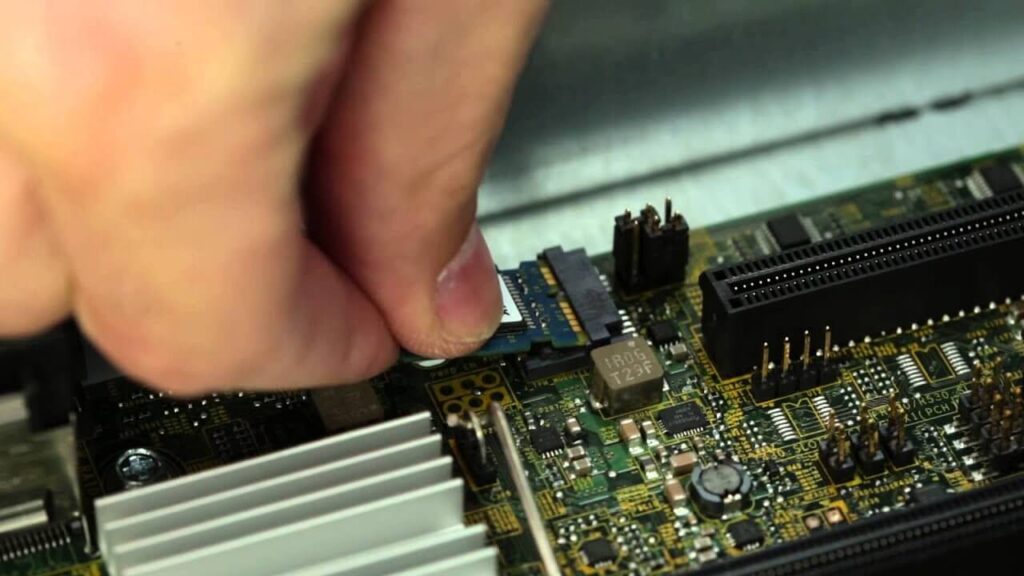
If you read the information in the “ TPM Manufacturer Information ” section, it means you have a TPM Chip! Make sure you have version “2.0”, as lower versions will not be supported by Windows 11.
If you see the message “Compatible TPM Chip cannot be found” (or something similar), you will have to give up installing Windows 11 until you have a PC with a TPM chip on the motherboard!
(They can also be found on Amazon and, for some motherboards, can be activated from the BIOS).
If you want to check the compatibility of your computer with Windows 11 through the specific application.
You should know that Microsoft has thought of this too! and download the application (unfortunately it is not available at the moment but it will be shortly).
If you want to check the compatibility of your computer with Windows 11 through the specific application.
You should know that Microsoft has thought of this too! Just search on Google: aka.ms/getpchealthcheckapp or go directly to this link, and download the application (unfortunately it is not available at the moment but it will be shortly).
Unfortunately, it is not possible to install Windows 11 on all PCs! In that case, don’t despair, because Windows 10 will be supported until October 14, 2025 (and not abruptly abandoned as they say).
If you don’t have Windows 10 yet or you don’t have an official license, I inform you that you can buy a license for Windows at a really cheap price by visiting the Mr Key Shop website.
Here you will find, at an advantageous price, licenses for many versions of Windows, but also Antiviruses, which are essential for the security of your data.
Complete list of System Requirements to Install Windows 11:
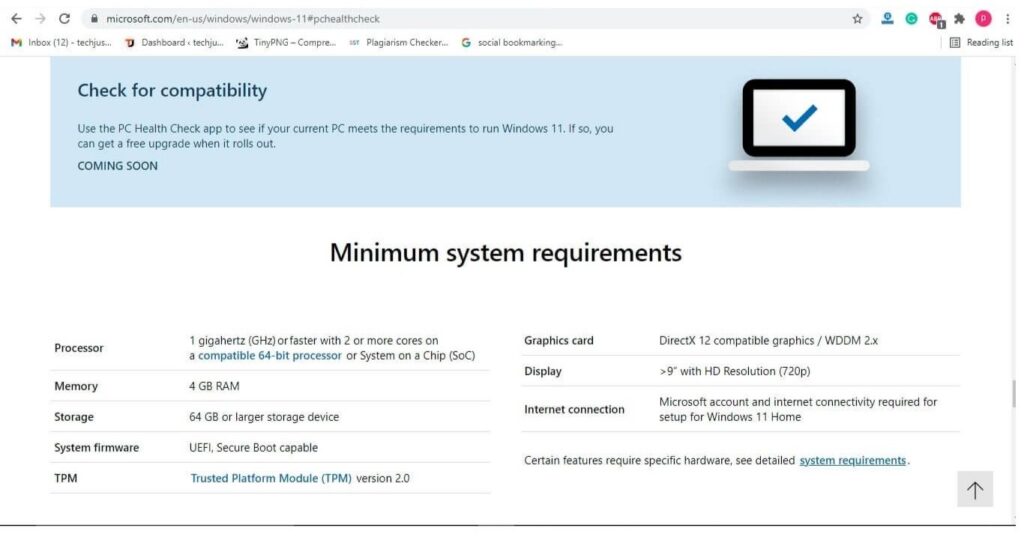
Windows 11 System Requirements
Processor: At least 1 gigahertz (GHz) with 2 or more cores on a compatible 64-bit processor (full list) or System on a Chip (SoC)
Memory: 4GB RAM
TPM: Trusted Platform Module (TPM) version 2.0
Storage: At least 64GB storage device
Video Card: DirectX 12 / WDDM 2.x compatible graphics
Screen: 9 inches with HD resolution (720p)
Internet connection: A Microsoft account and Internet connectivity are required to set up Windows 11 Home.
You will find more information on requirements and features that require specific Hardware, at this link: detailed system requirements.
Well, I showed you what the are the Windows 11 System Requirements are. I hope I’ve been of help, bye and see you next time!
If you want to stay up to date, follow us on Instagram, Twitter. If you want to receive support for any questions or problems, join our Facebook Page or contact us on Gmail, Linkedin, etc

Pradeep Sharma is a author the mind behind Techjustify, where I craft insightful blogs on technology, digital tools, gaming, AI, and beyond. With years of experience in digital marketing and a passion for tech innovation, I aim to simplify complex topics for readers worldwide.
My mission is to empower individuals with practical knowledge and up-to-date insights, helping them make informed decisions in the ever-evolving digital landscape.

