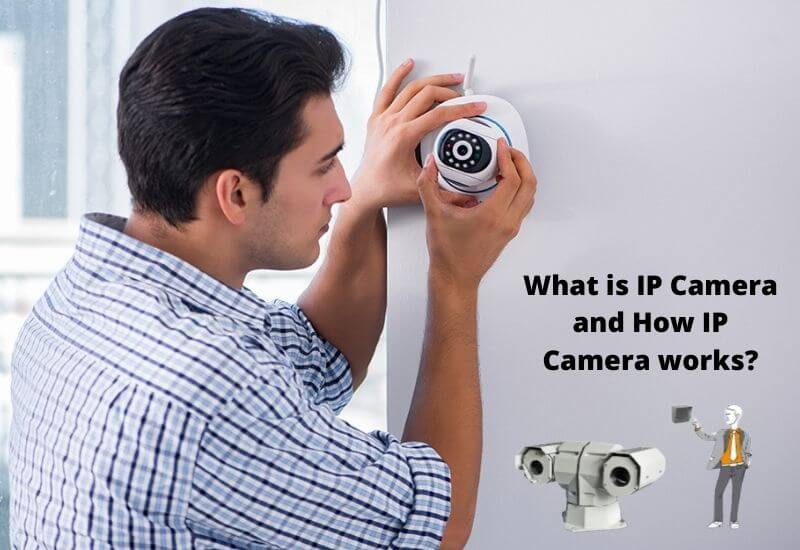What is IP Camera? how IP camera works – The use of network or internet cameras, also known as IP cameras, are increasingly popular for monitoring one’s home, as well as children and pets.
These webcams deliver live video and audio streams that can be seen and heard by anyone with an internet connection, anywhere in the world.
However, a large number of IP cameras available in the market are vulnerable to digital surveillance. It is therefore essential to consider many aspects of security when acquiring and using these gadgets.
For many people, it’s difficult to decide whether to install a single camera as part of a home security system or opt for a more comprehensive package.
To put it simply, there are far too many options to consider. They are available in a wide variety of shapes, sizes and prices, ranging from simple to complex.
Even the language is difficult to understand for someone who has never bought a house before.
In this article, we are going to provide an answer to a topic that is commonly asked by people on the internet, and that question is, “What is an IP camera?” Or, could you explain what an IP camera system is? In this lesson, we are going to cover everything there is to know about IP cameras. Let’s start!
Table of Contents
WHAT EXACTLY IS IP CAMERA?
An Internet Protocol Camera (IP) is a type of digital video camera that works like a webcam and transmits and receives data over a network and the Internet.
It’s unlike a regular camera in that it’s a standalone unit that has its own IP address and just requires a network connection to stream photos. The IP camera connects to a network in the same way as any other device that communicates over a network, such as a computer, tablet or smartphone.
One of their most common applications is surveillance. Unlike traditional closed-circuit television (CCTV) cameras, IP cameras do not require a local recording device; they only need a local network to function properly.
Now it’s easy to monitor your business in real time from your laptop at home or keep an eye on your child while you’re at work using a computer at your workplace.
When you use an IP camera, you can connect to the internet through a broadband network and view live video through any browser from anywhere in the world. This is made possible by the internet protocol built into the camera.
Once your gadget is fully operational, the only thing you will want is internet access. It is even possible to use your tablet or smartphone as a monitor for many surveillance cameras or digital recorders.
Some IP cameras require a wired connection, while others can work wirelessly and transmit data over radio waves (RF) or local Wi-Fi network channels.
WHAT IS THE FUNCTION OF AN IP CAMERA?
Let’s take the example of a person who wants to transfer a video to a digital video recorder (DVR). In this scenario, over-digital analog security cameras require a coaxial video connection to function properly. In contrast, a security camera using the IP protocol can transmit a video stream over a wireless network.
Wi-Fi, Ethernet cables, and USB connections are the primary means by which Internet Protocol (IP) cameras connect to a Network Video Recorder (NVR). An IP camera that records high definition video can have a resolution of up to 16 megapixels.
In what specific way does it convey something? The more data included in each video capture, the higher the resolution of the camera.
High-resolution photos require more space to store them and more bandwidth to transmit data than low resolution photos. When transferring high definition photographs over a network, IP cameras must reduce the amount of data they capture by using compression or data reduction techniques.
When the movie finally arrives on your smartphone or computer, new compression technologies, such as h.264 and MPEG-4, ensure that the frame rate and quality are not affected or are very noticeably reduced compared to their original state.
Advantages of an IP Camera
IP cameras offer a number of additional advantages over CCTV cameras, including the following:
It is possible to have sounds in both directions. The camera owner can listen and converse with a subject using the device’s speaker. Some of the doorbell cameras available in the market are equipped with this feature.
It is possible to access the server remotely. Authorized users can view live footage from security cameras on any device, including a smartphone, laptop, or desktop computer.
Improved clarity and resolution. IP cameras typically have up to four times the resolution of their analog counterparts.
There is a reduction in the number of cables and wires. The camera can operate without the need for a separate power supply, since power can be supplied through the Ethernet connection using Power over Ethernet (PoE).
Think of IP cameras as little computers that incorporate advanced optics into their design. These devices come pre-installed with their own software, and before they can be used, they must be connected to a network.
While it is true that many models require a fundamental knowledge of Internet technology to be operational, this is becoming less and less common and is more the exception than the rule.
It is increasingly common for IP cameras to come with their own software applications, making it even easier to record video and monitor it over the Internet or web.
These versatile devices come in a wide range of different configurations to choose from. Customers have shown interest in hidden cameras, commonly referred to as “nanny cams” or “webcams,” and the industry has responded accordingly.
Internet cameras now come in a wide variety of resolutions (megapixels), shapes, and sizes, and they can be concealed inside a wide variety of objects, from an air freshener to a speaker. laptop through a smoke detector.
HOW CAN I ENSURE THE SECURITY OF AN IP CAMERA?
After purchasing an IP camera, immediately install it in a safe place and configure its security settings. Here is the procedure to follow :
Verify that the software has the most recent update. The software that comes with your IP camera often requires updating if you want it to work properly. Registering your IP camera or logging in to check for updates allows you to keep the latest software version.
Before installing your new camera, you should visit the product website to see if there is a newer version of the software available for download. After installing the camera, be sure to download updates as they become available.
Make sure your camera password settings are correct. Protect your IP camera with a password by setting one up. On some IP cameras, it is possible to disable the need to use a password to access the camera.
But you shouldn’t unless you want your camera feeds to be accessible to everyone. The camera’s user manual should provide the necessary instructions.
Create a secure password for your account. If you don’t want to use the preset username and password on the camera, choose a password that’s strong and difficult for a stranger to guess. It is possible that an ordinary person will know these factory settings.
Read Also: 7 Ways to Connect Phone Camera as Webcam For Pc
10 Best Laptop Camera Application Recommendations
Make sure your camera’s security settings are active. If your camera allows data transmission over the Internet, you must ensure that the encryption function is activated. You should be able to see HTTPS at the beginning of your camera’s login page URL.
In this case, the login information you enter will not be encrypted, and it is possible that other people can see it. Once you have logged in to your camera’s website, the page URL should always start with HTTPS. Otherwise, your feed is not encrypted and it is possible that other people can read it.
CONCLUSION
When both the security camera and the Wi-Fi network are secure, you don’t need anything else. Wi-Fi Protected Access is a data encryption method used by contemporary wireless modems (WPA). The WPA criteria have become stricter over time.
WPA3 is the most secure protocol, and some newer modems come with it by default. WPA will strengthen the security of your surveillance cameras, making them more resistant to hackers and other unauthorized access methods.
IP security cameras offer more features than analog security cameras and are a great choice for any home or business. No matter how many IP cameras you need, you won’t go wrong with this technology.

Lokesh Sharma is a digital marketer and SEO expert at TechJustify with a keen interest in emerging technology trends including AI, cybersecurity, and digital marketing tools for more than 5 years. He writes clear, actionable articles for tech enthusiasts and business leaders, simplifying complex topics like VPNs, automation, and generative AI.