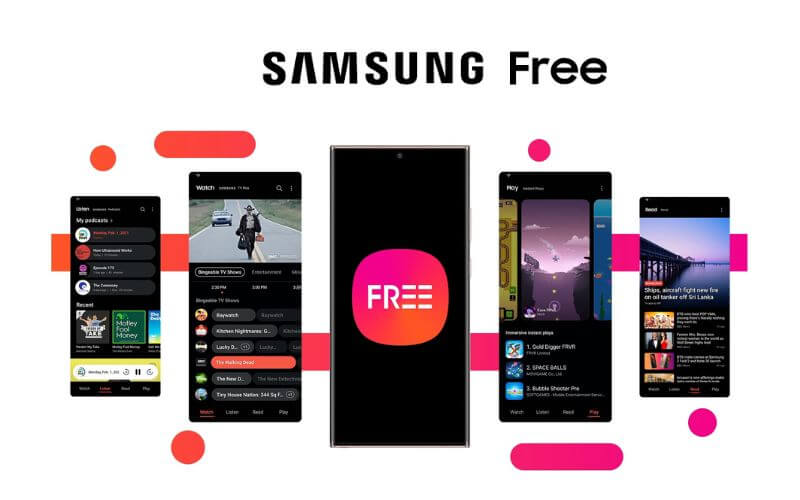What is Samsung free app – Samsung phones now come with many great free applications. Samsung Free is one such useful app that is preinstalled in recent Samsung phones. If your phone has Android version 11 and the One UI 3.0 or later, there is a very small chance that you don’t know about Samsung Free. Even if you haven’t used it yet, probably you have been getting notifications from this.
In this article, we are going to discuss what this Samsung Free app is and how to use it properly. And if you are one of those users who is annoyed by receiving lots of notifications from this app, we are going to show you a way to stop it. Let’s dive in.
Table of Contents
What is the Samsung Free app?
Samsung Free app can be described best as a content aggregator service. It provides various kinds of content for its users. It is completely free and pre-installed on Samsung phones. The intention behind creating this app was to provide users with all kinds of content in one place. Therefore, you will find videos, audio, games, and readable content in it all for free.
It is very user-friendly and easy to access. You can open it by swiping the home screen to the left most or searching on the Samsung S finder app. You can check our other article to know what is finder app Samsung and how you can benefit from it.
How to use the Samsung Free app?
As the name suggests, all the contents in the Samsung Free app are completely free. So you don’t have to buy any subscription or need any credit card to use this app. You will find it pre-installed on your Samsung phone, thus you don’t have to install anything either.
To use the Samsung Free app, open it by swiping the screen to the left until you reach the most-left screen. When you reach there, the Samsung Free app will automatically be opened. Now you can browse through its contents and enjoy them just like any other streaming service.
To close the app, just swipe on the screen to the right. This will lead you back to the home page and the app will be closed.
What contents are actually available in Samsung Free?
Samsung Free has divided its contents into four categories. After you open the Samsung Free app, you will see four tabs at the bottom of the screen representing types of the contents. Let’s discuss what those tabs are and what they contain.
Watch
The watch tab contains live TV channels and programs to watch. Samsung TV plus is the main source of its contents. But you will also find videos from both popular and less famous TV channels in this section.
You can watch these channels live on this app anytime you like. There are also loads of on-demand movies and TV shows available on the app that you can binge-watch for free.
Listen
The Listen tabs contain a plethora of high-quality podcasts to listen to. Although you might expect to listen to music in this section, unfortunately, the Samsung Free app doesn’t have any music to offer you. Maybe it will bring the music feature in near future, but for now, you will have to be content with podcasts.
The podcast collection in the Samsung Free app is pretty rich. You will find the most popular podcast channels and their podcasts here. These podcasts are fetched from popular podcast services like iHeartRadio, NPR, etc.
Read Also: 10 Unique Features of Samsung Galaxy
So, if you are currently using any other podcast app, maybe you can get rid of that and embrace the Samsung Free app which is already there on your phone.
Play
You may get bored or tired watching shows and movies or listening to podcasts. But the Samsung Free app has still more to offer you. On the Play tab, you can play various games online without installing them!
These are all popular and fun games and will accompany you even during the most boring time. No more installing or waiting. Try out and play any game you like in the Samsung Free app!
Read
If you mostly like to read and know different kinds of interesting stuff around the world, the Samsung Free app has something to offer you too. On the Read section of the app, you will find unlimited stories and articles to read about.
You can filter them by different categories when you browse through them. The contents appearing on the app will also be relevant to your interests and activity. So, you will get personalized articles for you.
How to get rid of the Samsung Free app?
There can be a number of reasons that you want to get rid of the Samsung Free app. Probably you are already enjoying the same services from other sources and you don’t need this app. Or probably you don’t want to receive any updates or notifications from the app anymore.
Unfortunately, you can’t actually remove it from your phone since it is a built-in application. But, you can disable the app which will stop it and it won’t appear again if you swipe to the left.
To disable the Samsung Free app, follow the steps below:
- Long press on the home screen or pinch to zoom out on the screen. This will bring the home screen editing option.
- Now keep swiping the screens until you reach the leftmost screen where the Samsung Free app is located.
- You will see a small toggle button on the corner of the Samsung Free app screen. Toggle the button off and now go back.
Now, you can try opening the app again but it won’t. You will not get any annoying notifications either.
Conclusion
Samsung Free app is a great option when you want premium content for free. It allows you to stream TV channels, movies, and TV shows seamlessly for free even without any credit card. With a full package of entertainment containing games, podcasts, articles, and stories, this is a very useful app to have. It is one of the best free things Samsung has brought so far.

Pradeep Sharma is a author the mind behind Techjustify, where I craft insightful blogs on technology, digital tools, gaming, AI, and beyond. With years of experience in digital marketing and a passion for tech innovation, I aim to simplify complex topics for readers worldwide.
My mission is to empower individuals with practical knowledge and up-to-date insights, helping them make informed decisions in the ever-evolving digital landscape.