10 Best Chrome Security Extensions Browser in 2022 – Online privacy is one of the hot topics that gets the most attention as large tech corporations and even national governments around the world store and collect huge amounts of data.
So, to protect a large organization and government from this, we’ve compiled a list of the best Chrome security extensions that can help keep your online activities safe from those prying eyes.
We all know that Google Chrome is the most famous web browser in the world and it allows everyone to use this browser with a clean user interface, fast browsing experience and fantastic security features.
However, the real strength of Chrome is its vast array of security extensions and other extensions.
In the Chrome Web Store, you will find almost all types of extensions that can improve your web experience.
Choosing the best security extension won’t be easy, however, so in today’s post, I’ve picked the 10 best Chrome security extensions for you. Without wasting time, let’s get started.
Table of Contents
10 Best Chrome Security Extensions in 2022
1. Adblock Plus

AdBlock is a wonderful Chrome extension that blocks ads and removes them from Chrome, and provides complete protection against third-party trackers.
Plus AdBlock is the widest and most trusted Chrome ad blocking security extension available right now with over 60 million active users.
People from all over the world use AdBlock to block ads, improve page loading speed, and protect their online privacy.
The reason is that the AdBlock Chrome extension is easy to use, fully customizable, and dramatically improves your web experience.
Adblock Plus features include:
- Good ad filters.
- The extension icon is useful for providing a lot of information.
- Popular ad blocker options.
- Has a context menu that blocks any element of any page.
- Best for blocking pop-ups, pop-ups and malware.
- It also blocks ads on Facebook and YouTube.
2. Click & Clean

If you are the kind of person who is very careful about clearing cache and browser history every week, Click & Clean will make this task a little faster for you.
Click & Clean is a personal data cleaner that allows you to clean browsing data on your device with one click. Since Chrome is the most popular extension, don’t waste any time and download it as soon as possible.
Click & Clean features include:
- Scan your computer for viruses.
- Delete your browsing history and download history.
- Delete all temporary files.
- Clear cache and cookies.
- Removing client SQL databases.
3. Avast Online Security

Third on the list is Avast Online Security, the leading Chrome antivirus protection extension for 2021-2022.
The extension warns users if they are visiting any fake one or if the URL is legitimate. Often users enter the wrong website domain by misspelling letters.
See also: Tips for Google Chrome Productivity
Whereas Google Chrome cannot understand such an error and redirects users to another website that matches the domain name they entered.
This extension will automatically fix these errors. This means you might not accidentally end up on the wrong site.
Today, every website uses a certain type of analytics to track cookies that track user actions. The Avast Online Security Chrome extension prevents it by working in a community rating system that informs it about websites that users consider dangerous. It also provides Avast password expansion.
Avast Online Security features include:
- Sandbox for checking any suspicious files.
- Protection against Internet threats.
- Light effect on the computer.
- Password manager.
4. Ghostery
Tired of seeing constant ads while browsing your favorite site? Don’t worry when you have the Ghostery chrome extension and get rid of these ads for good.
The Ghostery security chrome extension does a great job of blocking trackers looking for you, which website you visited and which websites you navigate to next.
They will track you, which is why they are called trackers. You may not want them to track you anymore.
The Ghostery Chrome extension works out of the box and you can just create your account and customize a few things the way you want.
It is also very easy to pause, which is very important because most of the site design elements are mistakenly identified as social trackers, since social trackers are a little tricky and mimic.
Ghostery features include:
- Get rid of the clutter.
- Easy to use.
- Powerful security tool.
- A simple tool for extra privacy across devices.
- Improves the speed of your site.
5. Blur

Today’s shopping habits have completely changed on the Internet, so you must keep your personal information and payments secure. Blur will relieve this stress from you.
When you use the Blur extension, you can do many things to protect your data from hacking, such as create encrypted passwords for websites, use disguised cards to protect your online payments, and block website tracking. what are you visiting.
Blur features include:
- Minimalistic and intuitive interface.
- Easy to use.
- Automatically sync and back up your data.
- Masked cards function.
6. HTTPS Everywhere

HTTPS Everywhere is one of the aspects and most popular Chrome extensions invent specifically to help users automatically switch from HTTP to secured HTTPS browsing.
This was done with simplicity in mind; thus, it runs very quietly in the background without even interfering with your internet activity.
Since it doesn’t require a lot of computer knowledge to start using this tool, even a beginner can master the whole process in a few clicks.
This will help prevent malware from infecting your computer and keep your data and other personal information safe from hackers.
HTTPS Everywhere features:
- Invisible functioning.
- Automatic work.
- Enabling and disabling individual sites.
- No configuration required.
7. Disconnect

Another Chrome extension that helps you avoid using internet trackers is Disconnect. Companies monitor their online activities to show you the most relevant online ads.
And the data they collect is usually intercepted, modified, bought, and then sold to various marketers on the internet.
Read Also : How to copy and restore passwords in Chrome without a Google account
Shutdown features include:
- Blocks tracking scripts to track you.
- Logs blocked requests so you can see how effective it is.
- Works like a VPN.
- Free option.
8.uMatrix
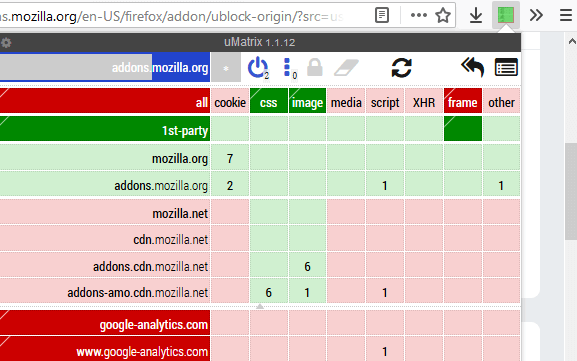
Moving on to our next Chrome extension, uMatrix is a Chrome extension for power users looking to improve their online privacy.
This extension uses a point-and-click method to select the type of information that can or cannot be downloaded to the device.
This helps you decide which browsers will connect and what other actions to take.
While this extension is initially a bit overwhelming, it becomes easier to navigate with continued use. Users can get a field that can contain information about many websites and their suggestions for cookies, scripts, images, frames, CSS or other codes.
Users can block access to these codes. For example, users can use uMatrix to prevent social media use on their devices.
This is what employers usually use when they want to restrict their employees to work-related activities.
UMatrix features:
- UMatrix software is safe to use.
- The support contact is excellent.
- uMatrix is free to use.
9. Windows Defender

Microsoft offers real-time protection against malicious sites, phishing, and various other suspicious activities with its Windows Defender Chrome extension.
You get complete safety in order to become a victim of such phishing links, when clicking on them, something unwanted starts downloading to your device without your permission. Certain downloads are very dangerous software.
Which can damage your computer and reveal stored confidential data. Defender is one of the reliable and important Chrome extension warnings that emits a red signal when you unknowingly visit a malicious website. Moreover, it protects you from phishing emails and other attacks on the Internet.
Windows Defender features include:
- Defender is preinstalled.
- Unobtrusive and user-friendly interface.
- Free.
- The best defense.
10. Nordpass
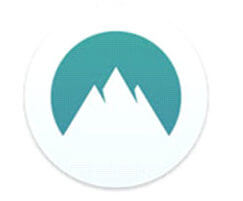
NordPass is an amazing Chrome extension that makes it easy to securely import and store your passwords.
It comes with a lot of security features, but its free version has some limitations. NordPass provides extensions for Chrome, Firefox, Safari and Edge.
The service supports mobile applications for iOS and Android. NordPass also provides desktop clients for macOS, Windows and Linux systems.
NordPass features include:
- Password exchange options.
- Amazing interfaces.
- Data leak scanner and efficient password reporting.
- Checked.
- Supports application-based authentication.
Conclusion
Before heading to the Internet, always be careful to keep the above security by adding the 10 best Chrome security extensions in 2022 and It’s always good to see which one will be very helpful to you. You must make full use of what they have to offer.
If you want to stay up to date, follow us on Instagram, and Twitter. If you want to receive support for any questions or problems, join our Facebook Page or contact us on Gmail, Linkedin, etc

Pradeep Sharma is a author the mind behind Techjustify, where I craft insightful blogs on technology, digital tools, gaming, AI, and beyond. With years of experience in digital marketing and a passion for tech innovation, I aim to simplify complex topics for readers worldwide.
My mission is to empower individuals with practical knowledge and up-to-date insights, helping them make informed decisions in the ever-evolving digital landscape.


